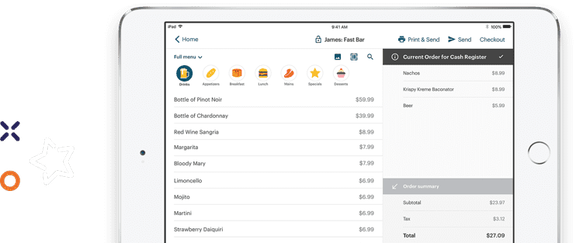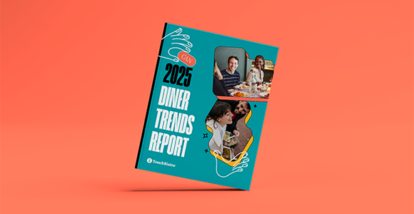| Don’t have time to read the full TouchBistro vs Lavu POS review? Here are the highlights |
| TouchBistro: – Restaurant-specific solution – Runs on iOS and Apple iPad tablets – A cloud-based solution with a built-in offline mode – Extensive in-house solutions, including integrated reservations and online ordering – Best for single and multi-location restaurants that are growing and scaling Lavu: – Runs on iOS and Apple iPad tablets – Cloud-based POS system with the option to add a local connection for an extra charge – Limited in-house add-on solutions, with no labor management or reservations software available – Extensive list of third-party integration partners – Best for highly specific restaurant concepts such as pizzerias, ice cream shops, etc. |
If you’re in the process of comparing top restaurant POS systems, TouchBistro vs Lavu POS is bound to come up.
Both TouchBistro and Lavu are modern POS providers that have been around for roughly a decade respectively. Having established solid reputations in the industry, these two restaurant management and payment processing solutions are used by a wide variety of venues – from coffee shops to full service restaurants.
But while TouchBistro and Lavu share many similarities, it’s important to know that these two systems are not one and the same. From features to customer support, there are a number of key differences between TouchBistro and Lavu.
Of course, it can be tough to spot all these differences without some in-depth research, which is why we’ve conducted a comprehensive, head-to-head TouchBistro vs Lavu POS review.
In this thorough POS comparison, we’ll cover:
- The foundations of each system
- Core POS features
- Hardware
- Payments
- Other add-on solutions
- Pricing
- Integration partners
- Customer support
With all this information at your fingertips, you can better compare TouchBistro vs Lavu and make an informed decision about which restaurant POS system is right for your business.
To get a full picture of the POS landscape and see how TouchBistro stacks up to other top restaurant POS systems, you can also check out our Ultimate Guide to the Best Restaurant POS Systems.
The information contained on this site is accurate as of the time of publication.

Compare the top restaurant POS systems on features, pricing, payments, and more.
TouchBistro vs Lavu POS: An Overview
As noted, both TouchBistro and Lavu POS each have more than 10 years of experience behind them, respectively. In this time, both providers have developed a wide variety of products and services for restaurants.
But while there are many similarities between the two systems, there are also some important differences. Below, we’ll provide a brief overview of TouchBistro vs Lavu, highlighting some of the areas of overlap and digging into the key differences.
| TouchBistro | Lavu | |
| POS System | Cloud-based | Cloud-based or hybrid (locally installed connection costs an additional fee) |
| Operating System | iOS | iOS |
| Regional Availability | CAD, U.S., and more | U.S. and MX |
| Hardware (Tablets) | iPads | iPads |
1. POS System
When it comes to the POS system itself, TouchBistro and Lavu have a somewhat similar setup.
Lavu is a cloud-based POS system, which means that your POS data is stored in the cloud on remote servers that can be accessed any time, from any Internet-connected device. However, not every restaurant has a reliable WIFi connection, which is why Lavu also offers a Lavu Local Server option, which runs on a preconfigured Mac Mini that’s installed on-site in your restaurant. In this case, the iPad POS terminals only need to connect with the Mac Mini to run, which adds a layer of protection against an internet outage. The catch is that Lavu Local Server costs extra to add to your POS setup, which means you’ll need to pay if you want this kind of hybrid solution.
Like Lavu, TouchBistro is also a cloud-based POS system, which means you enjoy the same flexibility and remote capabilities of a wireless POS system. However, instead of charging operators for a hybrid setup, the TouchBistro POS boasts a built-in offline mode. TouchBistro’s POS offline mode ensures that if the internet goes out, staff members can continue to use the POS to update orders, send orders to the KDS in the kitchen, and close out orders, and accept offline payments. In other words, offline mode ensures that service never comes to a standstill, even if you lose your internet connection – all for no extra cost.

2. Operating System
In addition to a similar POS setup, TouchBistro and Lavu also rely on the same operating system to run their POS software.
Both TouchBistro and Lavu run on Apple’s iOS operating system and use Apple’s iPad tablets. iOS is generally considered to be the more reliable and user-friendly operating system for restaurants because Apple owns both the hardware (the iPad) and the software (iOS). This allows for a seamless integration between POS software and tablets, and the automatic rollout of updates across devices. In contrast, Android systems are frequently the target of malware, and software updates are sometimes fragmented due to the variances in Android hardware.
3. Regional Availability
Where TouchBistro and Lavu start to differ is when it comes to regional availability.
Lavu is headquartered in Albuquerque, New Mexico, and its primary markets are the U.S. and Mexico. Beyond these target markets, Lavu is also used in 90+ other countries.
Like Lavu, TouchBistro also has a global reach and is used in more than 100 countries around the world. However, TouchBistro’s primary markets cover a larger footprint, including Canada, the U.S., and Mexico. Because of the company’s specific focus in these regions, TouchBistro’s POS system is configured to meet the unique needs of restaurants in each of these countries. This means users can access region-specific features, integrations, and language settings.
Core POS Features
Now that we’ve covered the foundations of TouchBistro and Lavu’s systems, it’s time to dive into the features themselves.
Most restaurant POS systems are equipped with a similar set of core features that help restaurants tackle day-to-day management. These features include everything from menu building and tableside ordering, to staff management and reporting.
| Core POS Features | TouchBistro | Lavu |
| Menu Management | ✔ | ✔ |
| Staff Management | ✔ | ✔ (limited capabilities) |
| Floor Plan Management | ✔ | ✔ |
| Tableside Ordering | ✔ | ✔ |
| Reporting | ✔ | ✔ |
| 1:1 Onboarding | ✔ | ✘ |
| Customer Support | 24/7/365 | 24/7/365 |
When you compare TouchBistro vs Lavu, it’s clear that both platforms are equipped with the same set of core POS features:
- Menu Management: Build, customize, and manage multiple menus and menu categories, including modifiers.
- Staff Management: Manage staff with personalized accounts and employee-specific access permissions.
- Floor Plan Management: Design your restaurant floor plan, take orders by table, move parties around, split checks, and more.
- Tableside Ordering: Take POS tablets tableside for faster and more accurate order taking.
- Reporting and Analytics: Comprehensive reporting on everything from sales to staff activity.
Though both TouchBistro and Lavu POS check all the boxes when it comes to core features, the depth of these features is not the same.
One of Lavu’s main selling points is that the platform can do it all, with 300+ features and counting. However, the quality of Lavu’s core features is not consistent across the board. For instance, Lavu’s inventory management feature is very robust, with capabilities such as shelf-to-sheet counting, inventory value reporting, and purchasing ordering built right in.
But while its inventory management feature is strong, some of Lavu’s other features could be seen as lacking. For instance, Lavu’s staff management feature is only equipped with basic capabilities like staff scheduling and the ability for employees to clock in and out. Moreover, Lavu’s floor plan management tool only allows you to edit a basic floor plan and does not feature additional design elements.
In contrast to Lavu’s “do it all” approach, TouchBistro takes more of a “do it well” approach. As a restaurant-specific POS provider, TouchBistro focuses on delivering best-in-class implementations of the core features that restaurateurs actually need and use. In other words, TouchBistro prioritizes robust, high-quality features, over quantity.
The quality of TouchBistro’s core POS is evident when looking at a tool like the menu management feature. With TouchBistro, you can create a custom menu for your restaurant, complete with detailed descriptions that can be displayed to customers. You can also carry out intricate functions such as hiding out of stock or time-specific menu items, running scheduled promotions, adding pop-up modifiers, accessing real-time analytics, and so much more.

Hardware
Though TouchBistro vs Lavu POS may vary when it comes to quality of features, one thing both providers share is a love of Apple hardware.
Both TouchBistro and Lavu use Apple iPad tablets as the POS terminals. Though there are some POS providers that use Android hardware, iPads are the tablet of choice for most of the top restaurant POS systems. This means that if you’re switching from another iPad-based POS to a system like TouchBistro or Lavu, you can usually reuse your existing iPads to save money on hardware costs (as long as the iPads you have are a compatible generation).
There are also many other reasons why TouchBistro and Lavu use Apple hardware instead of Android. Perhaps the biggest reason is the seamless integration between Apple’s iPads and the iOS operating system. This integration allows for security updates to roll out automatically across all Apple devices, which takes the burden off restaurateurs to continually update their devices.
Apple iPads are also great for restaurateurs because the devices are so user-friendly and intuitive. As anyone familiar with Apple devices like the iPhone will know, Apple products are easy to use and learn right out of the box – something that can make training new staff much easier.
Beyond the iPads themselves, TouchBistro and Lavu also offer additional hardware for the restaurant POS systems, including printers, payment terminals, stands, cash drawers, and more. Both TouchBistro and Lavu give customers the option to purchase individual hardware pieces, so you can pick and choose all the specific equipment you need for your restaurant. Lavu also offers a Starter Kit Bundle that comes with all the basic hardware pieces you need to get up and running, or the option to create a custom hardware bundle.

Compare the top restaurant POS systems on features, pricing, payments, and more.
Add-On Solutions
Beyond a core set of features, most POS providers also offer additional tools to help restaurants carry out specialized functions such as fulfilling online orders, managing reservations, creating loyalty programs, loading gift cards, and more. Both TouchBistro and Lavu POS offer a number of these kinds of add-on solutions, including integrated payment processing.
Payments
Few restaurants can get by on cash alone these days, which means you will mostly likely need to use a payment processor – a partner that allows you to accept credit, debit, and digital payments. To make things easier, most POS providers will offer integrated payment processing as an add-on for their POS system. In some cases, you may be required to use your POS providers’ in-house payment processor, while others will give you the flexibility to shop around for your preferred payment processing partner.
| Payments | TouchBistro | Lavu |
| Payments Pricing Model | Fixed rate and interchange plus pricing | Fixed rate pricing |
Lavu offers both an in-house payment processing solution, LavuPay, or the option to use a third-party payment processor. LavuPay was designed specifically for restaurants to create an all-in-one solution where everything you need falls under the same umbrella. Lavu also promises top-notch security and 24/7 support for its payment processing solution.
Similarly, TouchBistro also offers its own in-house payment processing solution, TouchBistro Payments. TouchBistro Payments is directly integrated with the TouchBistro POS, which means the POS speaks directly to the payment terminals and you enjoy a seamless flow of data. This direct integration reduces the risk of order errors (and subsequent chargebacks), while also ensuring a quick and easy payment process for customers.
Not only does TouchBistro Payments offer a seamless payment processing solution with multiple use cases, you also enjoy some of the most competitive rates on the market. This means you can rest easy knowing you won’t face any surprises on your monthly bill.
Other Add-On Solutions
In addition to payment processing, both TouchBistro and Lavu also offer many more add-on solutions for restaurants.
| Add-On Solutions | TouchBistro | Lavu |
| Integrated Payments | ✔ | ✔ |
| Inventory | ✔ | ✔ (only basic inventory management features) |
| Labor Management and Staff Scheduling | ✔ | ✘ |
| Online Ordering | ✔ | ✔ |
| Integrated Delivery | ✔ | ✘ |
| Reservations | ✔ | ✘ |
| Gift Cards | ✔ | ✔ |
| Loyalty and Customer Relationship Management | ✔ | ✔ |
| Marketing | ✔ | ✘ |
| Back Office Management | ✔ | ✔ |
| Self-Serve Kiosks | ✘ | ✔ |
| Kitchen Display System | ✔ | ✔ |
| Customer Facing Display | ✔ | ✔ |
| Digital Menu Board | ✘ | ✔ |
When you compare TouchBistro vs Lavu directly, you can see that both offer the following add-on solutions:
- Payments: POS-integrated payment processing that eliminates the need for manual entry.
- Online Ordering: Gives customers the ability to place orders for takeout or pickup directly from a restaurant’s website and instantly processes the orders through the POS system.
- Gift Cards: Branded physical gift cards with multi-location reconciliation.
- Loyalty and CRM: An integrated CRM and rewards program that helps drive repeat visits.
- Marketing: A marketing solution that helps restaurants create and automate custom marketing campaigns.
- Profit and Back Office Management: Streamline operations and maximize profitability with a back office solution for inventory management, invoicing, and more.
- Kitchen Display System (KDS): A digital system for restaurant kitchens that displays orders for the back-of-house staff.
- Customer Facing Display: A counter-service tablet system that faces the customer so they can visually confirm their order.
For the most part, a direct comparison of Lavu vs TouchBistro reveals that the two providers offer somewhat comparable add-on products. However, Lavu is missing a few very essential add-on solutions, including inventory management, team management, and reservations.
For instance, Lavu offers a very basic stock management tool, but it pales in comparison to TouchBistro’s inventory solution. TouchBistro Inventory Management is a robust inventory and recipe management platform that helps operators keep track of stock, forecast future prep and purchase orders, and keep expenses in check – no spreadsheets required. Plus, advanced features like recipe costing tools and data-driven forecasting help operators dramatically reduce their food costs.
Similarly, TouchBistro also offers an advanced solution for team management – something Lavu does not offer at all. TouchBistro Labor Management leverages POS data to help operators reduce labor costs, schedule staff with ease, improve team communication, and forecast for the future – all from one centralized platform. For any restaurants still creating staff schedules by hand, TouchBistro’s pre-built scheduling templates and cost-saving staffing suggestions are a game-changer when it comes to saving time and money.

Integration Partners
While both TouchBistro and Lavu offer a wide variety of in-house restaurant management solutions, no one POS provider can do it all. To supplement their in-house add-ons, each company also relies on third-party partners to provide specialized solutions for services such as accounting, payroll, marketing, delivery, and more.
| Integration Partners | TouchBistro | Lavu |
| Online Ordering and Delivery | ✔ | ✔ |
| Reservations | ✘ (in-house solution) | ✔ |
| Customer Relationship Management and Loyalty | ✘ (in-house solution) | ✔ |
| Staff Management, HR, and Payroll | ✔ | ✔ |
| Inventory Management | ✔ | ✔ |
| Accounting | ✔ | ✔ |
| Reporting and Analytics | ✔ | ✔ |
| Ecommerce | ✘ | ✘ |
A quick glance of TouchBistro and Lavu’s available integration partners reveals that both providers offer integrations for the following types of services:
- Online Ordering and Delivery Marketplaces: The ability to sync multiple different third-party delivery apps with your POS system through aggregators like Deliverect.
- Staff Management, HR, and Payroll: Employee scheduling and labor management solutions like 7shifts, as well as payroll providers like Push Operations.
- Inventory Management: Advanced inventory management tools such as MarketMan and Wisk.
- Accounting: Accounting solutions such as Quickbooks and middleware software like Shogo.
- Reporting and Analytics: Advanced reporting, analytics, and business insights through software such as Avero.
Beyond those listed above, Lavu POS also offers third-party integrations for a number of other services, including reservations, guest engagement, and more.
However, it’s worth noting that while Lavu appears to offer an extensive number of integrations, many of these integrations are still flagged as “Coming Soon.” This means that if you’re relying on a specific integration for your restaurant, you may want to check with Lavu directly or read recent Lavu POS reviews to confirm that this integration will be supported in the near future (and not several months down the line).
It’s also important to point out that Lavu offers a number of its own, in-house integrations for highly-specific functions. For instance, there’s the Lavu Pizza Creator integration that allows you to build virtual pizzas on your Lavu POS for easy cooking, pricing, and delivery. There’s also a Lavu Routing & Delivery integration, which allows you to create delivery orders, assign drivers, mark specific deliveries as completed, and even track customer’s information. While these in-house integrations will cost you a bit extra, they can be great for restaurants that are looking for highly specialized functions, but don’t want to have to rely on third-party providers, such as pizzerias.
In contrast, TouchBistro supports a fewer number of third-party integrations than Lavu. However, TouchBistro’s more curated list of integration partners primarily consists of industry-leading solutions that are already used by most restaurateurs anyway. For instance, TouchBistro supports best-in-class solutions like 7shifts for employee scheduling, MarginEdge for advanced inventory management, and Avero for reporting – all of which are leading third-party solutions in their category.
Another reason that TouchBistro offers fewer third-party integrations is because TouchBistro already offers in-house solutions for most essential tools. For instance, TouchBistro has developed its own solutions for reservations management, online ordering, loyalty, and more. This means that while TouchBistro may offer fewer integrations overall, most restaurants will be able to use their preferred third-party partner or use one of TouchBistro’s many in-house solutions.

Compare the top restaurant POS systems on features, pricing, payments, and more.
Pricing
Add-ons and integrations aside, no review of TouchBistro vs Lavu POS review would be complete without addressing the issue of pricing.
| Pricing | TouchBistro | Lavu |
| Software Pricing | Starting at $69 USD / month for a single license | Starter: $59 / month Growth: $129 / month Optimize: $279 / month |
When it comes to pricing, Lavu’s software starts at $59 USD per month for a single POS terminal. For this price, you get most of Lavu’s core POS features, including 24/7 support, and real-time sales and labor reporting. Lavu also offers a $129 per month package that includes add-ons like loyalty and online ordering, and a $279 per month package that includes all add-ons and certain integrations like Quickbooks/Xero.
Similarly, TouchBistro’s plans also start at $69 USD per month for one license. All of TouchBistro’s plans also include the core POS features, unlimited users, free updates, and 24/7/365 support.

Customer Support
Finally, and perhaps most importantly, it’s time to find out how TouchBistro vs Lavu compare when it comes to customer service and technical support.
As mentioned above, Lavu offers free 24/7 support with all of its monthly and annual subscriptions. This support can be accessed via phone, email, or live chat. With the live chat feature, you may not get a response right away, but every question automatically becomes a support ticket, which will be answered quickly via email. Lavu also has a wide variety of online resources for less pressing issues, including a support page with FAQs and how-to articles, a community forum, and a well-developed YouTube channel.
Though 24/7 support is extremely valuable when it comes to any kind of software, it’s important to note that Lavu’s customer support has mixed reviews on several third-party review sites such as Capterra, TrustRadius, and Software Advice. Some of these Lavu POS reviews note disappointing experiences when it comes to Lavu’s responsiveness and its ability to solve technical problems.
On the other hand, TouchBistro also offers free 24/7 North America-based customer service and technical support, which is available 365 days of the year (including holidays).
TouchBistro’s support team can be reached by phone or email, and is largely staffed by former and current restaurant servers, owners, and managers. This means that whenever you call in – whether it’s during a Saturday lunch service or late on Christmas Eve – you’ll be speaking with someone who knows the industry inside and out, and has an intimate understanding of the issues you’re experiencing.
For more minor issues, TouchBistro also has an extensive online resource library, complete with step-by-step guides and video tutorials that can be used to troubleshoot virtually any issue on your own.

Compare the top restaurant POS systems on features, pricing, payments, and more.
TouchBistro vs Lavu: The Bottom Line
Based on this in-depth comparison of Lavu vs TouchBistro, it’s clear that both providers offer robust, well-built POS systems for restaurants. Both providers offer a similar set of core features, use the same Apple hardware, and operate in the same global markets. However, when you dig a little deeper, there are also many important differences between these two systems that may dictate which system is best suited to different types of restaurants.
As mentioned above, Lavu has developed a lot of niche functions that make it best suited to highly-specific restaurant concepts like pizzerias, ice cream shops, breweries, and wineries. For instance, Lavu offers a specific Pizza POS equipped with the company’s Pizza Creator tool, Routing & Delivery capabilities, and a customer-facing display.
In contrast, TouchBistro focuses on delivering best-in-class solutions that the majority of single and multi-location restaurants can use. So whether you run a growing fast food chains, or a Michelin-starred bistro, there are several reasons why TouchBistro is the better all-around POS solution for restaurateurs:
1. Robust Features
When it comes to POS features, more isn’t always better. Though TouchBistro may not offer hundreds of niche features, the ones it does offer are best-in-class implementations of the tools that restaurateurs actually need to run a successful business. With TouchBistro, you’re getting the highest quality, over sheer quantity.
And while the dozens of niche features that providers like Lavu offer may be valuable to those with very specific restaurant concepts – like pizza parlors – most restaurants will find that too many features can actually make a system overly cluttered, complicated, and difficult to learn. Not to mention, if all those features only support basic functions, it means that your POS may be unable to carry out some of the most important day-to-day functions.
2. Integrated Inventory and Labor Management Solutions
At a time when inventory and labor costs have never been higher, back of house solutions like TouchBistro Inventory Management and TouchBistro Labor Management have never been more essential. These solutions not only automate the process of tracking your inventory and scheduling your staff – thereby saving you countless hours each week – but they also use data to help you identify major cost savings. Whether it’s eliminating unplanned overtime or reducing food waste, back of house solutions like these can be a game-changer for managing your bottom line.
In contrast, Luvu offers only basic inventory management features. This means you can use the system to see what’s on hand, but little more than that. This means your restaurant will miss out on things like vendor management and recipe costing features, which can help you streamline daily processes and maximize your margins. In other words, unless you’re running a food truck with a very limited menu, a much more robust inventory management solution is necessary to run your back of house efficiently.
3. First-Class Customer Support
You may not think about it until you really need it, but strong customer support is essential to a great POS system. TouchBistro was created by restaurant people, for restaurant people, which is why the company’s customer support team is primarily made up of people with first-hand restaurant experience. This dedication to providing best-in-class support 24/7, 365 days of the year, is part of why TouchBistro has received the best International Customer Service Team of the Year award multiple times.
Of course, TouchBistro isn’t the only company that offers 24/7 support. In fact, Lavu prides itself on offering both live support and an extensive resource library. However, great support is about more than just being available. If you scour recent Lavu POS reviews, many suggest that Lavu’s support is inconsistent. And when you’re a restaurateur facing a major POS issue in the middle of service, you don’t want to worry about the quality of support you’re about to receive.
When it comes down to it, every restaurant is different and your list of must-haves, may look a whole lot different from that of the restaurant down the street. This restaurant POS system comparison of TouchBistro vs Lavu is designed to help you hone in on those must-haves, and make sure that you end up with the best POS system and payment processing solution for your specific restaurant.
Know someone who needs a new restaurant POS?
Refer them to TouchBistro and get rewarded.