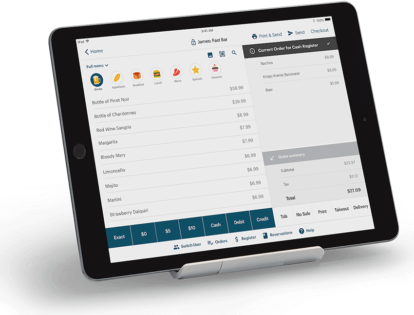Fulfill Orders On Time, Every Time with TouchBistro’s Kitchen Display System
TouchBistro Kitchen Display System Powered by Fresh helps you improve kitchen efficiency, decrease ticket times, and eliminate errors.


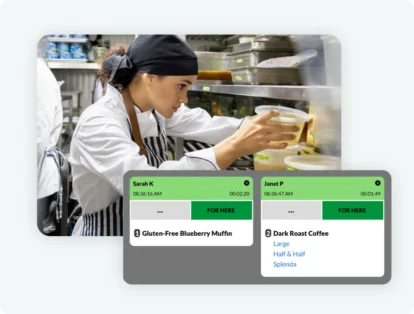
Speed Up Service with Instant, On-Screen Tickets
Orders appear instantly on the KDS screen and are signaled by an optional loud, audible alert so staff never miss a ticket.
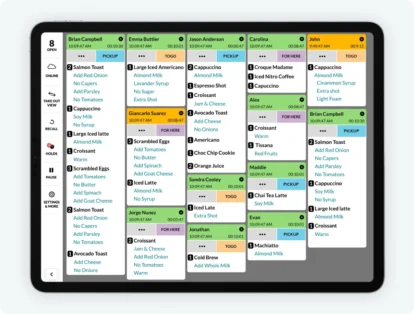
View Tickets from All Your Ordering Channels in One Place
Eliminate double entry by displaying all orders from your POS and online ordering system in the KDS as different order types on a single screen or on individual screens dedicated to each order type.
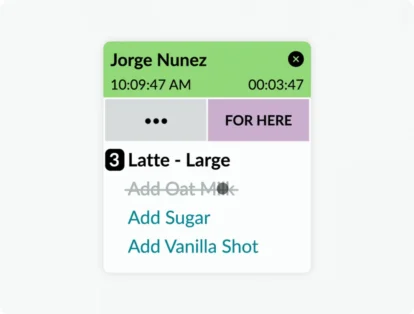
Easy-to-Clear Tickets Allow Staff to Move Quickly
Ensure your entire BOH team is on the same page and eliminate redundancies with the ability to strikethrough individual ticket items and modifiers to quickly clear tickets as you go.
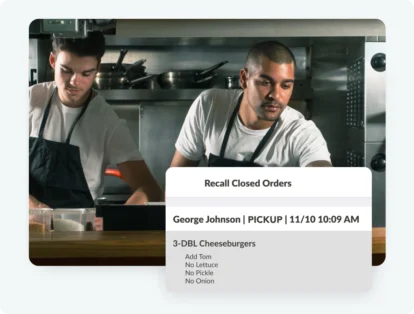
Ticket History View Makes it Fast and Easy to Remedy Mistakes
Easily identify and correct errors with the option to view and recall past orders at any time (without the need to dig through a stack of completed tickets).
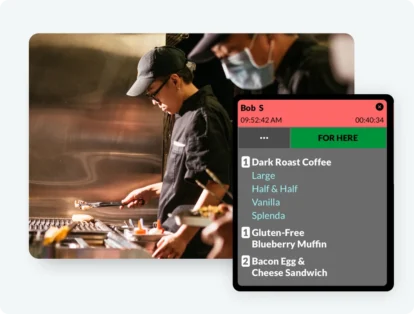
Send the Right Order to the Right Station Every Time
Minimize missed orders or long wait times by strategically routing orders to appropriate cook stations (i.e. the grill, fryer, etc.).
Additional KDS Features Include...
Streamline FOH and BOH Communication with a Seamless POS Integration
Orders placed on the TouchBistro POS appear immediately on the KDS screen allowing kitchen staff to start preparing items seconds later.
Offline Mode Ensures Your KDS Continues Working Even Without Internet
Built-in redundancy features ensure that your devices can continue to talk to one another and orders can still be taken, even without internet.
Improve BOH Efficiency with a Customizable Display and Touchscreen Interface
Set up the KDS in a way that works for your team with customizable ticket and font sizes, instinctive drag and swipe controls, and color-coded ticket statuses that can be categorized by order type and change based on time open.
Commercial-Grade Hardware That’s Durable Enough for the Kitchen
Designed to handle heat, spills, and falls, our KDS hardware is tough enough for any restaurant kitchen.
Cross-Screen Communication Keeps BOH Staff on the Same Page
Improve communication, promote collaboration, and streamline order management across your restaurant by syncing multiple KDS screens together to track order bumps and item strikethroughs, or bump orders to the next screen if you use an assembly line production model.
Leverage Reporting and Analytics to Improve BOH Performance
Gain valuable insights that help you monitor and improve BOH performance with a dashboard that provides information on average number of tickets, detailed order information, bump times, and more.
FAQ
Free Resources for Optimizing BOH Efficiency
You can find educational content to help you improve kitchen operations, increase BOH productivity, hire the best team, and lots more on the TouchBistro Blog.
See TouchBistro’s Kitchen Display System in Action