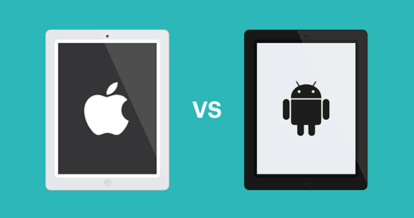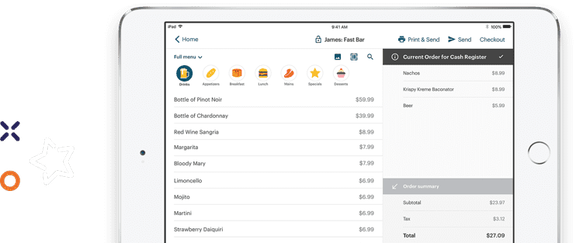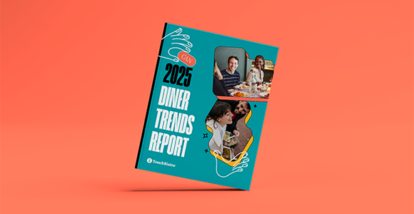If you’re purchasing a new POS system for your restaurant, there’s one major decision you’ll have to make as you go through the decision process: iPad vs Android hardware.
If we were talking phones, this would probably be a pretty easy choice to make. Rare is the person who is on the fence with their smartphone preference. The battle between iOS and Android, Apple and everybody else, is a game of allegiances. Those allegiances could be won based on anything from your partner’s preference to available color options.
However, when it comes to debating the hardware you want to run your restaurant POS from, allegiances may start to waver.
When you’re a restaurateur running a busy venue with tons of menu modifications, high table turnover, and numerous staff members, you’re depending on your operating system to keep operations smooth – including the hardware. A glitch or user error anywhere from kitchen to server to bar could compromise the success of an entire night, not to mention return customers.
In other words, choosing the right hardware and operating system for your restaurant POS is a major business decision that requires some careful thought.
To help you make that decision a little less painful, this article will cover:
- The difference between POS hardware and software
- How Apple and Android compare on key features and capabilities

The Difference Between POS Hardware and Software
Before we get too technical, let’s get some basic terms out of the way.
First of all, a POS system refers to the hardware and software used to run and manage your business. In short, it’s the central hub for your restaurant and helps you manage everything from customer orders to your inventory.
Within this system, you have POS hardware, which can include iPads or tablets, printers, and payment devices. An example of a piece of POS hardware is an iPad that servers take tableside.
On the other hand, your POS software is the actual operating system that you use to run your business. POS systems usually run on iOS, Android, or Windows operating systems.
iPad vs Android
With those differences out of the way, now we can tackle the big question: Apple vs Android hardware. Which is best for your restaurant?
From the user experience to data security, let’s break down how Apple and Android compare on some of the most important features and capabilities.
Popularity
In a tech popularity contest, Android wins in the smartphone category, with the majority of the smartphone market share globally. However, Apple is by far the winner when it comes to tablets, with the iPad continuing its reign as the most popular option worldwide.
So what does this mean for restaurants? It means that iPads are what your customers and your staff are familiar with. This is especially important if your restaurant is growing quickly, has a self-serve kiosk, or frequent staff turnover – you want the training to be as easy as possible, and familiarity is a huge part of that.
Step one in choosing a new technology is to implement a system that is simple and easy to use right out of the box. If everyone is already comfortable with how it works, you’ve won half the battle right from the start.
In an interview with Software Advice, we asked POS software expert Justin Guinn why iPads are so prevalent in the market. “The reason many restaurants choose an iPad POS is because they’re ubiquitous in the space,” he says. “They’re the proven tablets from the consumer side, which is where people typically have their first experience with tablets. Having that locked down makes them an easy first choice. They’re relatively affordable and scalable, as far as payment options go. Very rarely do you see apps that are offered exclusively on other platforms. They’re mainly available for iPad users.”
Hardware and Software Integrations
When choosing a new POS system, the hardware and software should integrate seamlessly. This means your iPad or tablet and your POS software should communicate without any glitches or lags.
If you’re using iOS-based POS software, the iPad is your only hardware option. That’s because Apple owns both the hardware (the iPad) and the software (iOS) so the two are designed to work in tandem with one another for seamless integration.
Android is a different story. If you want to use an Android operating system, you can choose from different tablets created by a wide variety of manufacturers, including Samsung, Lenovo, or Huawei, to name a few.
However, this wider range of hardware comes with one major drawback: Because there is so much variation between Android tablets, your POS software may not integrate with every device, leaving you with a major tech headache. And if it does integrate, you may not be able to take advantage of all the new features
User Experience
When it comes to the user experience, the hardware and operating system you choose should be simple enough for anyone to use, not just your front-of-house staff.
Though everyone has their own preferences when it comes to their preferred tablet, an iPad is generally regarded as delivering a better user experience. The iPad is equipped with a smoother and more fluid interface that’s easy to learn from the moment you pick it up. This is a major advantage for restaurants because it means that new staff can get comfortable using the system with less training. The iPad’s seamless user experience is also a plus if you have a customer facing display or your servers will be bringing the device tableside.
“TouchBistro is extremely user-friendly. On busy nights or special events, we’ll sometimes bring in new staff just for the night. It’s such an easy learning process for them. They can just pick up the iPad and start using it right away.”
Blair Mcfarlane, The Bower, Edmonton, AB
Of course, that’s not to say that all Android devices are difficult to use. Since there are so many different Android tablet options, some devices have a steeper learning curve, while others are easy to pick up.
In short, the user experience is hugely impacted by the kind of tablet you choose.

Flexibility
Beyond the user experience, it’s important to think about the software and the flexibility of the operating system. In other words, consider how much you want to customize the software for your business.
One of the main benefits of Android software is that it’s flexible. Developers have more leeway when it comes to creating apps and restaurant owners have more leeway in customizing their experience on the tablet for their business. According to Jonathan Bray in his review of the systems, “There are all manner of ways you can tweak and fiddle with the user experience on an Android tablet: you can replace the keyboard, install a launcher to get the home screen looking just the way you like it, or even replace the operating system entirely with a customized ROM.”
The problem is, all that customization adds a lot of complexity, which can make things more difficult for you and your staff So while iOS is less customizable when it comes to adapting applications, for restaurateurs, that can actually be a plus.
Let’s face it, running a restaurant is tough enough and you probably don’t have the time to fiddle around with a bespoke software solution.
For the restaurateur who’s not out to further complicate their operations, the unobtrusive nature of iOS is favorable. As one TouchBistro customer put it, “Easy is exactly what I want out of a POS. I don’t want to think about it.”
Software Updates
When it comes to software updates, it can be summed up pretty easily: iOS app updates are streamlined, while Android app updates are fragmented. Let us explain.
With Apple’s iOS software, updates roll out regularly and automatically across all devices. The benefit of these updates is that your devices will be up-to-date on the latest security measures and industry standards for keeping you and your customer’s data safe. Not to mention, regular updates ensure that your software is running at an optimal level and not slowing down your restaurant operations.
With Android, it’s a bit of a different story. Google leaves software updates to the individual device manufacturers and server carriers. This means that Android app updates need to be released and configured on multiple devices. This can result in a lag for the rollout of updates, simply because there are so many devices to contend with.
Security
Related to software updates is the question of security. Generally, most cloud-based POS systems are quite secure because business-critical data, such as customer data, is encrypted and securely stored in the cloud. However, your choice to use Apple or Android devices could have an impact on the security of your business.
According to review site Merchant Maverick: “iOS security updates occur regularly and automatically, across all Apple devices. With Android, Google leaves it up to the individual device manufacturers and service carriers to work together to issue security updates. This means important security updates can take months to reach all Android devices. Also, once Android devices are 18 months old, you may need to buy a new device to continue receiving important security patches.”
Additionally, iOS is generally known to be less virus prone than all other operating systems. “iPhone, iPad, and iPod touch are designed with layers of security,” Apple explains. “Low-level hardware and firmware features protect against malware and viruses, while high-level OS features allow secure access to personal information and corporate data, prevent unauthorized use, and help thwart attacks.”
With iOS, you can be sure that your information is secure on all levels. And when updates to security happen, there’s no lag and no change in your user experience.

Price
When it comes to the iPad vs Android hardware debate for your restaurant, price is probably one of the biggest factors. Unfortunately, it’s not as straightforward as you might have hoped.
If you’re using an Android operating system, there are more low cost hardware options to choose from. However, the fact that you can score a tablet for less than $100 isn’t always a plus. These low cost devices can easily become outdated and stop supporting your POS software. As a result, they need to be updated regularly so you can continue receiving important security patches and updates – a problem that can cost you more money in the long run.
On the other hand, brand new iPads are more expensive than many Android tablets. However, these devices can support your software for up to 5 years, meaning there’s no need to replace them unless they physically break. There’s also the option to finance the POS hardware through your provider to keep costs low.
Support
Though you may not think about it until disaster strikes, customer support should be a consideration when comparing iPad vs Android devices.
With Apple, support is quick, easy, and straightforward. Apple’s customer support is regarded as the best in the business, and AppleCare warranties are generally affordable and comprehensive. Not to mention if anything happens to your device, most cities have an Apple Store or certified Apple seller nearby for quick and easy repairs.
Android support is a little more fragmented. Customer support and warranties vary from one device manufacturer to the next with Android, which means the level of support you receive will vary wildly depending on the kind of tablet you choose. The wide range of tablets also means that it can be more difficult to have devices repaired.
In conclusion, it’s easy to get sucked into the ol’ iPad vs Android debate. But for restaurateurs, the choice is rather easy. Go with your needs, what your staff knows, and something your customers are familiar with: a simple, reliable, and easy-to-use iPad.