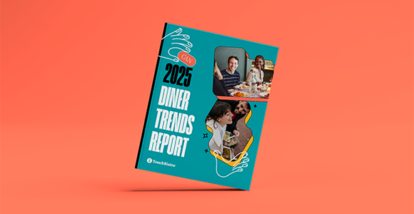Restaurant POS systems have undergone a lot of change in recent years, and some of the biggest changes have been to the POS hardware.
Just a decade ago, most POS hardware could be described as chunky, immobile, and expensive to maintain. The legacy POS systems that dominated this era store data on-premise on local servers, and run on a closed internal network, meaning all the hardware needs to be set up in one place and can’t be moved around the venue.
Though some restaurants still use legacy systems, POS technology (and the hardware it’s made up of) has evolved significantly. Today’s modern POS systems connect to the Internet and store data in the cloud, allowing for hardware that is lightweight, mobile, and ultimately less expensive.
Whether you’re considering swapping your legacy system for a cloud-based POS, or you’re purchasing a restaurant POS for the very first time, it’s important to understand what POS system hardware you need for your business and how it all works together. In this article, we’ll cover everything you need to know, including:
- The difference between POS hardware and POS software
- 7 pieces of restaurant POS hardware that every venue needs
- What to look for when shopping for POS system hardware

Compare the top restaurant POS systems on features, pricing, payments, and more.
POS Hardware vs POS Software
Let’s start by getting one basic question out of the way: what does POS mean?
Put simply, a POS is a system of hardware and software that works together to handle workflow and sales transactions. In the past, restaurant POS systems were simply used to send orders to the kitchen and then provide customers with a receipt for their meal. However, today’s POS systems do a whole lot more than just process orders and sales.
POS hardware refers to the physical components of the system – the parts of the system you can see and touch. For example, an iPad that is used as a POS terminal is a perfect example of essential POS hardware.
On the other hand, POS software is a set of instructions that tells a system exactly what to do. Software is developed and engineered, and cannot be used without the appropriate hardware. Unlike hardware, software is something you can use, but not physically touch.

7 Pieces of Must-Have Restaurant POS Hardware
With a better understanding of the differences between POS hardware and software, it’s time to explore what pieces of restaurant POS hardware you actually need. While different types of restaurants will have slightly different setups, there are generally seven pieces of must-have hardware that you need.

1. POS Terminal
Without a doubt, the most important piece of restaurant POS hardware is your POS terminal. A POS terminal is the electronic device that your POS software runs on and features a digital interface that staff can use to manage transactions. Without this piece of hardware, you won’t be able to use your POS software.
The POS terminal can be a desktop, laptop, tablet, or smartphone – pretty much any device that connects to the Internet. However, most modern POS systems rely on touchscreen tablets as the primary POS terminal. Tablets are preferred because the devices are wireless, lightweight, and completely mobile, allowing servers to easily take orders tableside. And unlike smartphones, tablets have larger screens so servers can see everything they need at once.
The POS terminal is often the most expensive component of a restaurant POS hardware setup, which means you need to carefully consider which POS terminal is right for your restaurant. Not all POS tablets are created equal, and your choice of tablets usually comes down to iPad vs Android.
Android POS Tablets
Though both Apple iPads and Android tablets are well suited to the demands of a busy restaurant, there are some notable drawbacks to Android hardware. For one, there are a plethora of different Android devices and not all of them will necessarily integrate seamlessly with your POS software. As a result, many of the POS providers that use Android hardware require customers to purchase the company’s own proprietary tablets – putting you at the risk of potential cost and supply chain issues.
Another drawback to Android hardware is that the devices come with a steeper learning curve and a fragmented user experience because the device manufacturer controls the design. For example, Samsung, LG, and Lenovo devices all have different user experiences.
iPad POS Tablets
In contrast, all iPads integrate seamlessly with iOS software. This means that if you choose a POS system that runs on iOS, the latest iPads are guaranteed to integrate with your POS software. It also means you’re not obligated to purchase your restaurant iPads directly from your POS provider, which could save you money if you already own iPad POS hardware.
Apple iPads are also generally the better hardware option from a user experience perspective. Apple offers a crystal clear interface that is easy to learn right out of the box. Not to mention, many restaurant staff – especially younger employees – are often already familiar with Apple devices and how they work.

Learn more about the different restaurant management solutions TouchBistro has to offer in this complete product guide.
2. Printers
Printers are another vital piece of your POS system hardware. Despite the fact that many aspects of restaurant management have gone digital, some customers still prefer printed receipts, and many restaurants – especially full-service venues – still prefer printed kitchen tickets.
Thermal Printers
Thermal printers – also known as receipt printers – are primarily used by the front-of-house to print receipts for customers. The name comes from the fact that the printers use heat (instead of ink) to print characters and images on thermally sensitive paper. Thermal printers are specifically used for customer receipts because they are faster and quieter than the impact printers used in the kitchen.
Impact Printers
Though many restaurants now use kitchen display systems that display digitized kitchen tickets, many still include an impact printer in their hardware setup. An impact printer is a printer specifically designed for printing kitchen tickets. These printers transfer ink mechanically so the ink will not smudge, even if the printer’s next to a 400ºF+ oven. In addition to being extra durable, impact printers are also very loud – a quality that’s ideal in a noisy kitchen environment.
TouchBistro’s preferred printers are Star Micronics’ Thermal Printers, TSP143III and mC-Print3, and Start Micronics’ Impact Printers, SP742. These industry-standard printers offer reliable, high-speed, and high-quality receipt and label printing.
3. Barcode Scanner
While barcode scanners are more frequently associated with retail businesses, they are often used by restaurants as well – especially those that sell prepackaged foods or merchandise.
A barcode scanner works by pulling product information from an item and adding it to the customer’s checkout total. To better manage inventory and speed up the checkout process, barcode scanners can be connected to POS terminals so that scanning can be done from the register, at a table, or in an order screen. Just make sure that the barcode scanner you buy is compatible with your specific POS software.
Star Micronics offers a line of reliable and sturdy 1D and 2D barcode scanners/imagers.
4. Payment Terminals
Just a few years ago, most restaurants relied on payment terminals equipped with magstripe technology. These types of terminals require customers to swipe their credit cards so that the payment terminal can read the cardholder’s financial information on the magstripe.
However, the way diners pay has changed dramatically in recent years – especially in the wake of the COVIID-19 pandemic – and so have the payment terminals used in restaurants. A whopping 40% of restaurant operators said that they had adopted contactless or mobile payments after the COVID-19 pandemic began in March 2020.
Now, it’s clear that many customers prefer to pay by tap or using their phone’s digital wallet. As a result, many operators have upgraded their payment terminals to devices that can process chip debit and credit cards. WIth these EMV-compliant payment terminals, customers simply tap their card on the payment terminals, and information from the microchip in the card is transmitted through the radio frequency antennas found in credit card readers to authorize the purchase – no PIN or signature required.
If you wish to accept tap to pay and mobile wallet payments, you’ll also need payment terminals equipped with near-field communication (NFC) technology. When a customer’s tap-to-pay card or mobile wallet and the payment terminal are close together (typically less than 2 inches apart), the NFC chips in each exchange encrypted data to complete the transaction. This kind of contactless payment is not only lightning-fast, but it’s quickly becoming the preferred method of payment. According to a recent survey, 58.5% of Americans are more likely to support a business that offers contactless payments like tap-to-go credit and mobile pay.
While upgrading your payment terminals comes at an extra cost, the tradeoff is faster payment processing, less risk of fraud, and even money saved because the transaction fees for EMV and NFC payments are lower than magstripe purchases. Just make sure to take care of those new credit card readers by cleaning them properly!

5. Kitchen Display Systems (KDS)
While most of your POS system hardware aids your front of house staff, your kitchen display system is the workhorse of your restaurant kitchen. A kitchen display system – also known as a kitchen order system – is a tablet or monitor mounted to a wall or placed on a counter to display digital order tickets sent directly from your restaurant POS system. Depending on your POS system, your kitchen display system may be made up of the same types of tablets used for your POS terminals. In other cases, you need to purchase specific kitchen display screens that maximize visibility and can withstand the high heat of a restaurant kitchen.
This crucial piece of restaurant hardware is ultimately designed to replace the verbal orders or handwritten ticket orders that restaurant kitchens have traditionally relied on. However, most kitchen display systems are still used in conjunction with a kitchen printer to ensure nothing is missed.
6. Internet Router
Today’s modern POS systems connect to the Internet and store all your data in the cloud, which means a quality router is a piece of must-have POS hardware. A router is a device that communicates between the Internet and Internet-connected devices (like your POS terminals) to provide secure, local wireless coverage. Your router ultimately allows your POS tablets, printers, and other Internet-connected devices to communicate with one another wirelessly.
Keep in mind that different sized routers provide different levels of coverage, so if your venue is bigger, you may need more than one router to ensure you have consistent coverage.
7. Cash Drawer
Despite the advancements in POS technology and the growing popularity of digital payments, cash drawers are still an important piece of restaurant hardware. Just as the name suggests, a cash drawer provides a secure place to store cash for transactions. Today, most modern cash drawers can be synced with your POS terminals via USB or Bluetooth.
When purchasing a cash drawer your primary consideration should be a device with a secure locking mechanism so it can’t be broken into. Additionally, you might consider the size of the cash drawer you need, as well as the number of slots and coin trays.
TouchBistro’s preferred cash drawer is Star Micronics’ CD4 Choice Series. These cost-effective cash drawers integrate seamlessly into any retail or hospitality environment with a standard printer communication interface, and a bottom exit cable that’s hidden from the customer’s view.

Learn more about the different restaurant management solutions TouchBistro has to offer in this complete product guide.
What to Look for When Shopping for POS Hardware
Now that you know what POS system hardware you need for your restaurant, it’s time to start shopping. Of course, not all POS hardware is created equal, so here are a few factors to keep in mind before you buy.

Compatibility
When shopping for restaurant POS hardware, the number one factor to keep in mind is compatibility. Remember, POS hardware works in conjunction with POS software to help you perform different restaurant management functions. However, not all POS hardware works with all POS software. For instance, if you use Toast’s POS software, you must purchase Toast’s proprietary Android hardware. Whereas if you’re using TouchBistro, the software is only compatible with Apple’s iPad POS hardware.
When shopping for POS hardware, make sure you know what types of POS software the devices can integrate with. Often, the best way to avoid the problem of purchasing incompatible hardware is to simply buy your POS hardware from your POS software provider, rather than a third party.
Price
After compatibility, the next factor to consider is price. Depending on how much POS hardware your business needs, your costs can vary dramatically. For example, if you run a food truck, you can get away with a single POS terminal and minimal peripheral hardware – a bundle that can cost you less than a thousand dollars. On the other hand, a full service restaurant that requires multiple POS terminals will cost much more. As a result, it’s important to consider your desired setup and budget accordingly.
The price of hardware may also vary based on whether you’re leasing the devices, or purchasing them outright. Leasing may seem like a good option because you only pay small monthly fees for your hardware, versus a large upfront cost. However, many leases lock you into long-term agreements with high fees for breaking the contract early. Not to mention, most leases include high interest rates (as much as 13-20% based on the term), which means you might actually end up spending more to lease your restaurant POS hardware than if you were to purchase the devices outright.
To help restaurateurs manage those big upfront costs without resorting to leasing, many POS providers offer flexible payment options. For instance, TouchBistro will work the cost of your POS hardware into your monthly software fees so you can spread the cost out over time.
Usability
One final consideration is usability. You and your staff are going to be using your POS hardware a lot, so you need to find devices that are easy to use and responsive to the needs of your business. When shopping for hardware, test out the devices and see how easy they are to use without any instruction. For instance, Apple’s iPad tablets feature an intuitive design that makes them incredibly easy to learn and use with minimal instruction.
You should also consider the durability of any restaurant POS hardware you purchase. This includes making sure your hardware can withstand high temperatures and accidental drops. In some cases, you may wish to purchase a protective case for items such as your mobile tablets.
With the above in mind, you should have a clear idea of what POS hardware your restaurant needs and how to shop for it. The next step is to go out and start shopping around to find the POS restaurant hardware that matches your business’ unique needs.
Get the Complete Guide to Restaurant Reservations
Sign up for our free weekly TouchBistro Newsletter