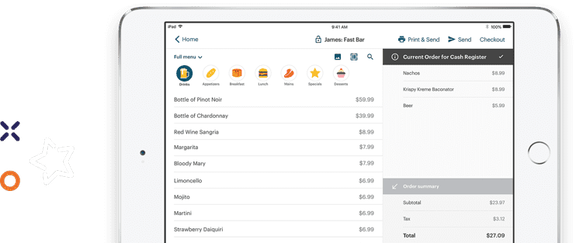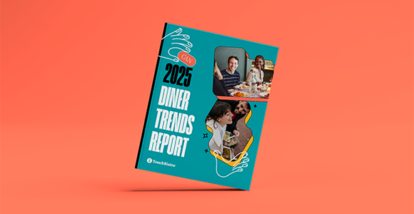Don’t have time to read the full article? Here are the Clover vs TouchBistro highlights
| TouchBistro: – Runs on iOS and Apple iPad tablets – Specifically designed for restaurants and other food service businesses – Integrated payments with competitive pricing and the backing of a trusted institution – Extensive in-house solutions, including integrated reservations and online ordering – Best for single and multi-location restaurants that are growing and scaling Clover: – Not a restaurant-specific solution – Runs on an Android operating system and requires the purchase of proprietary hardware – Operates its own app marketplace that allows users to customize their POS system with restaurant-specific apps – In-house POS features have limited capabilities – Best for retail-focused restaurant concepts with less of an emphasis on dine-in service |
If you’re shopping for a new restaurant POS system, your research is not complete until you’ve seen reviews comparing the Clover POS System vs TouchBistro.
Though both are popular POS systems for restaurants, these two systems couldn’t be more different. From the hardware to the payment processing solutions, there are some key differences between TouchBistro and Clover that make each system better suited to a very different type of restaurant.
Of course, figuring out which system is best for your business isn’t always so straightforward. To help you understand the ins and outs of each POS system and what it all means for your restaurant, we’ve created a comprehensive guide to TouchBistro vs Clover.
This head-to-head comparison reviews the following:
- The foundations of each system
- Core POS features
- Hardware
- Payments
- Other add-on solutions
- Pricing
- Integration partners
- Customer support
Whether you’re an industry veteran or you’re still in the early stages of building your restaurant empire, this guide will help you choose a restaurant POS that can grow with you. You can also compare other top restaurant POS providers in our Ultimate Guide to the Best Restaurant POS Systems.
The information contained on this site is accurate as of the time of publication.

Compare the top restaurant POS systems on features, pricing, payments, and more.
TouchBistro vs Clover POS Systems: An Overview
If you search for restaurant POS systems, reviews of TouchBistro and Clover are bound to pop up. Both are established POS systems with integrated payment processing solutions, making them a popular option among restaurants and other food service establishments.
But while TouchBistro and Clover are both popular POS providers, here are some important differences between the two. Below, we’ll provide an overview of TouchBistro vs Clover, highlighting any similarities, some of the key differences, and what it all means for you as a restaurateur.
| TouchBistro | Clover | |
| POS System | Cloud-based | Cloud-based |
| Operating System | iOS | Android |
| Regional Availability | CAD, U.S., and more | CAD, U.S., U.K. |
| Hardware (Tablets) | iPads | Android tablets |
1. Clover POS System vs TouchBistro
Right off the bat, one of the biggest similarities between TouchBistro and Clover is the type of POS system.
Like many modern restaurant POS systems on the market, both Clover and TouchBistro are cloud-based POS systems. This means that your data is stored securely in the cloud on the provider’s remote servers. With a cloud-based system, you can run and access all your POS features remotely over the Internet anytime, from anywhere.
Cloud-based systems are a major upgrade from older, legacy or on-premise POS systems because your POS terminals can be moved freely around the restaurant and all the information can be accessed remotely, even while you’re off-site.
And while Internet connectivity may be a concern for some operators, both TouchBistro and Clover have addressed this with built-in offline functionality that allows you to continue taking orders, even if the Internet goes down.

2. Operating System
Now, let’s dig into the differences between TouchBistro and Clover. When you compare Clover vs TouchBistro, one of the biggest differences is the operating system that each runs on. If you’re committed to team Apple or team Android, this is something you’ll definitely want to pay attention to.
Unlike many of the top POS systems on the market, Clover runs on an Android operating system. Android systems are known for their flexibility and customization, making the operating system a great choice for restaurants looking for a very specific, bespoke solution. The drawback, however, is that Android’s operating system comes with a much steeper learning curve than Apple’s iOS operating system. Moreover, Android systems are frequently the target of malware, and software updates are sometimes fragmented due to the variances in Android hardware.
On the other hand, TouchBistro runs on Apple’s iOS operating system. Unlike Android, iOS is a closed platform, meaning it’s less virus-prone than Android systems and updates are rolled out seamlessly across devices. Though there are fewer opportunities for customization with iOS, the upside is consistency and a user-friendly system that just about anyone can pick up.
3. Regional Availability
Despite the differences, TouchBistro and Clover do overlap when it comes to regional availability.
Clover POS is available to restaurants in the U.S., Canada, and the U.K., making it a good option for restaurateurs who multi-location businesses with venues in more than one country. However, some of Clover’s features and add-on solutions are only available to U.S. customers, meaning those in Canada and the U.K. may not be able to take full advantage of the system.
TouchBistro also has a global footprint, serving customers in the U.S., Canada, Mexico, and over 100 other countries. Like Clover, some of TouchBistro’s features are also limited to Canada and the U.S.
Core POS Features
Most of the top POS systems come with a similar set of core features, including menu management, tableside ordering, and reporting. While both TouchBistro and Clover are equipped with the basics, the way the two systems are set up is very different.
| Core POS Features | TouchBistro | Clover |
| Menu Management | ✔ | ✔ |
| Staff Management | ✔ | ✔ |
| Floor Plan Management | ✔ | ✔ |
| Tableside Ordering | ✔ | ✔ |
| Reporting | ✔ | ✔ |
| 1:1 Onboarding | ✔ | ✘ |
| Customer Support | 24/7/365 | 24/7 |
Unlike most systems, Clover’s POS system is only equipped with basic functionality. To actually use the system, users need to supplement the basic POS system with apps from Clover’s App Marketplace.
Clover’s App Marketplace is stocked with a wide variety of in-house, restaurant-specific apps, which you can download to meet different needs. For instance, the Clover Dining app allows you to create customized floor plans and manage tables, while the Clover Inventory app helps you manage all of your menu items, categories, and modifiers in one place.
Though the setup may be different than most restaurant POS systems, Clover does offer in-house apps for most basic restaurant POS features. The downside is that the free versions of these apps are often not as robust as the in-house features that come standard with other restaurant POS systems.
For instance, the free version of Clover’s Inventory app helps you track inventory counts and costs, but it doesn’t allow for more advanced functions such as recipe and menu costing, menu engineering, and low-stock alerts. Similarly, the free version of Clover’s Shifts app can be used to track when employees clock in and out, but it doesn’t allow managers to assign multiple job titles or to track scheduled labor costs vs gross sales.
The limited capabilities of Clover’s free apps mean that most restaurateurs will need to pay to purchase additional apps just to carry out the kind of core POS functions that come standard on most other restaurant POS systems. In some cases, you may also need to fill in gaps with third-party integrations, which can make for a more complicated POS setup.
In contrast, as a Clover alternative, TouchBistro offers a more traditional restaurant POS system setup, with robust versions of all of its core POS features included in its standard software package.
Like Clover, TouchBistro offers all of the following core POS features:
- Menu Management: Tools for building, managing, and optimizing your restaurant menu.
- Staff Management: Manage employees with personalized accounts and track labor costs.
- Floor Plan Management: Design your custom restaurant floor plan, take orders by table, move parties around, split checks, and more.
- Tableside Ordering: Take POS tablets tableside for faster and more accurate order taking.
- Reporting: Real-time and end-of-day reporting on key business metrics such as sales, staff activity, menu items, and more.
Unlike Clover, TouchBistro’s core POS features are very robust because the system was specifically built to fulfill the needs of restaurants. In fact, TouchBistro was awarded a patent for creating a feature that enables restaurants to easily and quickly split bills between customers. This is just one example of the extensive research and development that has gone into the development of TouchBistro’s core POS features.

Compare the top restaurant POS systems on features, pricing, payments, and more.
Hardware
Though POS software usually gets all the attention, it’s important to take hardware into account as well. And the most important piece of hardware to consider is the tablets that serve as your POS terminals.
Clover Android Tablets
Clover sells its own Android hardware, which includes proprietary tablet options such as the Clover Flex, Clover Mini, and Clover Station. These devices come in different sizes so you can choose the hardware that best suits your restaurant’s needs.
However, investing in proprietary hardware is not only an expensive prospect, but it also requires you to commit to one POS provider for the long haul. Many of the top restaurant POS systems rely on Apple iPads and iOS software so if you invest in Clover’s pricey proprietary Android hardware, you won’t be able to use the devices with a Clover alternative if you switch POS providers down the line. In fact, you can’t even test out Clover’s system without investing in some hardware upfront – a risky move if you’re on the fence about which provider to use.
Beyond the cost and lack of flexibility, the other downside to Clover’s Android tablets is that not all of Clover’s POS apps are compatible with all of its hardware configurations. This means that you need to figure out which Clover apps you’ll be using before you purchase any of Clover’s POS terminals.
TouchBistro iPads
In contrast, TouchBistro runs on iOS, which means that the only POS tablets you can use are iPads. On the one hand, this means you’re limited to a small number of available iPad models. However, the big upside is that you’re not obligated to purchase your iPads from TouchBistro because the tablets are not proprietary hardware. This not only means the hardware is incredibly easy to source, but also to repair or replace if needed.
Not to mention, you could save a significant amount of money if you already own a compatible iPad. You can also continue using any existing iPads you have if you’re switching to TouchBistro from another iPad-based POS system (as long as the devices are a compatible generation).
The other benefit of POS systems that use Apple hardware is the seamless user experience. Since Apple owns both the hardware (the iPad) and the software (iOS), the two are designed to work in tandem with one another. Updates roll out automatically across your iPads and the user experience is consistent across devices.
In other words, if your staff knows how to use an iPhone, they’ll have no trouble learning to use an iPad equipped with POS software. This kind of intuitive system not only speeds up the training process, it also makes it easy for staff to troubleshoot issues on their own if they arise.

Add-On Solutions
Beyond basic POS features, most restaurants need additional tools to help them carry out specialized functions, such as fulfilling online orders, booking reservations, creating loyalty programs, and more. Both TouchBistro and Clover offer numerous add-on solutions that help restaurants extend the capabilities of their POS system, including integrated payment processing.
Payments
Payment processing is one of the most important POS add-ons, and when you compare Clover vs TouchBistro, there are a few important things to take note of.
| Payments | TouchBistro | Clover |
| Payments Pricing Model | Fixed rate and interchange plus pricing | Fixed rate pricing |
Early on, Clover was acquired by the payment processing company Fiserv (First Data). As a result, Fiserv is the only integrated payments solution that Clover supports. With Fiserv, you can process payments in-venue, at the table, online, or even over the phone. Users also gain access to a Virtual Terminal for payments, allowing them to see important transaction data.
TouchBistro also offers integrated payment processing. TouchBistro Payments is a fully integrated payment processing solution for your restaurant, backed by best-in-class payment processing technology, advanced security, and the support of dedicated payment experts. With TouchBistro Payments, you benefit from a seamless payment processing solution with multiple use cases, along with some of the most competitive rates on the market. This means you can rest easy knowing you won’t face any surprises on your monthly bill.

Other Add-On Solutions
Beyond payment processing, TouchBistro and Clover both offer additional POS features that help to improve restaurant management and customer service.
| Add-On Solutions | TouchBistro | Clover |
| Integrated Payments | ✔ | ✔ |
| Inventory | ✔ | ✔ |
| Labor Management & Staff Scheduling | ✔ | ✔ (basic staff management, but no scheduling tools) |
| Online Ordering | ✔ | ✔ |
| Integrated Delivery | ✔ | ✘ |
| Delivery Management | ✘ | ✘ |
| Reservations | ✔ | ✘ |
| Gift Cards | ✔ | ✔ |
| Loyalty and Customer Relationship Management | ✔ | ✔ |
| Marketing | ✔ | ✔ |
| Back Office Management | ✔ | ✘ |
| Self-Serve Kiosks | ✘ | ✔ |
| Kitchen Display System | ✔ | ✔ |
| Customer Facing Display | ✔ | ✔ |
| Digital Menu Board | ✘ | ✘ |
As mentioned above, Clover’s POS system is comprised of different apps that you can download from Clover’s App Marketplace. Some of the in-house apps that Clover offers for add-on services include:
- Online Ordering: Online ordering integrations for your restaurant’s website and custom mobile ordering apps.
- Gift Cards: Physical gift cards and digital gift cards.
- Loyalty and CRM: Customer relationship management tools and reward programs.
- Marketing: Built-in marketing tools and an easy-to-use website builder.
- Kitchen Display System (KDS): A digital system that provides an instant line of communication between front of house and back of house staff.
- Customer Facing Display: Counter-service systems that allow customers to place their orders directly from a POS tablet.
The biggest benefit of Clover’s App Marketplace is that customers can pick and choose from the various add-on solutions, only selecting those they actually need. The drawback is that Clover only offers a limited number of its own in-house add-ons. So, if you need a major add-on solution like reservations, you’ll have to use a third-party partner. And if you need many different add-ons, it can become an overwhelming amount of apps to manage.
For multi-location restaurant businesses, this complicated app setup is particularly inadequate because you don’t have one single source of truth for managing and overseeing all your restaurants. This makes it difficult to do things like make bulk edits to your menu across locations, manage collective food costs, or compare sales performance.
Unlike Clover, TouchBistro does not have an app marketplace for its add-on solutions. Instead, TouchBistro allows customers to add different services to their existing subscription – add-ons that support both single and multi-location venues. There is a wide range of these add-on solutions available, including:
- Payments: Integrated payment processing services.
- Inventory: This automated inventory management solution does the heavy-lifting with a digital database of all your items and up-to-date counts of your consumables.
- Labor Management: Staff scheduling tools and labor management automations make it faster and more cost-effective to manage staff.
- Online Ordering: Customers can place orders for takeout or curbside pickup directly from a restaurant’s website and the order is processed through the POS in real-time.
- Reservations: Allows guests to reserve tables directly through a restaurant’s website and other online channels.
- Gift Cards: Branded physical gift cards and digital gift cards with multi-location reconciliation.
- Loyalty and CRM: An integrated CRM and rewards program that helps drive repeat visits
- Marketing: A marketing solution that helps restaurants create and automate custom marketing campaigns.
- Profit and Back Office Management: A back office solution that helps operators manage inventory, invoicing, bill payments, and more.
- Kitchen Display System (KDS): A digital system that improves efficiency by instantly displaying order tickets sent directly from the POS.
- Customer Facing Display: A counter-service system that faces the customer so they can visually confirm their order.
Of this lengthy list of add-ons, perhaps the most unique offering is TouchBistro’s integrated reservations software – an in-house add-on that Clover does not offer.
TouchBistro Reservations is a complete reservation and guest management platform that allows you to accept and manage reservations, create digital waitlists, and communicate with guests via SMS and email. These web and mobile reservations sync directly to your POS for a seamless flow of information between front of house and back of house staff.
Restaurants that use TouchBistro Reservations are also automatically listed on the TouchBistro Dine platform so they can tap into an existing customer network and enjoy greater marketing exposure. Though not every restaurant will need integrated reservations, this software is becoming increasingly valuable for maximizing table turnover.
Unlike Clover, TouchBistro also offers a valuable back office solution called TouchBistro Profit Management Powered by MarginEdge. Powered by automation and driven by data, this complete back office solution provides operators with the tools required to track food costs in real time, adjust recipes for maximum profitability, process invoices digitally, streamline accounting processes, standardize inventory management across multiple locations, and more, all on one easy-to-use platform. In short, it gives you 360-degree visibility into your entire operation, instead of forcing you to toggle between multiple different back office solutions.

Compare the top restaurant POS systems on features, pricing, payments, and more.
Integration Partners
While both TouchBistro and Clover POS offer a wide variety of in-house restaurant management solutions, no one provider can do it all. To supplement their offerings, each company partners with third-party integrations for specialized solutions such as accounting, payroll, marketing, delivery, and more.
| Integration Partners | TouchBistro | Clover |
| Online Ordering and Delivery | ✔ | ✔ |
| Reservations | ✘ (in-house solution) | ✔ |
| Loyalty | ✘ (in-house solution) | ✔ |
| Staff Management, HR, and Payroll | ✔ | ✔ |
| Inventory Management | ✔ | ✔ |
| Accounting | ✔ | ✔ |
| Reporting and Analytics | ✔ | ✔ |
| Ecommerce | ✘ | ✔ |
| Kitchen Display Systems | ✘ (in-house solution) | ✔ |
| Customer Facing Display | ✘ (in-house solution) | ✔ |
Both TouchBistro and Clover offer third-party integrations for the following kinds of services:
- Online Ordering and Delivery Marketplaces: Includes aggregators like Ordermark that sync multiple different third-party ordering apps with your POS system.
- Staff Management, HR, and Payroll: Employee scheduling and labor management tools like 7shifts, as well as payroll providers like Push Operations.
- Inventory Management: Advanced inventory management tools such as MarketMan.
- Accounting: Accounting middleware software like MarginEdge and Shogo.
- Reporting and Analytics: Advanced reporting and business insights through software such as Avero.
Clover is essentially run on apps, so it comes as no surprise that the company offers integrations with a wide variety of third-party providers. And with the Clover App Marketplace, it’s easy for restaurateurs to find the perfect solution for different functions. Not to mention, the Clover API is available to developers so there is the option to design your own app if there’s a bespoke feature you need.
TouchBistro does not support the same kind of app ecosystem as Clover, meaning you have a more limited list of third-party partners to choose from. Part of the reason for this is that TouchBistro offers more of its own in-house solutions, such as an integrated reservations platform and back office management. In many cases, these in-house solutions are preferable to third-party apps because they were created to sync directly with a restaurant POS, and are less likely to experience the kinds of bugs and errors associated with integrations.
In cases where an in-house solution is not available, the third-party integrations that TouchBistro does support are largely comprised of industry-leading solutions, such as 7shifts for scheduling, MarginEdge for inventory, and Deliverect for online ordering. This means that even though TouchBistro may not offer as many third-party partners as Clover, most restaurateurs will be able to use their preferred third-party solution with TouchBistro.
Pricing
If you’re comparing TouchBistro vs Clover, there’s one big factor that you – quite literally – can’t afford to ignore: price.
| Pricing | TouchBistro | Clover |
| Software Pricing | Starting at $69 USD / month for a single license | Clover Payments: $0 USD / month Clover Register Lite: $9.93 USD / month Register: $39.95 USD / month Counter Service Restaurant: $54.95 USD / month Table Service Restaurant: $84.95 USD / month |
With Clover, your monthly software costs will vary based on what system you choose. Though the monthly fees for Clover’s software are in line with most other restaurant POS systems, it’s important to also take into account the cost of purchasing the initial hardware.
Remember, Clover uses proprietary hardware. This means that you’ll have to make a big upfront investment in POS hardware – hardware that you won’t be able to use with another system if you decide to switch providers in the future.
TouchBistro boasts a much more straightforward pricing model for its restaurant POS software. TouchBistro’s software fees start at $69 per month for one license, which puts it on the more affordable end for POS software.
All of TouchBistro’s plans include the core POS features, unlimited users, free updates, and 24/7/365 support. With TouchBistro, you also need to buy the necessary POS hardware. However, TouchBistro runs on Apple iPads so you may be able to save on hardware costs if you already own a compatible generation – something that’s not possible with Clover.

Compare the top restaurant POS systems on features, pricing, payments, and more.
Customer Support
No matter which POS system you’re considering, you should always take customer support into consideration.
If you’re using Clover, your customer support options will depend on the specific problem you’re facing. If you’re dealing with payment processing or merchant account issues, you’ll need to contact your dedicated payment processor for help (unless you signed up with Fiserv itself). However, if you need support for the actual software or hardware, you can reach out to Clover directly.
For immediate issues, Clover POS offers 24/7/365 phone support. For less pressing issues, the company has a self-serve help center with guides, FAQs, video tutorials, and troubleshooting tips. These online resources can be helpful in solving minor issues, but won’t help you address issues with any third-party apps you’re using.
On the other hand, TouchBistro’s customer support is a little more straightforward. For any issues with TouchBistro’s hardware, software, or integrated payments, all customers can access 24/7 support via phone or email, 365 days of the year. This means you can get answers to any question, at any time – whether it’s in the middle of a lunch service or the middle of the night. Like Clover, TouchBistro also boasts an extensive online resource library, complete with step-by-step guides and videos that restaurateurs can use to troubleshoot any issues.

TouchBistro vs Clover: The Bottom Line
When you compare TouchBistro vs Clover, it’s clear that both providers offer very different restaurant POS systems – each with its own strengths and weaknesses. As a result, each system is best suited to a very different type of food service venue.
With its more basic features set and complicated app ecosystem, Clover POS is best suited to single-location restaurants with straightforward needs and no plans of expansion on the horizon. For these solo venues, Clover’s customizable app setup and integrated payment processing is a major plus.
However, for restaurateurs who require more than the basics or have plans of growing their small business in the near future, TouchBistro is the better, more comprehensive all around solution. With a robust set of features that supports both single and multi-location restaurants, TouchBistro is the standout choice based on the following benefits:
1. Restaurant-Specific Solution
TouchBistro was created by restaurant industry veterans, which means that the core POS is equipped with all the features you need to run a successful restaurant. TouchBistro also offers a wide variety of add-on solutions and technology that can help restaurants grow, expand, or even change their business model to keep pace with the rapidly changing industry.
Though it may not be the first thing you think about when choosing a new POS provider, you want to make sure you choose a POS system that can adapt to the kinds of changes that restaurants experience as they grow. While a system like Clover may meet your needs initially, it is primarily a payments company that serves retail and service businesses, rather than a POS solution tailored to the needs of growing restaurants. As a result, most restaurants will find themselves quickly outgrowing a basic POS solution like Clover, whereas a system like TouchBistro can adapt and grow with your restaurant over time.
2. Non-Proprietary Hardware
When it comes to hardware, TouchBistro knows that there’s no reason to reinvent the wheel. Instead of spending time and money to develop proprietary tablets and payment terminals, TouchBistro relies on Apple’s best-in-class iPads, which are consistently the most advanced tablet solution on the market. Not only is Apple hardware technologically advanced, but it’s also intuitive, secure, and easy to use, making it the perfect solution for busy restaurants.
In contrast, using proprietary hardware like Clover’s tablets means making a long-term commitment to using Android technology in your restaurant. In order to use the Clover POS, you have to make the major upfront investment of purchasing all new Clover hardware and then spending the time to train staff on these unfamiliar devices. And if these devices require any maintenance down the line, fixing them isn’t as simple as visiting your local Apple store. For restaurants that require multiple tablets, proprietary hardware may be more trouble than it’s worth.
3. Straightforward Setup and Pricing
TouchBistro offers standard subscription packages for its software, with transparent and straightforward pricing. This means that for a monthly fee, you get a set of core POS functions. You also have the option to simply add any additional solutions, like TouchBistro Reservations, for an additional monthly fee. It’s a simple system that makes it easy to calculate your monthly budget because you always know exactly how much money you’re paying for your POS software.
For any restaurateur that has used a modern POS system, TouchBistro’s subscription pricing for its software will be familiar and straightforward. However, if you opt for a system like Clover, your fees become more complicated because you are paying for each individual app. With this kind of pricing structure, your monthly fees could easily add up and the POS system you initially signed up for may become much more expensive than anticipated.
When weighing your restaurant POS systems, there’s a lot to consider and no two restaurants will have the same needs. With this head-to-head comparison of TouchBistro vs Clover, you now have the information you need to make an informed decision about the kind of POS system and payment processor that’s right for your business and your team.
Know someone who needs a new restaurant POS?
Refer them to TouchBistro and get rewarded.