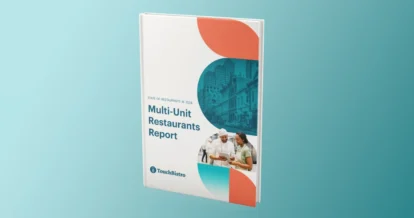Restaurants are often a labor of love. A dream brought to life. An expression of culinary creativity. But at the end of the day, a restaurant is also a business – and like any other business, you as the owner or manager need to be able to measure your progress against your goals. Enter the concept of restaurant KPIs (key performance indicators).
In this article, we’ll cover:
- A basic overview of KPIs
- Why restaurant performance metrics matter
- 14 KPIs all restaurants should measure
- 5 key restaurant KPIs for multi-unit operations
Let’s go for those goals!
What are KPIs?
KPIs are metrics businesses can use to assess their financial and operational performance over a given period of time – anywhere from a daily to yearly snapshot. These indicators also help a company evaluate how well its performance stacks up against others in its industry.
KPIs for restaurants often center around improving the operational and staffing sides of the business. Given that 82% of restaurants are currently short at least one position, the latter is a major pain point. Restaurant KPIs also tend to focus on keeping expenses, such as inventory costs, down (a challenge for 58% of restaurateurs) while increasing revenue and profit. Or, these objectives can even be tied to the long-term vision for the business.
Why Measure Key Performance Indicators for Restaurants?
Whether you run a single-venue operation or a multi-unit restaurant empire, the more you know about how your restaurant is performing today, the better your chances of success tomorrow will be. Setting restaurant goals and measuring KPIs for restaurants allows you to see where you need to focus your attention so you can boost operational efficiency, maximize profit margins, and lay a solid foundation for future business growth.
Setting KPIs for restaurant staff also plays an important role in keeping your team happy and productive at work – in turn, improving both performance and retention.

What You Need to Know Before Measuring Your KPIs
Before we dive into the restaurant KPIs you should be tracking, there are two key pieces of information you need to calculate: working capital and depreciation. Knowing these numbers as they relate to your restaurant will give you a place to start from when calculating the equations we’ll discuss later in this article.
Working Capital
Working capital represents the variance between your restaurant’s current assets (cash, accounts receivable, and inventory) and its liabilities (accounts payable and debts). It’s a widely used KPI for getting an indication of your restaurant’s short-term financial health.
Working Capital = Current Assets – Current Liabilities
Depreciation
Depreciation refers to the portion of an asset’s value (for instance, your kitchen equipment) that has been consumed during a specific timeframe. It’s an accounting practice that enables you to allocate the cost of physical assets over a period of a few years for tax purposes.
Depreciation = (Purchase Price of Asset – Approximate Salvage Value) / Estimated Useful Life of Asset

Create a full financial forecast with our easy-to-use templates.
14 KPIs All Restaurants Should Measure
We’ve covered what restaurant KPIs are, why they’re worth tracking, and basic definitions and formulas for working capital and depreciation. Now, let’s review some of the top restaurant KPI examples that both single and multi-unit restaurateurs should be keeping an eye on.
1. Cash Flow
Restaurant cash flow is the movement of cash within your business – how much is coming in and how much is going out. Operating cash flow is especially crucial to track. This shows you how much cash is generated by your daily operations and gives you insight into your restaurant’s ability to sustain positive cash flow, which is necessary for staying out of the red.
Here’s how to calculate your operating cash flow:
Operating Cash Flow = Operating Income + Depreciation – Taxes + Change in Working Capital
Example: Your restaurant has an operating income of $50,000, $8,000 in taxes, zero depreciation, and $25,000 working capital. Therefore, its operating cash flow is: $50,000 – $8,000 + $25,000 = $67,000.
2. Total Sales
Sales are to your business what oxygen is to your lungs: life-giving. You need to make sure your restaurant is bringing in enough sales to stay afloat, and ideally, to grow! Tracking your total sales on a daily, weekly, monthly, quarterly, and yearly basis will help you do exactly that.
Here’s how to calculate your total monthly sales:
Total Monthly Sales =
Week 1 Sales + Week 2 Sales + Week 3 Sales + Week 4 Sales
Example: Your restaurant makes $3,000 in sales during the first week of the month, $2,800 the second week, $3,200 the third week, and $3,600 the fourth week. Your total monthly sales are $12,600.
3. Break-even Point
This is one of the most critical restaurant KPIs to measure because it raises the alarm when you’re sliding into the red. Simply put, your break-even point is the revenue you need to cover your expenses, so you can ensure your doors stay open.
Here’s the formula to calculate your break-even point:
Break-Even Point =
Total Fixed Costs / ( (Total Sales – Total Variable Costs) / Total Sales)
Example: Your restaurant brings in $12,000 in sales during the month of March. During that same period, you pay $2,000 in variable costs and $2,400 in fixed costs.
$2,400 / ( ($10,000) / $12,000) or $2,400 / $0.83 = $2,891.57
Your break-even point is $2,891.57. If you earn this amount, you will have exactly enough to cover your fixed and variable costs. If you generate more sales, your restaurant will have a profit.
4. Cost of Goods Sold (CoGS)
CoGS represents how much money it costs to make each item (primarily food and drinks) you sell. It accounts for both your spending on inventory and materials to generate food and beverage sales. Knowing this KPI will help you keep food costs in check and price menu items for profitability.
Here’s the CoGs formula:
CoGS for the period =
(Beginning Inventory of F&B) + (Purchases) – (Ending Inventory)
Example: You began the week with inventory valued at $8,000. You purchased another $3,000 in inventory at the start of the week. At the end of the week, you had inventory worth $5,000.
$8,000 + $3,000 – $5,000 = $6,000
Your CoGS for the period is $6,000.
5. Labor Cost Percentage
Labor cost percentage refers to the percentage of your restaurant’s revenue that pays for your labor. A healthy labor cost percentage ranges from 20% to 35%. Tracking this KPI will help you keep a handle on what’s likely your biggest expense: staffing.
Here’s how to calculate your labor cost percentage:
Labor Cost Percentage = Labor / Sales
Example: Last week, your restaurant paid out $7,500 to your employees, including expenses like taxes, benefits, insurance, and workers’ compensation. During that same week, the business earned $30,000 in revenue.
$7,500 / $30,000 = 25%
Your labor cost percentage for the period is 25%.

Create a full financial forecast with our easy-to-use templates.
6. Prime Cost
Prime cost refers to the sum of your CoGS and your labor costs. This is one of the most important restaurant performance metrics to track because it represents your largest expenses. An ideal prime cost percentage for full service restaurants is just under 60%.
Here’s how to calculate your prime cost:
Prime Cost = CoGS + Total Labor Cost
Example: Your restaurant has a CoGS of $14,000 and a labor cost of $10,000. This means your prime cost is $24,000. To get that number as a percentage, you can use this formula:
Prime Cost Ratio = (Prime Cost / Total Sales) x 100
If your total sales are $40,000, your prime cost percentage would be 60%.
7. Gross Profit
Gross profit is the money your restaurant has left after you subtract your CoGS. You need to be profitable to cover all of your expenses beyond your CoGS, like rent, labor, overhead, marketing, and more. This number will be higher than your net profit, which we’ll look at next.
Here’s the formula for gross profit (you can also use our free restaurant profit margin calculator):
Gross Profit = Total Revenue – CoGS
Gross Profit Margin = (Gross Profit / Total Revenue) x 100
Example: Your restaurant’s monthly revenue for July is $56,000. During that time, your CoGS was $14,000. This means your gross profit is $42,000 and your gross profit margin is 75%, which is on the higher end. Nicely done!
8. Net Profit
Net profit is the money you have left after you account for all of your restaurant’s expenses, including taxes. While the average full service restaurant’s net profit is slim at just 9.3%, this money is precious because it’s what allows you to invest back into your business to help it grow.
Here’s the formula to calculate your net profit margin:
Net Profit Margin = (Gross Sales – Operating Expense) / Gross Sales
Example: Your restaurant’s gross sales for September are $38,000. Your operating expenses such as CoGS, labor, rent, and overhead amounted to $25,000. Your net profit is $13,000.
9. Per Person Average
In addition to your critical financial KPIs, you’ll also want to track a KPI for restaurant staff here and there. A good one to know is your per person average, which represents the volume of sales that each individual server brings in over a specific period of time, per guest. This is helpful to understand so you can see which of your servers are generating the highest sales per guest.
While your POS can do this calculation for you, here’s how to calculate your per person average manually:
Per Person Average = Total Server Sales / Total Number of Guests Served by Server
Example: One of your servers, Amy, made $2,500 in sales on Thursday. During her shift that day, she served 50 guests. Her per person average is $50 for one shift.
10. Employee Turnover Rate
This refers to how frequently employees part ways with your restaurant over a given period of time, including resignations, dismissals, and retirement. Turnover is expensive (as much as $146,600 annually for some restaurants), so you’ll want to make sure your employee turnover rate stays reasonable.
Here’s how to calculate it:
How to calculate your employee turnover rate
Employee Turnover Rate = (# of Employees Departed / # of Number of Employees You Started With) x 100
Example: After the busy Christmas holiday season, 10 of your 28 staff have gone back to school. You have 18 full-time and part-time staff left. This means your employee turnover rate is 35%. Since the average employee turnover rate is 28%, this may be cause for concern, but it’s also worth noting that turnover rates are often higher after peak seasons.

Create a full financial forecast with our easy-to-use templates.
11. Revenue Per Seat
Also known as your average cover, this KPI equals the average amount spent at your restaurant by a single customer. It’s a measure of how well your servers can maximize sales, regardless of their section size or table turnover. Knowing your revenue per seat can also help you forecast future sales when you look at this KPI alongside your average customer headcount (up next).
Here’s the formula for revenue per seat:
Revenue Per Seat = Total Sales / Number of Covers
Example: One of your servers, Max, made $800 in dining room sales and served 15 guests in total on Wednesday. Another server, Rebecca, made $950 but served 25 guests. Although Rebecca’s sales were higher, her revenue per seat was only $38 while Max’s was $53.
12. Average Customer Headcount
This simply means the number of guests your restaurant has served during a particular time period. Being familiar with this KPI enables you to anticipate busy and slow periods so you can adjust your staffing plan and inventory purchases accordingly.
While there’s no specific formula for this KPI, you can easily pull this data from your POS’ restaurant reporting dashboard and filter it by time period.
13. Menu Item Profitability
It’s essential to know the ideal price for your menu items to ensure the profitability of each item. There’s a fine balance to strike here, because your pricing still needs to be reasonable in your customers’ eyes. Understanding what target to aim for can help you price menu items appropriately.
Here’s the formula for menu item profitability:
Menu Item Profitability = (Menu Price – Raw Food Cost) / Menu Price
Example: Your menu price for a black bean burger is $17.95 and your raw food cost is $6. This means you earn 66 cents on the dollar for every black bean burger you sell, or a 66% gross profit margin. Well done!
14. Inventory Turnover Rate
Knowing your inventory turnover rate (the amount of times you’ve sold out of your total inventory during a given time period) will ensure you avoid overstocking or understocking. Aim for a turnover rate of four to eight times per month.
Here’s how to calculate your inventory turnover rate:
Inventory Turnover = CoGS / ( (Beginning Inventory + Ending Inventory) / 2)
Example: Your restaurant’s CoGS for the month is $24,000. You started with $7,000 worth of inventory and ended with $4,000.
$24,000 / ( ($11,000) / 2)
Your inventory turnover rate is: $24,000 / $5,500 = 4. This means that on average, your restaurant turns its inventory over four times per month.

5 KPIs for Multi-Unit Restaurants
While the above restaurant KPIs are essential for all operators to track, as a multi-unit restaurant operator, you also need to know which of your locations are performing best – and which might be struggling. These key performance indicators for restaurants with more than one venue will help you determine exactly that.
1. Gross Sales Per Square Foot
This KPI refers to your average revenue earned per square foot in your restaurant, including the kitchen and office space, and allows you to determine the sales efficiency of each location relative to its size. You should aim for at least $150/sqft for a full service restaurant.
Here’s how to calculate your sales per square foot:
Gross Sales Per Square Foot = Gross Sales / Sales Space
Example: Your top earning FSR venue made $1.2 million in sales last year in a 5,000-square foot location. Your sales per square foot is $240 – congratulations!
2. Gross Sales Per Rent Dollar
This represents your average revenue earned per dollar you pay in rent. It enables you to see how profitable your restaurant is in relation to your rent costs. This way, when you open your next location, you’ll be better equipped to determine what kind of rent you can afford.
Here’s the formula for gross sales per rent dollar, calculated monthly:
Gross Sales Per Rent Dollar = Monthly Gross Sales / Monthly Rent
Example: Your newest venue brought in $8,500 in sales last month. Your rent costs $2,500. Your gross sales per rent dollar is $3.40.

Create a full financial forecast with our easy-to-use templates.
3. Cash Burn Rate
Your cash burn rate measures how quickly each location is depleting your cash reserves, starting from the moment you begin spending money on it – for instance, purchasing restaurant equipment or signing a lease. It’s normally quantified in monthly terms.
Here’s how to calculate your cash burn rate:
Cash Burn Rate = Total Monthly Cash Expenses
Example: You recently opened a third location. In March, you paid $4,500 for the first month’s rent. You also spent $6,000 on equipment. Your monthly cash burn rate is $10,500.
4. Overhead Rate
Overhead encompasses your restaurant’s fixed costs and operational expenses like your rent or mortgage, utilities, property taxes, licenses, fees, and licenses/permits. Your overhead rate signifies how much you’ve spent on fixed costs over a specific time period at each location. The average overhead rate for a restaurant is about 30% of revenue.
Here’s how to calculate it:
Overhead Rate = Total Fixed Costs / Total Amount of Hours Open
Example: Your overhead costs at your second location totaled $12,000 in August. That month, the venue was open for 390 hours. Your overhead rate is $30.72, which means this is how much you’re paying per hour in overhead costs.
5. Average Table Occupancy
This KPI represents the average number of guests that visit each of your locations during a specific timeframe. It’s useful to track so you know which of your venues are using their seating capacity most effectively.
Here’s the formula for average table occupancy:
Average Table Occupancy = Number of Occupied Tables / Total Number of Tables
Example: Your newest location has 75 tables, 56 of which are occupied this Wednesday evening. Your average table occupancy is 0.74 or 74%.
You now have 19 essential restaurant KPI examples you can use to measure the financial and operational health of your business. Here’s to your best year yet!
Download our free inventory template
Sign up for our free weekly TouchBistro Newsletter