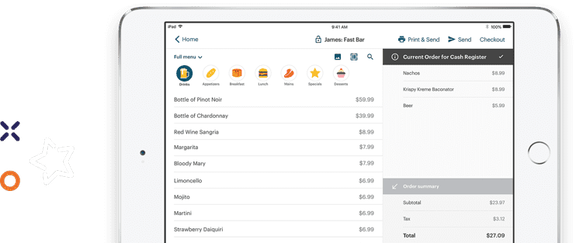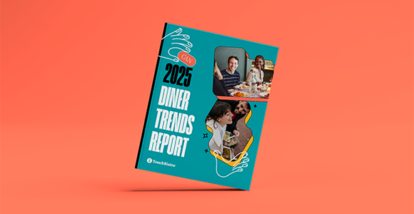| Don’t have time to read the full TouchBistro vs SpotOn POS review? Here are the highlights: |
| TouchBistro: – Restaurant-specific solution by a company focused on restaurant tech innovation – Runs on iOS and Apple iPad tablets – A cloud-based solution with a built-in offline mode – Integrated payments with competitive pricing and the backing of a trusted institution – Best for single and multi-location restaurants that are growing and scaling SpotOn: – Not a restaurant-specific solution – Runs on a Windows operating system and proprietary Windows hardware – Relies on a mix of in-house solutions and third-party integrations – Offers integrated payments, but with opaque contract details – Best for restaurants with a retail component to their business |
If you’re a restaurateur in the market for a brand-new POS, you’ve probably compared TouchBistro vs SpotOn.
That’s because both these POS providers offer an impressive list of in-house features along with some of the most competitive payment processing rates out there.
But while TouchBistro and SpotOn are both popular options among restaurants, there are some very important differences between the two POS systems. While TouchBisto was originally built as a POS for restaurants, SpotOn started as a marketing and loyalty platform that has since transformed into a a POS provider and payment processor. As a result, the two companies have taken very different approaches to their products and how they serve their customers.
Of course, spotting all these differences can be tricky, which is why we’ve broken everything down for you. In our complete TouchBistro vs SpotOn POS review, we’ll cover:
- The foundations of each system
- Core POS features
- Hardware
- Payments
- Other add-on solutions
- Pricing
- Integration partners
- Customer support
With the help of this in-depth review, you’ll be able to see how TouchBistro vs SpotOn compare, so you can make the best decision for your restaurant. You can even compare TouchBistro to other top restaurant POS providers with our Ultimate Guide to the Best Restaurant POS Systems.
The information contained on this site is accurate as of the time of publication.

Compare the top restaurant POS systems on features, pricing, payments, and more.
TouchBistro vs SpotOn: An Overview
Upon first glance, TouchBistro and SpotOn may seem like very similar solutions. Both are modern POS systems that run on the cloud and allow restaurants to take orders tableside with wireless, handheld tablets.
However, this is where most of the similarities end. Below, we’ll provide an overview of TouchBistro vs SpotOn and highlight some of the key differences between the two systems.
| TouchBistro | SpotOn | |
| POS System | Cloud-based | Cloud-based |
| Operating System | iOS | Windows |
| Regional Availability | CAD, U.S., and more | U.S. |
| Hardware (Tablets) | iPads | Windows hardware |
1. POS System
As mentioned above, both TouchBistro and SpotOn are modern POS systems that run on the cloud. A cloud-based POS system means that all the data is stored in the cloud on remote servers that can be accessed at any time, from any Internet-connected device.
Both systems are also equipped with a built-in offline mode, which means you can continue accepting orders and taking payments even if your internet is not working. Essentially, this means you get all the flexibility of the cloud with the offline resiliency of a legacy POS system.
2. Operating System
While TouchBistro and SpotOn are similar when it comes to each system’s setup, the two platforms differ when it comes to operating systems.
SpotOn is a bit of an outlier in the restaurant POS space because it runs on a Windows operating system. In turn, this means you can only run the software on the company’s own proprietary Windows devices. While the company’s software is known for its intuitive user interface, it may come with a bit of a learning curve for employees who are used to Apple or Android systems (which is what most restaurants use).
Unlike SpotOn POS, TouchBistro runs on an iOS operating system and uses Apple hardware. iOS is largely considered the gold standard for restaurant POS software because of its user-friendly design. Not to mention, there is a direct integration between Apple’s hardware (the iPad) and the software (iOS), which means seamless security updates and a lower risk of viruses.

3. Regional Availability
Regional availability is another important comparison point when looking at TouchBistro vs SpotOn.
SpotOn’s headquarters are located in San Francisco, California, and the company operates exclusively in the U.S.
In contrast, TouchBistro has a much bigger global footprint than SpotOn. TouchBistro is headquartered in Toronto, Ontario, and the company has a strong presence across the U.S., Canada, and Mexico. Outside of North America, TouchBistro is used in more than 100 countries worldwide.
Core POS Features
| Core POS Features | TouchBistro | SpotOn |
| Menu Management | ✔ | ✔ |
| Staff Management | ✔ | ✔ |
| Floor Plan Management | ✔ | ✔ |
| Tableside Ordering | ✔ | ✔ |
| Reporting | ✔ | ✔ |
| 1:1 Onboarding | ✔ | ✔ |
| Customer Support | 24/7/365 | 24/7/365 |
Now that we’ve covered the basics, let’s dive into the nitty-gritty and compare TouchBistro vs SpotOn’s main features.
When it comes to basic restaurant POS features, both SpotOn POS and TouchBistro are equipped with the following:
- Menu Management: Build, manage, and customize multiple menus and menu categories.
- Staff Management: Manage front of house and back of house staff with employee-specific access permissions.
- Floor Plan Management: Design and customize your table layout, take orders by table, move parties around, split checks, and more.
- Tableside Ordering: Mobile POS tablets can be taken tableside for faster and more accurate order taking.
- Reporting: Real-time and end-of-day reporting on everything from employee sales to product mix.
While it may look like SpotOn has all its bases covered, it’s worth noting that SpotOn was not originally created to be a restaurant POS. SpotOn was actually founded as a loyalty and marketing company called SpotOn Transact. Then in 2018, the company purchased a POS company (EmaginePOS) and pivoted to become a full-service small business management company.
This history is important because it demonstrates that SpotOn is actually relatively new to the restaurant POS space. As a result, the company’s core POS product is not quite as advanced as some of the other POS systems on the market. Not to mention, SpotOn’s POS is also marketed to a wide range of industries, demonstrating a lack of focus on building restaurant-specific features. In fact, a recent TechCrunch report stated that 60% of SpotOn’s customers are actually in the retail space.
On the other hand, TouchBistro has always built POS systems specifically for restaurants. Since the company was founded 2011, TouchBistro has been developing industry-leading POS products and services. From menu management to reporting, all of TouchBistro’s POS features have been built in-house and specifically designed to support the unique challenges of restaurant management. Consequently, this laser focus on the needs of restaurants means that TouchBistro’s core features only continue to improve.

Compare the top restaurant POS systems on features, pricing, payments, and more.
Hardware
The different approaches that SpotOn and TouchBistro have taken to building a restaurant POS system are also clear when you examine the POS hardware that each system requires.
SpotOn Hardware
Unlike many of the best restaurant POS systems on the market, SpotOn runs on a Windows operating system and uses proprietary Windows hardware. This proprietary hardware encompasses everything from payment terminals, to touchscreen monitors and handheld tablet devices. The specific type of hardware each you receive will depend on which subscription plan you choose and the features you need.
While some restaurateurs may appreciate the option to purchase a hardware bundle with everything they need, there are some big drawbacks to using proprietary hardware. On the one hand, investing in proprietary hardware can be very expensive. Though SpotOn does not list hardware pricing on its website, you can expect to shell out at least a few thousand dollars just to get up and running. And if any of those items break, you’ll have to purchase replacements directly through SpotOn, and you won’t have the option to shop around.
Another drawback to investing in proprietary hardware is that you have to be prepared to commit to one specific POS provider for the long haul. Most of the top restaurant POS systems rely on Apple iPads and iOS software, so if you invest in SpotOn’s proprietary Windows devices, you won’t be able to use the devices with another system if you switch POS providers down the line.

TouchBistro iPads
Unlike SpotOn, TouchBistro does not require you to invest in proprietary hardware to use its POS software. Instead, TouchBistro relies on Apple’s iPad tablets, alongside other industry-leading hardware. This hardware setup means you have a lot more flexibility because you have the option to use any existing iPads you might have from a previous POS system, as long as they’re compatible models.
Not to mention, iPads are already widely used by consumers – unlike proprietary tablets. This means that staff who are already familiar with iPads will find it quick and easy to start using an iPad POS. And even if staff haven’t used an iPad before, Apple devices are incredibly user-friendly, which can make the initial learning process a whole lot smoother and ultimately speed up the training process.
Add-On Solutions
While both TouchBistro and SpotOn have a very similar set of core POS features, they differ a bit when it comes to the add-on solutions they offer.
Payments
Of all the add-on solutions you can choose for your POS, restaurant payment processing is one of the most important ones. Though some restaurants still use unintegrated payment processing solutions, more venues now opt for integrated payment solutions through their POS provider.
| Payments | TouchBistro | SpotOn |
| Payments Pricing Model | Fixed rate and interchange plus pricing | Fixed rate pricing |
When it comes to payment processing, SpotOn has restaurants covered with a POS-integrated payments plan called SpotOn with Payments. Though SpotOn claims that its integrated payment processing solution comes with competitive payment processing rates, some reviews note that the terms of these contracts are somewhat fuzzy, with SpotOn being granted an abnormally high level of access to merchant accounts.
TouchBistro also offers an integrated payment processing through a solution called TouchBistro Payments. Unlike SpotOn, TouchBistro’s payment processing terms are clear and transparent because they are backed by a trusted financial institution. This means you can enjoy the peace of mind of knowing your funds are safe and secure, and that you won’t have to worry about surprise fees catching you off guard.

Compare the top restaurant POS systems on features, pricing, payments, and more.
Other Add-On Solutions
Beyond integrated payment processing, POS providers like TouchBistro and SpotOn also offer additional add-on solutions.
| Add-On Solutions | TouchBistro | SpotOn |
| Integrated Payments | ✔ | ✔ |
| Inventory | ✔ | ✘ |
| Labor Management & Staff Scheduling | ✔ | ✔ |
| Online Ordering | ✔ | ✔ |
| Delivery | ✔ | ✔ |
| Reservations | ✔ | ✔ |
| Gift Cards | ✔ | ✔ (digital only) |
| Loyalty and Customer Relationship Management | ✔ | ✔ |
| Marketing | ✔ | ✔ |
| Back Office Management | ✔ | ✔ |
| Self-Serve Kiosks | ✘ | ✔ |
| Kitchen Display System | ✔ | ✔ |
| Customer Facing Display | ✔ | ✔ |
| Digital Menu Board | ✘ | ✘ |
When you compare TouchBistro vs SpotOn side-by-side, it’s clear that they both offer many of the same add-on solutions:
- Payments: Integrated payment processing services.
- Labor Management & Staff Scheduling: An integrated team management solution that also allows you to create custom staff schedules.
- Online Ordering: Customers can order directly from a restaurant’s website and the order is processed through the POS in real-time.
- Delivery: Restaurants can access a local network of on-demand drivers to quickly get delivery orders from door to door.
- Reservations: An integrated reservation management solution that allows diners to make bookings through multiple online touchpoints, while giving staff the tools to track table status and manage capacity with ease.
- Loyalty and CRM: An integrated CRM and rewards program that helps drive repeat visits.
- Marketing: A marketing solution that helps restaurants create and automate custom marketing campaigns.
- Profit and Back Office Management: A back office solution that helps operators streamline, and more.
- Kitchen Display System (KDS): A digital system that displays orders for the back-of-house staff.
- Customer Facing Display: A counter-service system that faces the customer so they can visually confirm their order.
In addition to the products listed above, SpotOn also offers some additional add-ons that may be valuable to restaurants. For instance, SpotOn has a website-building tool that helps restaurants set up a custom website, complete with their own branding and domain name.
Of course, keep in mind that all these kinds of additional services come at an added cost, which will raise the total monthly cost of using SpotOn. It’s also worth noting that not all of these add-ons were specifically designed with restaurants in mind. For instance, SpotOn also markets the same website builder and ecommerce solution to retail businesses like nail salons and barbershops – businesses that have very different website needs than restaurants.
In contrast, TouchBistro’s add-ons are exclusively designed for the restaurant industry. This means that all of TouchBistro’s research and development is dedicated to creating products that will better meet the needs of today’s restaurateurs, including one very important add on: inventory management software.
Unlike SpotOn, which does not offer an in-house inventory management solution, TouchBistro provides operators with a robust inventory and recipe management platform built specifically for restaurants. Equipped with everything operators need to accurately track food usage and waste, forecast supplier orders, monitor recipe profitability, and more, TouchBistro Inventory Management makes it faster, easier, and more cost-effective to manage restaurant inventory – something that’s essential to the success of virtually all restaurants, regardless of size or concept type.
Integration Partners
In the instances where POS providers don’t have in-house add-ons to offer, they often integrate with third-party solutions that can help to extend the functionality of the core POS.
| Integration Partners | TouchBistro | SpotOn |
| Online Ordering and Delivery | ✔ | ✔ |
| Reservations | ✘ (in-house solution) | ✘ (in-house solution) |
| Customer Relationship Management and Loyalty | ✘ (in-house solution) | ✘ (in-house solution) |
| Staff Management, HR, and Payroll | ✔ | ✔ |
| Inventory Management | ✔ | ✔ |
| Accounting | ✔ | ✔ |
| Reporting and Analytics | ✔ | ✔ |
| Ecommerce | ✘ | ✘ (in-house solution) |
A comparison of TouchBistro vs SpotOn reveals that both POS providers offer third-party integrations for the following kinds of solutions:
- Online Ordering and Delivery Marketplaces: Online ordering aggregators like that sync multiple different third-party ordering apps with your POS system.
- Staff Management, HR, and Payroll: Employee scheduling tools, HR solutions, and payroll providers
- Inventory Management: Restaurant-specific inventory management tools, as well as solutions for draft beverage programs.
- Accounting: Cloud accounting tools and middleware software.
- Reporting and Analytics: Advanced reporting and business insights for restaurants.
Unlike some of the other POS providers on the market, both TouchBistro and SpotOn feature a more tightly curated list of industry-leading third-party integrations. That’s because both companies already offer in-house solutions for many different solutions such as reservations and online ordering.

Pricing
As important as features are, pricing is one of the biggest factors involved in choosing a new POS system. And when you compare the pricing of TouchBistro vs SpotOn, there are some important differences to note.
| Pricing | TouchBistro | SpotOn |
| Software Pricing | Starting at $69 USD / month for a single license | Counter Service: $99 / month + $3 / employee / month Full Service: $135 / month + $3 / employee / month Customize Your Own: Custom pricing |
SpotOn bundles its software, so you can choose the solution that best fits your restaurant concept. The Counter Service bundle costs $99 per month, plus $3 per employee, per month, and includes basic POS features such as menu management, reporting, and staff management. There is also a Full Service bundle that costs $135 per month, plus $3 per employee, per month, and includes everything in the Counter Service bundle, as well as digital and tableside ordering features. You also have the option to customize your solution for a custom price.
It’s also worth noting that your monthly software fees are not the only costs to consider. With SpotOn, you also need to factor in the cost of the company’s proprietary Window’s hardware, which is a major expense that you’ll need to make up front, and ongoing integrated payment processing fees.
Similarly, TouchBistro’s POS software starts at $69 per month and varies based on the specific solutions you need. The benefit to this kind of a la carte pricing is that you can choose the solutions that best fit your business needs. This flexible pricing model helps ensure you end up with all of the tech you need, and nothing you don’t.
However, on the pricing front, it’s also worth noting that software is not the only cost to consider. There’s also the major upfront cost that comes with hardware and installation. Since TouchBistro uses Apple iPads – non-proprietary hardware that can be used with an iOS system – you may be able to save on some hardware costs. However, SpotOn requires you to purchase proprietary Windows hardware, so that’s an added cost to consider.

Compare the top restaurant POS systems on features, pricing, payments, and more.
Customer Support: TouchBistro and SpotOn POS Reviews
In addition to pricing, customer support can also be a make-or-break issue when it comes to choosing a new POS provider.
SpotOn prides itself on offering 24/7 U.S.-based support via phone or email. SpotOn also offers in-person hardware installation, face-to-face staff training, and ongoing virtual training for both staff and management. For the most part, the SpotOn POS reviews about the company’s customer support are quite positive.
TouchBistro also offers free 24/7 customer service and technical support 365 days of the year. TouchBistro’s support team is also largely staffed by former and current restaurant staff and managers, so you can be confident that the person on the other end of the line will understand the issue you’re facing. TouchBistro also has an online resource library, complete with step-by-step guides and videos that can be used to help you and your staff troubleshoot most problems on your own without having to call in.
TouchBistro vs SpotOn POS: The Bottom Line
Based on the above review of TouchBistro vs SpotOn, it’s clear that there are a few key similarities between the two restaurant POS systems. Both are modern restaurant management solutions that allow restaurants to tackle everything from tableside ordering and menu management, to reservations and customer loyalty.
However, there are also many differences between the two systems as well. SpotOn’s biggest strength is its large suite of in-house value-added services, especially its website builder, ecommerce solution, and marketing services.
However, many of these add-ons were designed to complement other industries outside of the hospitality space, such as auto repair shops, salons, barbershops, and other retail businesses. As a result, SpotOn is best suited to restaurants with a retail component to their business – such as breweries with bottle shops or cafes that also sell groceries – than it is to full service restaurant concepts.
In contrast, TouchBistro was specifically designed by restaurant people, for restaurant people. No matter what size of venue you run, there are several reasons why TouchBistro is the better all-around POS and restaurant management solution for all venue types.

Compare the top restaurant POS systems on features, pricing, payments, and more.
1. Restaurant-Specific Solution
Since launching the first-ever iPad-based restaurant POS back in 2011, TouchBistro has not strayed from its mission to help restaurateurs run their businesses better. While other POS companies have expanded their portfolios to include other industries, TouchBistro has continued to dedicate all ongoing research and development to making products specifically for restaurants, including robust solutions like inventory management, restaurant staff management, and reservations. This means that TouchBistro’s solutions will continue to evolve and improve in lockstep with the restaurant industry.
In contrast, SpotOn creates products for a wide range of industries and business types – from salons to dental offices. As mentioned, more than half (60%) of SpotOn’s customers are in the retail space. This means that the company’s focus is split across many different business needs, with less dedicated time and energy going into the development of restaurant-specific solutions. Over time, this may mean that restaurateurs are not getting access to the most cutting-edge technology or to the upgrades needed to adapt to a changing industry landscape.

2. Versatile Hardware
There is also the issue of hardware. TouchBistro uses non-proprietary hardware such as Apple iPads, which can be used with a wide range of POS systems. This gives customers the opportunity to save on hardware costs by “bringing their own” device if they switch to TouchBistro from another iPad POS system. It also means that if they decide to switch POS software in the future, they likely won’t need to purchase all new hardware.
In contrast, POS systems that use proprietary hardware, such as SpotOn, can leave restaurateurs feeling handcuffed to their system. That’s because investing in an entirely new set of proprietary hardware is incredibly expensive, and since that hardware can’t be used with any other POS software, many customers feel disincentivized to make a switch. This lack of flexibility can be frustrating for many restaurateurs, especially if they feel that their POS isn’t meeting their needs.
3. Growth Potential
Lastly, there is the issue of how the system is set up for growth and expansion. TouchBistro was designed to support the needs of growing restaurants, including multi-unit venues. For instance, TouchBistro is equipped with menu management features that let you build, edit, and customize multiple menus at once, central and customized reporting for tracking individual venue performance, and operational controls that let you manage staff permissions across all locations from one account. Not to mention, TouchBistro’s add-on solutions are also equipped with multi-location management features so the entire solution adapts as your business scales.
While SpotOn is also equipped with some multi-location management features, they are more limited because the platform is primarily designed for single location restaurants. In fact, the majority of the enterprise clients that SpotOn supports are stadiums and sports venues, not restaurants. While this may not be an issue for very small, solo operations, it’s worth taking into consideration if you have any plans to grow or expand your restaurant.
At the end of the day, choosing a new restaurant POS system is a big decision and it’s clear that there are a lot of different factors to consider. With this head-to-head comparison of TouchBistro vs SpotOn, now you have crucial information that can help you make an informed decision about the POS system and integrated payment processing solution that’s right for your restaurant. You can also compare TouchBistro to other leader POS systems with our free Ultimate Guide to the Best Restaurant POS Systems.