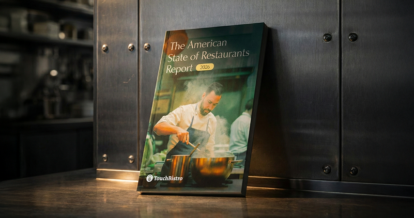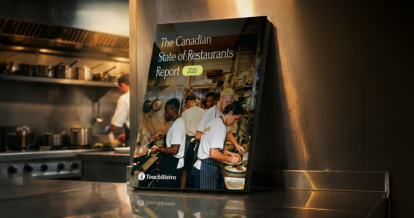We know it’s tedious, we know it’s not a good time – and we know it’s one of the most important things you’ll do as a restaurateur. It’s time to count all your inventory!
You’re probably looking for an easy way out, but we’re here to urge you not to cut corners.
Proper inventory management may require a bit more time, but it can save your restaurant thousands of dollars per year. Inventory also doesn’t have to be as painful as you think – restaurant technology is taking care of some of the steps that used to keep you up at night.
Or, you know, late at your restaurant counting inventory.
Here are five best practices for how to do inventory in a restaurant that will help to keep your stock in tip-top shape.
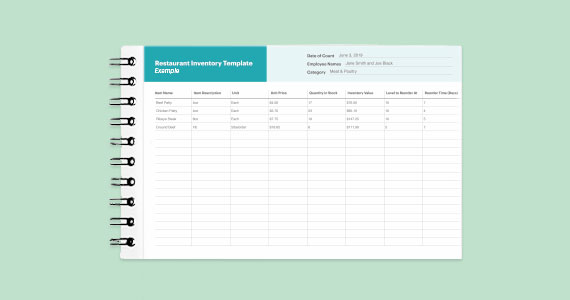
Simplify your inventory counts with our free restaurant inventory template.
1. Close Doesn’t Count
Do you eyeball your restaurant’s end-of-day gross sales? We didn’t think so.
So why treat your restaurant’s inventory any differently? You may think you’re saving time by cutting corners, but all you’re really doing is creating more time-consuming problems for you and your staff.
How much can a not-so-close guess cost you?
Let’s say your restaurant is having a three for $20 burger special, one of your most profitable menu items. You check your fridge and guess that you have 72 burgers left – but you only have 57. After a few days, you’ve run out of patties, and had to say an early goodbye to your special.
You also say goodbye to the $100 dollars left on the table by ending the special early.
On the other hand, imagine you check your fridge and guess you have 72 burgers left – the perfect amount to run this special and clear out your stock. You place an order to come in for when you forecast you’ll be out, and run your three for $20 special all the way through!
But chances are the math won’t work out that perfectly. Imagine you actually had 83 burgers. Now, you have 11 extra burgers on top of a fresh order coming in. If you don’t sell through all this extra stock fast, you’re going to lose money pitching inventory that’s gone bad from over-ordering.
Both situations may not seem costly as a one-off mistake, but throwing out money from over-ordering or leaving money on the table from having to 86 an item can add up. Accurate inventory management can prevent both of these scenarios and let you run the perfect burger promotion.
Once you know you have to do these counts, the next step is tracking every. Single. Lettuce. Leaf.
Okay, you don’t need that level of detail. But you will need to be accounting for all your inventory at a menu or ingredient level.

2. Schedule Priorities
Stay on top of your inventory by completing frequent and consistent inventory checks. By checking inventory on a regular cadence, it becomes more manageable.
The best way to do this is through daily and weekly inventory checks. The focus of daily and weekly checks will be different, and each taking up a different amount of time. Daily checks should not take up a ton of time, as you’re only looking at a few key areas. Weekly checks will, naturally, take a little bit longer as you look at your whole inventory and make business decisions based on what you do or don’t have in stock.
Here are some items you’ll want to look at in your daily inventory checks:
- Perishable Menu Items: If you have items with a short shelf life, count them daily. If you wait a week, they may be no good.
- Expensive Items: By giving a quick daily count to high-cost inventory you have, you discourage stealing. It’s easier to catch somebody from one day to the next versus an entire work week.
- Key Ingredients of Best Sellers: If you know your famous grilled cheese – that people have been known to drive 45 minutes for – has to be served on brioche buns, make sure you have the brioche buns. Check these key items daily.
- Toiletries or Household Items: You don’t want to run out of garbage bags or paper towel. These aren’t labor intensive to check, so checking them daily won’t add a lot of time to the task while saving you a crisis if you were to not have it.
You’ll still need a more robust inventory count every week. In your weekly counts, you can look at the wider picture of your inventory, instead of focusing on the areas outlined above.
Your bigger inventory investigation will be especially key in these two areas:
- Reordering Ingredients: It’s too much to place orders every single day, unless it’s an emergency. In your bigger inventory counts, get everything organized for your food order of the week. As you’ve been doing smaller daily counts, you can go into ordering with a clearer picture of what you need. The few minutes every day can save you hours in the long haul!
- Item Performance: Hand-in-hand with reordering ingredients goes item performance. Check your menu POS reports weekly to see how dishes are doing before reordering. It doesn’t make sense to order truffles for truffle fries that aren’t selling. Check your item performance as you place orders to avoid buying bulk ingredients that are costing too much or will just sit in your storage and go bad.
Once you know your daily and weekly inventory priorities, it’s easier to stay on top of your numbers and go through inventory faster. It doesn’t have to be something you’re desperately rushing through at the end of the night with a solid system in place.
And on nights where it gets crazier (which it will), missing one count is totally fine. The regular cadence makes missing one day to pitch in elsewhere a non-issue.
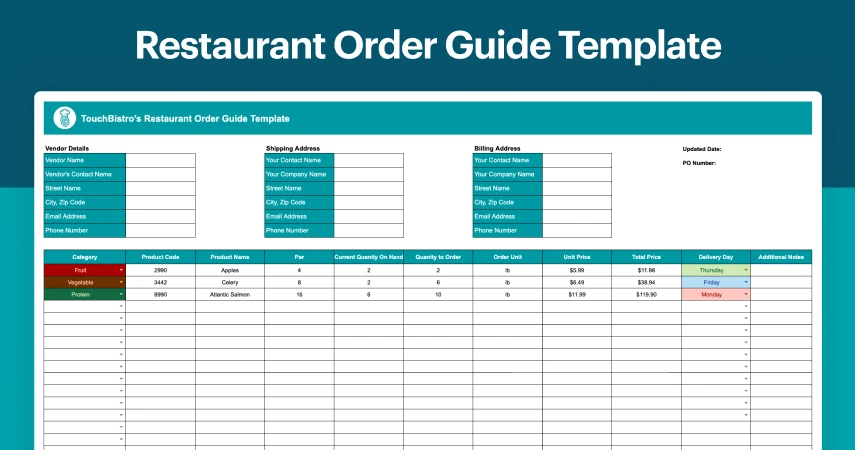
Use this free Excel spreadsheet to simplify the ordering process and improve inventory control.
3. Keep It Clean
Inventory management moves so much more quickly when your stock is organized.
Start by separating items based on category. Keep your veggies in the back of your fridge, your berries in at the front, and your meats in the freezer. Make sure your ingredients don’t mix and you’ll fly through your inventory checks.
Keep all your ingredients visible so your staff don’t need to go digging through items to count them. This will help speed up the process and make sure no item goes unnoticed. You also want to avoid double counting, so make sure once you’ve counted an item it’s far away from those that haven’t been tallied yet.
The benefits of keeping your ingredients organized go far beyond just the staff who do the counts. Think of all the time it can save your back of house staff, scrambling to find your fresh cilantro. Your kitchen line up is pretty close to a perfect system, especially at your busiest. Every person has a specific job to keep everything running – like a well-oiled machine. On a busy night, losing one person to an unorganized system can throw off your whole system.

4. Less Is More
The saying “many hands make light work” is great…when it’s not many hands trying to grab dinner rolls over somebody counting bags of flour or laying out berries across the back table to get an exact number.
In the case of inventory, you won’t need – or want – all hands on deck. Inventory is a big responsibility, so team members in positions of authority (such as shift leads or managers) should be the ones you train on it. Don’t forget to loop in your bar manager or restaurant sommelier regarding bar inventory if necessary. This way you know it’s team members you trust already. Inventory is susceptible to theft, so giving it to leads can minimize that risk while showing your team you trust them.
Training shift leads and managers on inventory also guarantees that you will always have somebody in the restaurant that knows how to take and record inventory counts. If somebody is just getting up to speed with inventory, have them start on smaller counts, like the few items you have to count nightly. Giving them these smaller, more regular counts will help your selected staff quickly get comfortable with inventory.
Limiting the amount of staff doing inventory also cuts the time required to get them up to speed. When you know you’re only training managers or shift leads, you can add it to their regular training instead of going back. Make inventory a part of regular onboarding for higher positions in your business, and the onboarding into this responsibility will begin to take no time at all. Training just two people is also far more efficient than training a room full of employees.
5. Technology Is Your New Best Friend
When you first started your business, tracking on pen and paper was likely the perfect method. And it still may be working.
If tracking everything on paper gets too much as your menu grows, you’ll want to consider getting an easy-to-use inventory and restaurant back office software solution. Having tech-based inventory practices can make the actual counting easier, save you time translating your hand-written notes into spreadsheets, and save you money by keeping you from unlucky inventory guesses.
Here are some things you’ll want to consider when looking at your inventory needs:
- Do you have a lot of food waste? Constantly throwing out expensive cuts of meat or fresh food can take a major cut out of your bottom line. This may mean you’re ordering too much when you place food orders. The right inventory system can control inventory in real time, keeping you from 86’ing a menu item just as a group orders three of it.
- Are food costs getting harder to track? You may know you spent $100 one week ordering burger meat. But do you know how much of that $100 goes towards each burger? How about the cost of lettuce, the bun, the toppings… Tracking food costs is no joke. It’s a complicated math, but with ingredient inventory, you can count down to each ingredient.
- Do you have a lot of seasonal changes? Seasonal dishes mean bringing in seasonal ingredients. Manually adding all these ingredient changes to your hand-written spreadsheet can be time consuming and confusing. Having a POS-integrated solution that tracks your ingredients coming in and out simplifies this process.
All of these issues are things the right POS with the right inventory and back office software can help with. You want a solution that’ll support your method for managing inventory – make sure you set your restaurant up with tech that gives you lots of options to track inventory, your way. There are two ways to break down inventory tracking within your inventory management solution:
- Individual ingredients: When somebody orders a burger, tracking by individual ingredients will give you the items left for each item in the recipe. For every burger you make for that three for $20 special, your ingredient tracking will take away a set amount of ground beef, for example. Tracking inventory down to the ingredient can help you optimize your menu item costs if done correctly. If your ingredient inventory is set to pull 0.5 oz from your amount of ground beef, but some patties end up being 0.8 oz or 0.3 oz, you won’t have accurate counts. When going this route, checking in with back-of-house staff to ensure accurate numbers is key.
- Menu items: If you’re not looking to get that granular, you don’t have to! Tracking menu items will let you know how many full burgers you have in house, instead of how many individual burger ingredients you have. This keeps it simple, and the warning prompts are still available to warn servers and kitchen staff as stock of an item gets low or completely runs out. While this is simpler, it also makes it harder to break down how much each ingredient is costing you to optimize menu prices. For a simpler menu, this is a great way to keep inventory less overwhelming.
Your inventory software can even act as a countdown for when you’re in need of a restock. Always know when you’re running low on top sellers by setting a notification when your inventory is almost out.
By having all your inventory accounted for in a digital format , you’ll also be able to analyze past inventory trends, forecast for reordering, spot food waste, and theft faster than ever. If you notice your ice cream stock is consistently dropping faster than you think it should, your inventory system can shed some light on the mystery. You can check through your system who’s on shift when scoops of rocky road keeps disappearing. These inventory practices can help minimize employee theft of your ingredients. Sherlock Holmes has met his match!
What You Need in a Dedicated Inventory Management Solution
As your business grows, so will your need for a more robust inventory management system.
By choosing a POS that gives you the option to integrate inventory management systems directly into your system, you save yourself inventory headaches as new challenges arise with a growing business. Some more robust inventory features you may want to look for include:
- A view that shows you actual versus theoretical food costs. This is super important when planning your menu, especially as you add new favorites or seasonal dishes. You’re able to put in what you think you’re spending per dish, and your system tells you what it’s actually costing you.
- A system that gives you suggested ordering sizes. This is another great tool to help with waste management. Your POS can keep better track of your most and least popular items, ingredients going into each, and stock than your best trained staff. With the right integrations, your system doesn’t just tell you when to order more inventory, but can give recommendations on how much to get!
- Food budgeting capabilities to help manage your food costs. Whether it’s the truffles that have your bills skyrocket or the cost of having fresh fruit delivered, an inventory system that assists in food budgeting can help manage these situations. In fact, the right budgeting integrations can reduce your food costs by up to 5%.
- Supplier Management. Whether it’s vendors you’ve worked with for years or a new suppliers you’re considering, your inventory management system should be able to help. A robust system will have options that allow you to manage your suppliers from within the app. No more jumping from your POS to email, on the phone, back to the sticky note you left on your screen a week ago. Everything can be in one place.
There’s no avoiding inventory checks – so make sure you’re taking full advantage of what they can tell you about your restaurant. And with the right processes and tools at your disposal, it can be rather painless.
You’ll save your restaurant time and money by organizing your stock, counting each item multiple times a month, and assigning the right people to do the job.
Download our free inventory template
Sign up for our free weekly TouchBistro Newsletter