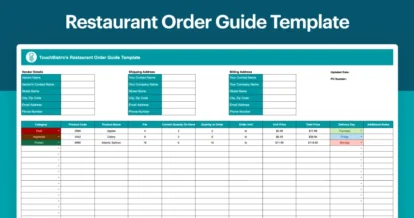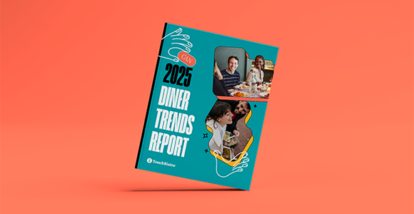Use this free restaurant order guide template to keep track of your inventory, and to place product orders in a timely and organized manner.
A restaurant order guide is a multi-purpose tool that can play a key role in operating your restaurant by keeping you and your staff organized, efficient, and proactive with inventory control. Continue reading to learn about the use of restaurant order guides and how our free restaurant order guide template can help you.
What is a Restaurant Order Guide?
A restaurant order guide is a valuable tool for a restaurant manager to use, in addition to other restaurant back office software. The purpose of a restaurant order guide is to help operators place orders for products from their vendors and suppliers. This kind of tool is beneficial because it results in a more simplified inventory control process and gives staff a central location to view product inventory.
Using an order guide can also help keep track of and ensure a sufficient inventory of each product at all times, so restaurant staff don’t run into a situation where they’ve run out of stock, resulting in the inability to fulfill an order for an item on the menu.
What is a Restaurant Order Guide Template?
A restaurant order guide template is a spreadsheet that can be used to maintain an organized record of the current stock level of each of your products and what needs to be ordered. It can also be useful to a restaurant operator, as it allows them to track the product price per unit and delivery day. This can avoid the multiple back and forth of recalling how much a specific product costs each time and when it typically gets delivered. Ultimately, it can serve as the source of truth for you and your restaurant staff.
How To Use a Restaurant Order Guide Template
Now, you know what a restaurant order guide is, it’s essential to learn how your staff can use an order guide template. Lucky for you, we’re providing you with our free restaurant order guide that is not only helpful, but also easy to use! This way, your restaurant staff can stay organized, avoid shortages, and place product orders accurately.
Before you fill out each of the columns, complete the top part of the template, which includes the vendor, shipping, and billing information, as well as the PO number and date the form is filled out.
Ready to get started? Here’s a description of how to fill out each column in our order guide template:
- Category: In the Category column, use the drop down to select the category the product falls under, whether it’s a fruit, vegetable, protein, grain, or something else.
- Product Code: In the Product Code column, write the code or number for each designated item, so that it’s easily identifiable by you and the vendor.
- Product Name: In the Product Name column, write the name of the product, so you and the vendor can quickly identify the product name.
- Par: In the Par column, enter the quantity you need of the item on hand at all times, to ensure sufficient inventory.
- Current Quantity On Hand: In the Current Quantity On Hand column, enter the quantity of the item you already have in your kitchen.
- Quantity to Order: In the Quantity to Order column, enter the quantity of the item you need to order from the respective vendor.
- Order Unit: In the Order unit column, enter the unit you order that item in. For example, lbs, oz, etc.
- Unit Price: In the Unit Price column, enter how much each unit will cost for the item. It’s an easy way to keep track of how much you need to pay for each item.
- Total Price: In the Total Price column, you’re multiplying the Quantity to Order by the Unit Price you listed for the item.
- Delivery Day: In the Delivery Day column, use the drop down to select which day you plan to have the item delivered throughout the week, with all 7 days as options.
- Additional Notes: In the kitchen order guide template, there’s also a column that can be used for Additional Notes about each item.
Benefits of Using Our Kitchen Order Guide Template
Now that you know what a kitchen order guide template is and how to use our free spreadsheet, you can start reaping the benefits, including:
- Ensures you have sufficient inventory on hand at all times
- Protects against running out of essential stock
- Ensures an organized order process for your restaurant and your vendors
- Can aid in helping you figure out how to cost out a recipe
- And more!
Download our restaurant order form template for free to start reaping the benefits for your restaurant. You’ll also find detailed step-by-step, easy-to-use instructions on how our restaurant order form template works, so you can start using it today.