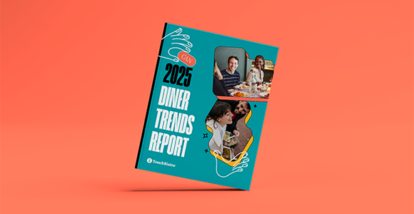The COVID-19 pandemic has brought a lot of changes to the restaurant industry, but perhaps the most significant has been the rise of the contactless dining experience.
Restaurants – especially full service ones – have always been intimate, social spaces where people come together to connect with others, including staff. In fact, this kind of personalized customer service is one of the hallmarks of the restaurant industry.
Contactless dining is unique in that it flips this idea of customer service on its head. Instead of service with a smile, contactless dining involves helping diners view your menu, order, and pay for their meal, all with very limited face-to-face interaction. In other words, it’s dining gone digital.
And while it may not be the norm for most restaurants, reducing contact is a necessity in the age of COVID-19. These measures not only improve safety, but they also help customers feel more comfortable. As one Datassential study found, 82% of customers said that contactless payments would make them feel safe dining in, and 81% said the same about contactless ordering options.
But while contactless dining may be popular, it isn’t exactly easy to overhaul your entire restaurant experience. So to help get you started, this guide will cover everything you need to know about contactless dining, including:
- What is contactless dining and how does it work?
- How to create a fully contactless dining experience in your restaurant
- Seven benefits of contactless dining for restaurants and customers

What Is Contactless Dining?
Let’s start by addressing the most obvious question: what is contactless dining?
Just as the name suggests, contactless dining is a dine-in experience that involves no close contact with restaurant staff and minimal touching of shared surfaces. This means that guests can view the menu, place their order, and pay for their meal all on their own with the help of technology such as QR codes.
While all this may sound like a futuristic restaurant experience, contactless dining has actually been popular in countries like China for several years now because it offers many benefits for both diners and restaurants.
In the wake of COVID-19, the concept is now picking up steam in North America as a way to try and minimize the spread of the virus. In fact, one study from September of 2020 found that one in seven Americans (13%) said they would only dine out at restaurants with contactless dining solutions.
How Does Contactless Dining Work?
While the experience can differ slightly depending on the restaurant and the technology in place, this is generally how contactless dining works:
- The customer scans a custom QR code with the built-in camera of their mobile device. This immediately redirects the customer to the restaurant’s contactless menu.
- After browsing the digital menu, the customer selects the items they wish to order.
- Orders are processed through the restaurant POS and sent directly to the kitchen.
- After placing their order, the customer can complete a contactless payment with their mobile device.
This is exactly how the contactless dining experience plays out at the Eureka! Restaurant Group’s many locations across the U.S. Recently, the chain rolled out a completely contactless dining solution that allows guests to control the entire dining experience from the comfort and safety of their own smartphone. With this contactless technology in place, guests can view menus, place orders, and pay their bill, all without interacting directly with staff members.
How to Set Up a Contactless Dining Experience in Your Restaurant
Though it may sound complicated, contactless dining is relatively simple to set up in your restaurant – you just need to make sure you have the right restaurant technology in place.
Below, we’ve outlined how to set up a completely contactless dining experience in your restaurant, including the self-service technology you need to facilitate contactless ordering and contactless payments.
1. Set Up Your Integrated POS Solution
Without a doubt, the most important piece of technology in any contactless dining setup is your restaurant POS system. This is the piece of technology that connects your digital menu to your kitchen.
Since the start of the COVID-19 pandemic, some restaurant POS providers have introduced software or third-party integrations that facilitate digital ordering. This software ensures that when a customer places an order from your digital menu on their phone, the order is automatically recorded in the POS system and immediately sent to the kitchen so the back of house team can begin preparing it. Without this kind of software in place, customers may be able to view your menu on their phone, but they won’t actually be able to place those orders digitally.
2. Create an Online Menu for Contactless Dining
Once you have the right software in place, the next step is to set up the contactless menu for your customers to browse and order from. Remember, printed menus are one of the highest touch surfaces in any restaurant, which means having a digital menu is an essential part of the contactless dining experience. Your online restaurant menu also sets the stage for the next step in the dining process: contactless ordering.
With most contactless dining solutions, you can edit your menu to complement the digital dining experience. And while it may be tempting to leave your regular menu as is, keep in mind that you may need to make some adjustments to compensate for the fact that your staff will have less contact with customers.
As a result, you’ll want to keep the following in mind when creating your contactless menu:
- Add optional modifiers that allow diners to customize their order (e.g. the option to add or remove condiments, the option to upgrade to a combo, etc.) and forced modifiers to clarify diner preferences (e.g. forcing customers to choose how well they want their steak done, making customers choose between fries or a side salad, etc.)
- Group items by category to make your menu easy to navigate (i.e. categories for best sellers, drinks, mains, etc.)
- Consider adding written descriptions, ingredient lists, photos, and other information so diners can learn more about a dish without the need to ask a server
- Optimize your menu for selling by using strategic restaurant menu design techniques
- Adjust menu options based on the day of the week or time of day
3. Create Custom QR Codes for Your Menu
Once you’ve set up your contactless menu, the next step is to make it quick and easy for customers to actually access that menu with front-of-house restaurant automation. This is where QR codes come in – technology that 17% of Americans want restaurants to offer.
A QR code menu is essentially a digital version of your menu that diners can access by scanning a custom code with their mobile phones – just think of it like a barcode for your menu. After a customer scans the QR code, your restaurant’s menu will automatically pop up, allowing customers to access your menu without typing in a long URL. And customers don’t even need to download a separate app to scan your code because most modern smartphones come with a QR code reader built right into the phone’s camera.
To create a custom QR code for your menu, you can use a free tool like TouchBistro’s QR Code Generator. To use the tool, all you need to do is enter the URL of your restaurant’s online menu and your venue’s logo image (a .jpg or .png file). The tool will then automatically generate a custom QR code that you can print and display on tables for customers to scan.

4. Set Up Contactless Payment Processing
The final piece of technology involved in the contactless dining experience is contactless payment processing.
In your restaurant, you might already have contactless payment terminals that let customers process tap and mobile payments without the need to touch the credit card reader. However, these kinds of contactless payments still require staff to bring terminals directly to the customers’ table.
In order to make the payment process contactless and reduce face-to-face interaction with staff, you need to use a payment processing solution that allows you to accept card-not-present transactions (CNP).
Just as the name suggests, a CNP transaction is a payment that takes place when the cardholder does not physically present the card to you. This means that your customers can simply enter their debit or credit card information into your contactless ordering platform and the transaction will be processed digitally – no separate credit card reader required. In some cases, you may also have the option to provide guests with digital receipts and to add gratuity prompts that can help to increase tips for your staff.
And to make sure there’s no need for staff to manually mark bills as paid in your POS, it’s important to make sure that the payment processing solution you’re using is integrated with your POS. An integrated payments solution is necessary because it means your customers’ payment information is automatically and securely synced to your POS, without any manual entry. In other words, integrated payments mean that payment processing is contactless for both customers and your staff.
7 Benefits of Contactless Dining
While implementing contactless dining may require you to set up some new technologies in your restaurant, the benefits far outweigh the time and expense. From improving safety for staff and customers, to faster table turnover times, below are seven key benefits of contactless dining.
1. Reduces face-to-face contact
Perhaps the most obvious and most important benefit of contactless dining is that it reduces the amount of face-to-face contact between your diners and restaurant staff.
According to the Centers for Disease Control and Prevention (CDC), “COVID-19 is mostly spread when people are physically near (within 6 feet) a person with COVID-19 or have direct contact with that person.” As a result, reducing the amount of face-to-face interaction between staff and customers is crucial in helping to minimize the spread of the virus.
Contactless dining helps to dramatically reduce the number of times restaurant staff need to go back and forth from a table. When the customer is able to view a menu, order, and pay all on their own, the only time staff must come to the table to bring out the actual order – something that takes just seconds.
2. Reduces the number of surfaces customers need to touch
Contactless dining also makes dine-in a safer experience for staff and customers by reducing the number of touchpoints in your restaurant.
One of the CDC’s primary guidelines for creating a safer restaurant environment is reducing the number of shared objects in your venue. This includes high-touch materials like reusable menus and condiments. The CDC also recommends using touchless payment options as much as possible to eliminate touchpoints like billfolds and credit card readers.
Contactless dining helps restaurants comply with these safety standards by significantly reducing the number of objects that guests need to touch when they dine in. Instead of handling menus, pens, and receipts, contactless dining means that the only thing guests need to touch is their own mobile device.

3. Improves order accuracy
Beyond safety, one of the unexpected benefits of contactless dining is the impact on order accuracy.
Restaurants are often loud and chaotic environments, meaning it’s common for staff to mishear or misinterpret a guest’s order. Not to mention, with most staff and customers now wearing face masks that can muffle conversation, the chances of miscommunication are even higher.
The big benefit of contactless ordering is that customers do the ordering themselves. And since customers have the ability to select, review, and place their own orders, there’s less risk that a server will mishear an order or misunderstand specific instructions. In turn, increased order accuracy means your kitchen won’t waste time preparing an unordered item or incorrect dish, and customers won’t leave unhappy.
4. Boost staff productivity
As mentioned, contactless dining means less back and forth for staff. In turn, this can actually lead to a much more productive team.
The traditional dining experience requires staff to constantly be moving from one table to the next to take orders, bring out dishes, take payments, and check on how diners are doing. That translates into a lot of time spent simply moving around the restaurant floor.
Contactless dining helps to streamline operations by limiting the number of responsibilities for your front-of-house staff. With guests taking care of the ordering and payment process themselves, staff have more time to spend on other tasks. In some cases, contactless dining may even allow you to limit the number of front-of-house staff you need, helping you reduce the number of people in your venue and lower your labor costs.
5. Faster table turnover
Your table turnover rate is one of your most important restaurant metrics and contactless dining can help you improve that number.
Due to COVID-19 restrictions, many restaurants must continue to operate at a reduced capacity. At reduced capacity, restaurants are able to turn fewer tables and seat fewer covers per shift, which significantly reduces revenue potential.
With contactless dining, the guest is in control of the dining experience and can eliminate a lot of the downtime associated with a traditional dine-in experience, allowing restaurants to turn tables over faster. In other words, the ability to control just about everything from their mobile device means guests don’t have to wait for menus to be brought out, for their order to be taken, or even to pay their bill.
6. Boost Check Sizes
The ability to seat more guests per service is not the only way that contactless dining can help put more money in your pocket at the end of the day. In fact, contactless dining can help you boost check sizes both during the pandemic and post-COVID.
On the one hand, digital, contactless menus can be optimized for mobile to make high-margin items more appealing. Digital menus can also be equipped with modification and customization options that can raise the cost of each dish.
Additionally, self-serve technology like online ordering has proven that diners are more inclined to spend more when there is less social friction. As reported in the Harvard Business Review, customers feel more comfortable placing bigger or more customized orders without a person on the other end of the order that might judge them (whether that judgment is real or simply perceived). And with contactless dining largely removing the server from the equation, customers are much more likely to place those big, customized orders.
7. Give guests peace of mind
Though contactless dining has many real advantages for your restaurant, there are also some intangible benefits as well.
Understandably, COVID-19 has heightened consumers’ anxieties around health, hygiene, and safety. According to a McKinsey Pulse Survey conducted in June of 2020, more than 80% of respondents reported medium to high anxiety levels about the idea of returning to dine-in restaurants. Of those surveyed, close or active interactions with other customers (including touching items they may have touched) are the biggest contributors to their anxiety.
Contactless dining can go a long way towards reducing many of these anxieties by showing customers that restaurants are taking safety seriously. In fact, one study by Datassential found that 78% of people agreed that increased safety precautions like efforts to reduce touchpoints and limit face-to-face interactions made them feel more confident. Overall, customers report that they’re willing to make sacrifices to dine-in safely, even if it detracts from the overall experience.
While the COVID-19 pandemic won’t last forever, diners’ heightened anxieties will likely linger for some time. In fact, Medallia Zingle’s recent survey, COVID-19 & The Future Of Commerce, found that 77% of customers said they will take the need for in-person contact into account when they decide whether or not to visit a business moving forward.
As a result, taking the opportunity to invest in a contactless dining solution now not only allows you to offer a safer dine-in experience in the short term, but you’re also setting your restaurant up to cater to changing consumer behaviors.
Get the Complete Guide to Restaurant Reservations
Sign up for our free weekly TouchBistro Newsletter