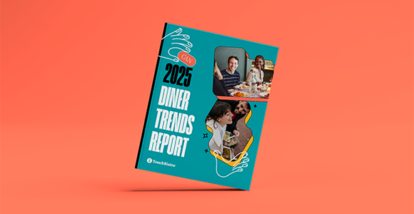Faced with high operating costs, restaurateurs are constantly looking for ways to reduce overhead while maintaining high-quality food and service. Restaurant automation is becoming a key cost-saving solution, particularly when it comes to keeping labor costs down. Considering labor makes up almost 32% of a restaurant’s operating expenses, automation can reduce costs significantly.
In the restaurant world, “automation” can sometimes be a controversial topic. However, automation doesn’t simply mean replacing people with robots in restaurants. In most cases, it means using digital tools, like restaurant AI applications, to make service industry jobs more satisfying and repetitive tasks more efficient. This guide to restaurant automation will focus primarily on those tools that can help your staff do more with less.
You’ll also learn:
- What restaurant automation is
- Different types of automation in restaurants
- 4 ways restaurant automation can reduce labor costs
What Is Restaurant Automation?
Restaurant automation involves using technology to complete or aid with the repetitive, manual tasks involved in running a restaurant. Automation can take over or help with things such as counting inventory, sending reservation reminders, or assigning customers to tables, for example.
Automated restaurant equipment ranges from online ordering software on a restaurant’s website, to a digital kiosk that customers can use to place orders on-premises, to robots in restaurants completing orders in the kitchen, and anything in between.
In a nutshell, restaurant automation frees employees up to focus on tasks that technology can’t take over: primarily customer-facing activities that need a human touch. However, these tools aren’t just nice-to-haves that help reduce operating costs. Automation is more necessary now than ever, when the industry is facing a widespread restaurant staffing shortage that’s making it difficult to find and retain qualified employees.
Different Types of Automation in Restaurants
We’ve just given you a preview of the types of automation technology you can find in restaurants today. Here’s a more extensive look at these innovative tools, split up by automated restaurant equipment you can find in the front of the house (FOH) and the back of the house (BOH).
Front-of-House Restaurant Automations
FOH automations can help alleviate the workload by letting customers do more of the ordering process themselves, freeing up staff to help out in other areas of the restaurant and focus more on customer service.
A mobile point-of-sale (POS) system, QR code menus, customer-facing displays, self-ordering kiosks, and digital waitlists are among the most popular and accessible FOH restaurant automations.
Mobile POS
What it is: As the hub for every transaction, a POS is arguably the most important piece of technology in a restaurant. This hardware-software combo processes orders and payments, generates reports, sends orders to the kitchen, and so much more.
How it lowers labor costs: Your POS is a treasure trove of information about your business. Reports help you make data-based (instead of intuition-based) decisions that can help you save money. For example, a POS report can help you understand when your restaurant is busiest so you can schedule more staff to work during those times, and fewer employees when there’s less demand. And, because your POS syncs to other parts of your restaurant, such as your kitchen display system or payment processor, you don’t have to manually run orders to the kitchen or enter payment data. This connectivity frees staff up to spend less time on repetitive tasks such as manual data entry.

QR Code Menu
What it is: QR code menus are digital menus that customers can view on their smartphones and other mobile devices by scanning a QR code at your restaurant. QR code stands for “quick response code” and is a barcode that can be scanned by most smartphone cameras. Some QR code menus enable customers to order and pay through their mobile devices as well. These orders then are sent directly to your restaurant’s POS.
How it lowers costs: When your restaurant’s menu is available digitally, hosts and servers can save a step by not having to make a trip to a guest’s table just to deliver menus. This gives staff more time to engage with guests in meaningful ways, such as answering questions about the menu or making personalized recommendations.
And, when customers can place and pay for orders on their own, servers don’t have to visit their tables to take orders or process payments, which means you can have fewer staff members on payroll and can give them more impactful duties.
Bonus: QR code menus can boost revenue by increasing table turnover. When customers can place orders and pay without needing to wait for a server to complete each of these steps, they can finish their meals more quickly, allowing you to serve more customers during each service.
Customer-Facing Display
What it is: A customer-facing display is a digital screen (usually a tablet) that lets diners see and confirm their orders. This display usually shows the items ordered, their prices, and any modifiers the customer requested. This tool greatly enhances the customer experience because it gives guests the opportunity to see the details of their order, ultimately helping to avoid confusion, mistakes, and delays.
How it lowers costs: When a customer can verify that their order has been entered correctly into the POS, staff can avoid spending precious time fixing errors. Customer-facing displays also help to ensure employees bring out the right food and drinks the first time, reducing the amount of time they need to spend running back and forth to the kitchen and increasing efficiency.
Self-Ordering Kiosk
What it is: Self-ordering kiosks are digital screens that enable customers to place their own orders and pay for them without having to interact with a staff member. These kiosks are most often used by fast food and fast casual restaurants.
How it lowers costs: Self-service technology lets you expand your capacity for taking orders without having to hire additional staff to work at your front counter. If you need to cut costs, setting up a kiosk can help you maintain your current capacity for orders while reducing how many people you need working your FOH. With the help of kiosks, staff can focus on duties beyond taking orders, ultimately helping you run a more efficient operation.
Digital Waitlist
What it is: With a digital waitlist, walk-in guests can add themselves to a waitlist and check their place in line via their mobile devices. Guests can even add themselves to the list remotely before they arrive, so their table can be ready by the time they reach the restaurant.
How it lowers costs: When guests can add themselves to the waitlist, hosts can spend less time managing the waitlist and more time interacting with customers, taking reservations, or processing takeout orders. And, because a digital waitlist can show guests exactly when their table will be ready with automated reminders, hosts can take that duty off their plates.
Back-of-House Automations in Restaurants
BOH automations, as well as restaurant back office software, can alleviate the workload of kitchen staff and give employees more time to focus on the speed and quality of the food being prepared.
Kitchen Display System
What it is: A kitchen display system (KDS) is a digital ticket system for the kitchen. Orders placed into the POS automatically appear on a screen at the proper station in the kitchen so staff know what to prepare and when.
How it lowers costs: A kitchen display system eliminates the need for a FOH team member to run physical tickets to the kitchen or for tickets to be printed and then distributed among kitchen stations. By automatically sending the digital ticket to the right station, staff can avoid spending time correcting errors. A KDS also saves kitchen staff time by optimizing course timing so cooks can work far more efficiently during service.
Online Ordering & Delivery Automation
What it is: A direct online ordering system enables your restaurant to accept takeout and delivery orders, and process payments for those orders online. Unlike third-party ordering platforms, which pit your restaurant against the competition and charge high commission fees on each order, direct online ordering systems are embedded into or linked from your website and do not charge commission fees.
When you have your own online ordering platform, you can also take advantage of delivery integrations, which automate order management and communication with delivery drivers. With this kind of integration, you can manage orders directly through your POS and delivery drivers are automatically dispatched as soon as you receive an order.
How it lowers costs: With an integrated online ordering system, like TouchBistro Online Ordering, there’s no need to manually enter online orders from third-party tablets into your POS. Instead, orders flow directly from your website to your POS and onto the kitchen for preparation. Without manual entry, there’s less chance of making time-consuming errors and preparation can begin as soon as the order is received.
And, with a delivery integration like TouchBistro Online Ordering and DoorDash Drive, drivers are automatically dispatched so your staff can save time on driver management and order coordination.
Inventory System
What it is: Inventory software helps keep track of what you have in stock and when you need to reorder it. Inventory software can also keep your staff in the loop with pop-up alerts that inform servers when an item is running low.
How it lowers costs: Inventory management systems automatically update levels based on what’s been ordered through the POS, so there’s no need to have dedicated staff members manually count inventory. Some systems can even automatically order new stock when you reach your reorder point, taking the entire process off your to-do list and streamlining restaurant operations management.

Restaurant Robots
What it is: Restaurants are increasingly using robotics in kitchens to automate repetitive tasks, like flipping burgers or stirring. For example, Spyce, a fast food restaurant in Boston, relied on a robotic kitchen to produce affordable meals in just under three minutes. And while this may sound futuristic, it’s important to note that automated restaurants aren’t a new concept. In the 20th century, restaurants called “automats” used vending machine technology to feed people en masse with limited front-of-house staff, illustrating just how long this cost-saving solution has been around.
How it lowers costs: By letting restaurant robots take care of mindless, repetitive tasks, employees are free to focus on more complex duties. With robots in restaurants, you need fewer junior-level employees in your BOH.
4 Ways Restaurant Automation Can Reduce Labor Costs
Now that you know what tools you can use to automate your restaurant, here’s a deeper dive into how automation can reduce labor costs for you.
1. Improve Employee Training
When tedious and repetitive tasks are automated, employees can spend more time on meaningful training and development. According to TouchBistro’s 2022 Labor Report: How to Survive the Restaurant Staffing Shortage, a lack of professional growth opportunities is one of the main causes of the industry-wide labor shortage.
When you allow employees to improve their skills in impactful ways, they can add more value to the restaurant, and will be more likely to stay. By reducing turnover, you’ll also save a significant amount of money on training since it costs almost $6,000 to replace each employee who leaves.

2. Put Simple Tasks on Autopilot
When automation puts simple tasks on autopilot, staff can focus on more complex responsibilities. This means you don’t have to pay someone to do basic duties like running tickets from the table to the kitchen, since the POS does this automatically.
Or, for example, if you set up automated marketing campaigns (i.e. birthday promos) with a platform like TouchBistro Marketing, you can drive more repeat visits without staff having to spend time constantly setting up new marketing campaigns.
Automated reservation reminders are yet another example of how technology can help put repetitive tasks on autopilot. Instead of a host having to call guests to remind them of upcoming reservations, reservations software can automatically send SMS reminders and let guests confirm or cancel, freeing the table up for new guests if the party can’t make it.
3. Eliminates Errors
Restaurant automation can eliminate errors in countless ways. The fewer order errors you have, the less staff you’ll need to spend time fixing issues. And by getting orders right the first time around, you’ll provide a great customer experience and save money on any food that would have been wasted.
For instance, if you use a direct online ordering system like TouchBistro Online Ordering, all the orders feed right into your POS so there’s no risk of making mistakes while transferring orders from third-party tablets to your POS. Integrated online payments for online orders also eliminate human error by automatically syncing with your POS.
Similarly, technology like a customer-facing display lets customers verify orders to make sure the cashier heard them correctly, helping to reduce errors right at the point of purchase.
4. Improves Turnaround Times
When your team can spend less time taking and preparing orders, your business can get more customers in and out faster, thereby expanding your capacity with the same number of staff.
For example, with QR menus customers don’t have to wait for a host or server to bring them physical menus. Instead, they can preview the menu as they wait to be seated or pull it up as soon as they’re at their table, and be ready to order the first time a server comes around. QR menus expedite the dining process and improve table turnaround times.
At the end of the day, automation doesn’t mean robots will take over restaurants. Instead, restaurant automation can make work more efficient and satisfying for employees, and help restaurants lower costs while increasing the potential for sales.
Get the Complete Guide to Restaurant Reservations
Sign up for our free weekly TouchBistro Newsletter