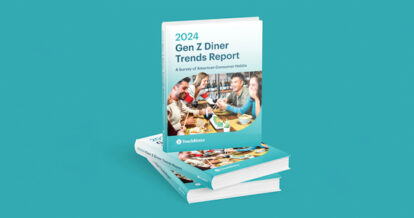There’s no equipment you would bring into your restaurant to hurt business operations, right? Look over to your counter and see if there’s a cash register sitting there.
While cash registers were a huge asset for businesses for years – no more counting cash by hand! – more modern solutions have been created to take their place. If your restaurant still uses a cash register, you’re relying on front-of-house staff to take orders via pen and paper and then input the proper amounts in the till. It might seem simple, but it leaves your operations open to errors and inefficiencies..
Despite inefficiencies, errors, and the availability of more modern options, many restaurateurs are still unsure about making the switch from their cash register to a modern POS.
But upgrading doesn’t have to scare you. It should be exciting – especially when you look at all the valuable business insights you’re currently missing out on by using a cash register.This article will tell you:
- Why many restaurateurs still use cash registers
- 8 ways taking orders via cash register could be hurting your restaurant
- How a restaurant POS can solve your problems and modernize your restaurant
Ready? Let’s jump in.
Why Restaurants Still Use Cash Registers
You probably know the saying, “you don’t know what you don’t know.” Maybe you’re not aware of how a modern POS can really benefit your venue. Maybe the thought of implementing a new system puts you outside your comfort zone. Or maybe the investment of money and time for shopping around for a new POS, then equipment, and training just seems too daunting.
Whether it’s the comfort of familiar technology or the cost of changing systems that’s keeping you in old habits, it’s time to consider this possibility: Using a cash register may be costing you more in the long term – much more than it’s helping you save.
Want to find out how? Read on.
How Taking Orders by Cash Register Could Be Hurting Your Restaurant
Here are eight ways taking orders with a cash register could be harming your restaurant and how a restaurant POS can help.
Problem 1: Your Front-of-House Workflow Is Slow
Is your front of house struggling to keep up with the pace of your business?
When your staff are trying to punch orders into a cash register, make change, pass orders to the kitchen or barista, the process can get messy and time consuming.

A modern POS can offer you mobility. Imagine trying to carry your cash register from table to table! A mobile POS makes it easier to enter orders and process transactions.
A mobile POS benefits both full service and quick service restaurants. If you run a full service restaurant, your servers can take orders at the table without writing them down or having to return to the counter to input an order. If you run a quick service restaurant, counter staff can work their way through the line and take orders on an iPad while the kitchen prepares the orders and the other staff process payments.
Problem 2: You Don’t Know For Sure Which Menu Items Are Top Sellers
Without up-to-date menu management, you can’t identify top sellers or the items that aren’t moving. You’re in the dark, unaware of how dishes are performing beyond looking at what inventory is left at the end of the day and what you can piece together anecdotally. Menu design best practices can’t do much to help either, since the cash register can’t pull insights beyond the total sales amount. So you’re stuck guessing., .
That’s where a restaurant POS system comes in. The right POS system helps you:
- Identify high-margin and popular dishes by allowing you to pull detailed reports, like sales by menu item and category. You can use this information to inform your menu design. For example, once you’ve identified your profitable and best-selling dishes, you can place them in the area known as the Golden Triangle. This is the area of the menu that a guest’s eye naturally gravitates to first. Putting dishes here will help you drive more revenue and profits
- Optimize your menu prices. Your POS can give you a breakdown of your daily food cost percentage by dish. Knowing this information will inform menu pricing. For example, if you use your POS reports to see that the food cost percentage of your seafood dish is 40%, then you know you need to either change your suppliers, increase your prices, or both.
- Upsell. Create upsell prompts right in your menu, so you don’t rely on staff having to remember. For example, if a customer orders a single Vodka, an upsell prompt can encourage them to make it a double. All these small upsells add up over time and boost your bottom line.
Problem 3: Theft Is Rampant
If you’re finding some discrepancies between your sales numbers or inventory and what’s in the till, it may be that your employees are stealing from you. In fact, it’s more than likely if you consider that 75% to 85% of all theft is committed by employees, whether intentional or not. Because theft erodes your profit margins, the sooner you nip this problem in the bud, the better.
Luckily a restaurant POS can play a key role in your restaurant loss prevention strategy. Firstly, a restaurant POS tracks all orders. For servers to pick up an order from the kitchen, they have to type it into the POS. This includes all upsells, sides, everything.
Secondly, you can create permissions based on job role. You can set your POS so that only the manager can void or comp an item. This setting prevents potential misuse of voids, like servers from giving their friends a free meal.

Finally, any modern POS tracks inventory and sales, providing you with reports so you can compare the two to identify any discrepancies.
Speaking of inventory…
Problem 4: You Can’t Properly Track Inventory
SAVA cash register won’t help you track inventory – you have to do all of this manually, which means it might not get done at all. And not being able to track inventory means you could be either over or understocked. Too much stock only leads to lost money from food waste. Too little stock means unfulfilled orders and disgruntled customers.
A POS tracks your inventory (by menu item or ingredient) so that you always know how much stock you have on hand. You’ll be able to identify when:
- You’re running low on certain items, like your top sellers
- An item in your inventory is a slow mover and should be 86ed
- An item is no longer profitable and should be 86ed
Problem 5: You’re Regularly Over or Understaffed
Overstaffing can cause labor costs to soar. Understaffing often means your team has to work extra hard to deliver customer service. The result? Customer service often suffers as the team is short-handed during peak times.
In these instances, you want to use a POS system that integrates with the scheduling software, like the TouchBistro with a 7shifts scheduling integration.
This integration:
- Ensures you have optimal shift schedules and are minimizing labor costs. Are certain days and times of the day busier than others? Perhaps it’s a Friday night because of the live music on offer? No problem! You’ll always schedule the right amount of staff during these busy times because labor and sales reports will inform your decisions.
- Saves you time making employee schedules because you don’t have to flip between spreadsheets. Imagine the amount of time you’ll free up to focus on other critical restaurant areas.
- Aids in approving time-off requests, without any hassles.
- Lets employees and management communicate quickly using a mobile device, without the constant back and forth emails or phone calls.
Problem 6: Order Errors Are Common
Order errors negatively affect customer experience and profits. Having to take orders by pen and paper and ring them up on the cash register leads to mistakes, even for the most seasoned servers.
Order errors can also easily occur due to miscommunication between the front and back of house. Maybe the server took down the order incorrectly or perhaps the kitchen misunderstood.
Regardless of the reasons for mistakes, order errors cost you time and money. Thankfully, they don’t have to.
Use the right restaurant POS and you can take tableside orders on a mobile device in both quick- and full-service restaurants.
Being able to take tableside orders has many benefits:
- It immediately eliminates the extra ordering step mentioned earlier.
- It allows the server to communicate any items that are 86ed because they can access this information directly from an iPad.
- The waiter can input any special requests into the system. The system then automatically communicates these menu modifiers to the kitchen without the server having to return and explain them.
The point here is that a mobile POS reduces errors and improves communication. The end result is smoother, faster service and happy customers.
Problem 7: Your System Data Is Not Secure
Technology isn’t perfect. But the data in your cash register is especially unsecured because it’s all kept on site. Think worst-case scenario – disasters can and do happen. Whether it’s a fire, flood, or hurricane, you don’t have the peace of mind that comes with knowing all your restaurant data is safe and accessible, no matter what comes your way.
On the other hand, certain POS systems automatically backup and secure your data in the cloud. This means that if your POS is damaged or stolen, you can still access this data from anywhere with an Internet connection.
Problem 8: You’re Struggling with Reservations
If you’re using a cash register, you may also still be:
- Keeping handwritten notes of your reservations
- Having to write down reminders to follow-up with guests
- Struggling to manage your waitlist
- Grappling with the many different food preferences of diners
The good news? Some restaurant POS systems offer reservation management software that improves reservation management, enhances the guest experience, and boosts your bottom line by giving you the ability to:
- Store guest data to ensure the best guest experience
- Take bookings via your website, app, or Google Reservations
- Fine-tune your floor plans and optimize table management to boost sales
- Easily add reservation notes (dining preferences, allergies, etc.) to bookings
- Let guests manage bookings themselves via an app – convenient for them and time-saving for you
- Inform guests automatically via text when a table opens up
- Create and analyze reports on trends and average order value to make decisions swiftly
- Access these reports remotely without being in the office
Using a cash register may have been good enough in the past. But as technology evolves, you risk missing out on valuable business insights by not modernizing.
The solution is a modern restaurant POS – one that understands your business, improves your workflow, and boosts your sales.
Get the Complete Guide to Restaurant Reservations
Sign up for our free weekly TouchBistro Newsletter