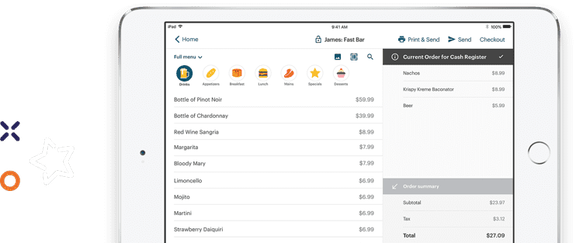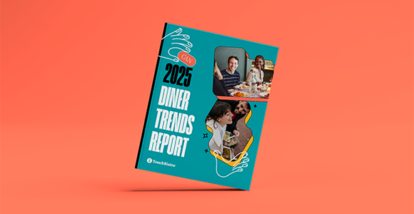| Don’t have time to read our full TouchBistro vs talech POS review? Here are the highlights: |
| TouchBistro: – Restaurant-specific solution – Runs on iOS and Apple iPad tablets – A cloud-based solution with a built-in offline mode – Robust in-house solutions, including integrated reservations and back office management – Best for single and multi-location restaurants that are growing and scaling talech POS: – Designed for restaurants, retail, and professional service businesses – Runs on both Apple and Android hardware – Less-than-intuitive interface with a steep learning curve – Limited add-ons and integration partners – Best for coffee shops or retail-oriented food service businesses |
If you’re looking for a TouchBistro vs talech POS review, you’re likely in the process of evaluating and purchasing a new POS system for your restaurant.
Both TouchBistro and talech are top choices for restaurant POS systems and offer many similar features. However, a closer review of each system reveals that each system has its own unique strengths and weaknesses that make it best suited to different types of businesses.
To help you better understand the pros and cons of each system, we’ve put together a handy TouchBistro vs talech POS review. In this detailed POS comparison, we’ll see how the two systems stack up on:
- Core POS features
- Hardware
- Payments
- Other add-on solutions
- Pricing
- Integration partners
- Customer support
Based on our thorough review, you’ll gain a better understanding of which system is best for your specific restaurant – whether that’s a fast-paced food truck or a sprawling fine dining venue. You can also go beyond our TouchBistro vs Talech POS review to evaluate other systems by checking out our Ultimate Guide to the Best Restaurant POS Systems.
The information contained on this site is accurate as of the time of publication.

Compare the top restaurant POS systems on features, pricing, payments, and more.
TouchBistro vs talech POS: An Overview
Both TouchBistro and talech are leading POS systems with many similarities. The two companies were founded around the same time and both helped to move the industry away from the clunky legacy POS systems to the past to sleeker, more mobile systems of today.
However, not all POS systems are created equal, which is why it’s important to parse out the many differences between TouchBistro and talech POS.
| TouchBistro | talech | |
| POS System | Cloud-based | Cloud-based |
| Operating System | iOS | iOS and Android |
| Regional Availability | CAD, U.S., and more | U.S. |
| Hardware (Tablets) | iPads | iPads and Android tablets |
1. POS System
As mentioned, TouchBistro and talech were some of the first POS companies to facilitate the shift from on-premise legacy POS systems to cloud-based systems. This means that both providers store all POS data in the cloud on remote servers that can be accessed at any time (as long as you have an Internet connection).
Both TouchBistro and talech are also equipped with a built-in offline redundancy, which kicks in in the event that you lose Internet connection. This POS offline mode ensures that if the internet goes out, staff members can continue to use the POS to update orders, send orders to the KDS in the kitchen, and close out orders, and accept offline payments. In other words, this type of built-in offline mode ensures that service never comes to a standstill, even if your internet goes down.

2. Operating System
Another subtle difference between TouchBistro and talech is the type of operating system each POS runs on.
Talech is a highly flexible system that can run on both iOS and Android. This is a plus for many restaurants because it means you can choose the hardware and software that fits the needs of your restaurant and your staff.
Unlike talech, TouchBistro only operates on an iOS operating system. While this means you have a little bit less choice over your hardware and software, you get to enjoy all the benefits of iOS, including greater security and an incredibly user-friendly experience.
3. Regional Availability
Despite their many differences, there is a lot of overlap in terms of the markets in which TouchBistro and talech operate.
Both TouchBistro and talech POS are available in Canada, the United States, and the United Kingdom. TouchBistro also has a large presence in Mexico as well.
Core POS Features
| Core POS Features | TouchBistro | talech |
| Menu Management | ✔ | ✔ |
| Staff Management | ✔ | ✔ |
| Floor Plan Management | ✔ | ✔ |
| Tableside Ordering | ✔ | ✔ |
| Reporting | ✔ | ✔ |
| 1:1 Onboarding | ✔ | ✔ |
| Customer Support | 24/7/365 | 24/7 |
Now that we’ve covered the basics, it’s time for a thorough TouchBistro vs talech POS review of core features.
Like most modern POS systems, TouchBistro and talech offer many of the same basic features for restaurants:
- Menu Management: Build and manage custom multiple menus in real time.
- Staff Management: Set employee-specific access permissions and track staff performance over time.
- Floor Plan Management: Design and customize your table layout, take orders by table, move parties around, split checks, and more.
- Tableside Ordering: Take mobile POS tablets tableside for faster and more accurate order taking.
- Reporting: Real-time and end-of-day reporting to help you make informed business decisions and anticipate trends.
Though talech appears to have all its bases covered when it comes to key features, it’s important to note that the functionality of some of these features may be limited. For instance, basic inventory functions such as the ability to set up inventory alerts or BOGO promotions are not available with talech’s most basic plan. Similarly, some staff management features like tracking clock-ins and clocks also require you to upgrade to a more expensive plan.
Part of the reason why some of talech’s key features are not included in its more basic plans is because talech also caters to retail and other businesses like salons and spas. This is important to note because it means you might only be able to enjoy the full functionality of talech’s restaurant POS if you’re on a more basic plan.
On the other hand, TouchBistro POS and all of its features are designed specifically for restaurants. From menu management to reporting, all of TouchBistro’s POS features have been built in-house and specifically designed to support the unique challenges of restaurant management.
Additionally, all of TouchBistro’s core features and functions are included with all plans. This means that even if you only have one TouchBistro license, you don’t have to worry that your system will be lacking any valuable functions (especially when you need them most).

Compare the top restaurant POS systems on features, pricing, payments, and more.
Hardware
As mentioned above, there are some big differences in the type of operating system that talech POS and TouchBistro run on. As a result, there are also some important hardware differences to cover.
talech Hardware
A quick glance of talech POS reviews reveals that one of the biggest advantages of this POS system is the wide range of hardware options available to customers. Since talech runs on iOS or Android, you can choose the hardware that best fits your restaurant’s needs. For instance, if you and your staff are most familiar with Apple products, you might choose iPads as your hardware of choice. And if you opt for Android hardware, you can choose between industry-leading MOBY tablet POS solutions and Poynt Smart Terminals.
The ability to choose your hardware of choice is a big plus, especially for restaurants that might need a more bespoke setup. And for the less tech-savvy, talech also offers bundles with all the hardware you need ready to go.
TouchBistro iPads
Unlike talech, TouchBistro runs on iOS, which means the only POS tablets you can use are iPads. While this might mean you have a smaller hardware selection, there are many benefits to using iPads for all of your POS terminals. Perhaps most importantly, iPads offer a seamless user experience that is unmatched by other devices. The user experience is the same across all Apple devices – whether it’s an iPhone or an iMac – so any staff who are already familiar with these devices will instantly be able to use an iPad. And if you have a lot of front of house and back of house staff to train on your new POS system, opting for user-friendly devices like iPads can make the initial learning process much smoother.
It’s also important to note that you are not obligated to purchase these iPads from TouchBistro. This means you could save on setup costs if you already own an iPad (or several iPads). Additionally, if you’re switching to TouchBistro from another iPad-based POS system, you can continue using any existing iPads you already have – you just need to ensure the devices are a compatible generation.
Add-On Solutions
Beyond a set of core POS features, most providers also offer additional add-ons to help restaurants expand the function of their POS system. These extra tools are designed to help restaurants fulfill very specific functions such as taking credit card payments, accepting takeout orders, managing online reservations, and more.
Payments
One of the most common add-ons to any POS system is a payment processing solution.
| Payments | TouchBistro | talech |
| Payments Pricing Model | Fixed rate and interchange plus pricing | Varies based on payment processor |
These days, most POS providers offer an integrated payment processing solution alongside the POS software. talech is a little bit different in that it does not have an integrated payment processing solution available for its customers. Instead, talech has partnered with several banks and payment processors so customers can choose the payment processor of their choice.
While some restaurants will enjoy the flexibility of choosing the payment processor of their choice, it also makes things a little more complicated. For one thing, this puts an added burden on operators to shop around and find the right payment processing solution. Terms will also vary from one payment processor to the next, so you’ll need to do thorough research in order to make sure you’re choosing the right merchant services provider for your business – something that can take an incredible amount of time and can be an added headache on top of already switching POS providers.
The other downside of using a standalone payment processor is that there is no direct integration between the POS and the payment terminals. This means that more manual entry is required and can lead to slower service and more frequent errors – two things that can dampen the customer experience.
In contrast to talech, TouchBistro offers restaurants an in-house payment processing solution. TouchBistro Payments is a great option for restaurateurs because it not only takes the guesswork out of finding a new payment processor, but it also ensures you enjoy a fully integrated payment processing solution for your restaurant, backed by best-in-class payment processing technology, advanced security, and the support of dedicated payments experts.

Compare the top restaurant POS systems on features, pricing, payments, and more.
Other Add-On Solutions
While payment processing is an important add-on solution for restaurants, it’s not the only add-on most restaurants will need. From online ordering to loyalty, many restaurants are increasingly looking for a POS that offers all the solutions they need on one single platform.
| Add-On Solutions | TouchBistro | talech |
| Integrated Payments | ✔ | ✔ |
| Inventory | ✔ | ✔ (limited capabilities) |
| Labor Management & Staff Scheduling | ✔ | ✔ (limited capabilities) |
| Online Ordering | ✔ | ✔ |
| Delivery | ✔ | ✘ |
| Reservations | ✔ | ✘ |
| Gift Cards | ✔ | ✔ |
| Loyalty and Customer Relationship Management | ✔ | ✔ |
| Marketing | ✔ | ✔ |
| Inventory & Back Office Management | ✔ | ✘ |
| Self-Serve Kiosks | ✘ | ✘ |
| Kitchen Display System | ✔ | ✘ |
| Customer Facing Display | ✔ | ✔ |
When it comes to add-on solutions, talech has a decent list of options. On the one hand, talech does have in-house solutions for loyalty, online ordering, and gifts cards – all of which are important for quick service and full service restaurants alike.
However, talech does not offer in-house add-ons for other important functions such as reservations, back office management, and a kitchen display system. Instead, talech leans on third-party integrations for these types of services.
While third-party integrations may do the trick for some restaurants, in-house add-ons are increasingly preferred by restaurateurs. That’s because proprietary, in-house solutions are created to sync directly with your POS system, so the user experience is more seamless and there is less risk of errors or data loss. Additionally, it’s much easier to get a hold of support for in-house solutions because there is just one number to call: your POS provider. With third-party integrations, getting a hold of support and fixing pressing issues can be a more complicated (and time-consuming) process.
In contrast, TouchBistro offers an even more extensive list of in-house, add-on solutions, including:
- Payments: Integrated payment processing services.
- Inventory: An automated inventory management solution with a digital database of all your items and up-to-date counts of your consumables.
- Labor Management: Staff scheduling tools and labor management automations that make it faster and more cost-effective to manage staff.
- Reservations: An online booking solution that allows guests to reserve tables directly through a restaurant’s website and other online channels like Google.
- Online Ordering: A 100% commission-free online ordering system that lets customers place orders for takeout or pickup directly from a restaurant’s website.
- Delivery: Get delivery orders from door to door without lifting a finger by tapping into an on-demand network of local delivery drivers.
- Gift Cards: Branded physical and digital gift cards with multi-location reconciliation.
- Loyalty and CRM: Tools for setting up a restaurant loyalty program with custom rewards options.
- Marketing: A marketing solution that helps restaurants create and automate custom marketing campaigns.
- Profit and Back Office Management: Streamline operations and maximize profitability with a back office solution that helps you manage inventory, invoicing, bill payments, and more.
- Kitchen Display System (KDS): A digital system for restaurant kitchens that displays orders for the back-of-house staff in real time.
- Customer Facing Display: A counter-service tablet system that faces the customer so they can visually confirm their order and payment.
TouchBistro positions itself as an all-in-one restaurant management platform, which is the reason why so many specialized solutions are available. Each of these add-ons was created to help restaurateurs not only grow their businesses, but also to navigate the challenges of a changing industry.

Integration Partners
While POS providers are increasingly offering in-house solutions for different facets of restaurant management, third-party integrations can also help to extend the capabilities of a POS system even further. These kinds of integrations are usually reserved for more specialized services such as accounting, payroll, and e-commerce – areas where other companies already offer excellent solutions.
| Integration Partners | TouchBistro | talech |
| Online Ordering and Delivery | ✔ | ✔ |
| Reservations | ✘ (in-house solution) | ✘ |
| Customer Relationship Management and Loyalty | ✘ (in-house solution) | ✘ (in-house solution) |
| Staff Management, HR, and Payroll | ✔ | ✔ |
| Inventory Management | ✔ | ✘ |
| Accounting | ✔ | ✔ |
| Reporting and Analytics | ✔ | ✘ |
| Ecommerce | ✘ | ✘ |
When you compare TouchBistro vs talech POS, the two companies are similar in that they both offer a tightly curated list of integration partners. For instance, both POS providers offer integrations for accounting, payroll, and staff management.
Where these two companies differ is that TouchBistro offers a few additional integration partners that help to support different venue types and operations. For instance, TouchBistro offers integrations with inventory management solutions like Freepour and BevCheck, which help venues like bars and breweries with advanced beverage management. And for restaurants in need of in-depth reporting on time and attendance system, integration with software like Avero can fill in the gaps.
Pricing
No TouchBistro vs talech POS review would be complete without looking at one very important factor: pricing.
| Pricing | TouchBistro | talech |
| Software Pricing | Starting at $69 USD / month for a single license | Starter (best for cafes): $29 USD / per month +$29 / month for each additional device Standard (best for QSR): $69 USD / per month +$29 / month for each additional device Premium (best for FSR): $99 USD / per month +$29 / month for each additional device |
A scan of recent talech POS review suggest that the platform’s pricing is its biggest strength. talech’s pricing starts at just $29/month, plus an additional $29/month for each additional device you add – a price that is significantly lower than many of the other top POS systems on the market. However, it’s worth noting that talech’s Starter package has more limited capabilities, which is why the company notes that this option is best for small cafe and retail businesses. For full service restaurants, the best option is talech’s Premium package, which starts at $99/month.
If you opt for talech’s most comprehensive package, the pricing is still fairly comparable to other POS systems on the market. The company also offers month-to-month pricing, which means you’re not locked into the system for any long-term commitment.
TouchBistro’s software pricing is equally straightforward and starts at $69 per month for a single license.
While TouchBistro’s starting price is slightly more than talech’s basic package, it’s worth noting that you get a lot more bang for your buck. Unlike talech’s pricing plan, which limits certain features to certain packages, TouchBistro customers have access to the system’s full suite of features, no matter how much they pay per month. This means that even if you only have one TouchBistro license, you still get access to the full set of core POS features, free integrations, cloud-based reporting and analytics, and 24/7/365 support.

Compare the top restaurant POS systems on features, pricing, payments, and more.
Customer Support: TouchBistro and talech POS Reviews
While the quality and availability of customer support may not be the number one factor in choosing a new POS, it’s perhaps just as important as other factors like pricing and features.
talech prides itself on offering free 24/7 support with all of its POS packages. The support team can be reached via a toll-free phone number, or by email. The company also offers a small library of help documents for common questions such as menu setup to hardware configuration.
Upon first glance, the quality and availability of talech’s support team seem like a major plus. However, diving a little deeper into talech POS reviews offers a more complete picture. Though many reviews are positive, there seems to be a common theme of customers having trouble getting a hold of support when the system goes down. This is likely due to the fact that talech is entirely cloud-based, which can be a very expensive problem to deal with if your system is down for hours on end.
Like talech, TouchBistro also offers 24/7 customer service and technical support 365 days of the year (including holidays) with all of its subscriptions. TouchBistro’s support team is based out North America and can be reached by phone or email.
Where TouchBistro and talech differ slightly is that TouchBistro offers a more extensive online resource library, complete with step-by-step guides and video tutorials. TouchBistro engineers also host regular webinars to help customers navigate new features.
TouchBistro’s customer support also has a slight edge due to the fact that the support team is largely staffed by former and current restaurant servers, owners, and managers. This extensive restaurant experience means that whenever you call in, you’ll be speaking with someone who has first-hand experience dealing with the issues you’re facing.

TouchBistro vs talech POS: The Bottom Line
After looking at TouchBistro vs talech POS from every angle, it’s clear that each platform has its own distinct strengths and weaknesses.
With its affordable pricing and flexible hardware options, there’s no question that talech POS is a good option for small food service operations like coffee shops. talech is especially well suited to these venue types because the company also offers extensive POS features for retail businesses, and many small-scale food service businesses also sell retail items.
While talech is a good option for small QSR operations that need a nimble and user-friendly POS system, TouchBistro is the better all-around solution for FSRs and more robust QSR operations like fast food and fast casual venues. TouchBistro comes out on top for the following reasons:
1. Restaurant-Specific Solution
From the moment the company was founded, TouchBistro has always been a restaurant-specific solution. TouchBistro was created by restaurant industry professionals to make the process of running a restaurant easier and more profitable, and the company has never deviated from this mission. This wealth of professional expertise and dedicated focus on the restaurant industry is the reason TouchBistro’s products are both easy to use and sophisticated enough to help scale a growing restaurant business.
And because TouchBistro continues to create products solely for restaurants, all of the company’s ongoing research and development is devoted to helping restaurants adapt to a changing industry landscape.
In contrast, talech’s focus is split between retail, restaurants, and a number of other small businesses like salons and spas. Because talech is trying to create features for so many different types of businesses, there is less focus on creating restaurant-specific solutions. This means that you might get to enjoy the most cutting-edge restaurant technology and innovations if you choose a POS solution like talech that’s not solely focused on building and improving solutions for the restaurant industry.
2. Built for Restaurants of All Sizes
TouchBistro isn’t just built for restaurants, it’s built for restaurants of all shapes and sizes. Whether you’re running a budding family-style restaurant or a sprawling multi-location fast food concept, TouchBistro’s features are designed to support a wide variety of venues.
Not only are TouchBistro’s core features designed for all venue types, but so are its add-ons. For instance, TouchBistro offers add-on solutions like customer-facing displays, which are especially well suited to QSRs. Additionally, TouchBistro also offers reservations and kitchen display systems, which are must-haves for many FSRs. And for all restaurant types, solutions like TouchBistro Inventory Management and Labor Management support key back of house functions
While talech’s POS system can technically be used by restaurants of any size, the POS is best suited for smaller, limited-service operations. Not only are some of its features limited with certain packages, but there are no options for reservations or a robust loyalty program – add-ons that are both incredibly beneficial for FSRs.
And while your restaurant may never need all of these features, it’s important to know that the POS system you’re using can adapt to your changing business model. With a system like talech, a lack of robust, in-house solutions for growing restaurants means that the system may not be able to meet your needs as your restaurant business grows and changes – especially if you plan to expand your operation.
3. All-in-One Solution
In the past few years, restaurateurs have come to rely on technology for virtually every facet of running their business. Instead of a simple POS and payment processor, many restaurants now require software for online ordering, loyalty, inventory management, staff scheduling, and so much more. Of course, managing all these different systems creates its own set of challenges, which is why a fully-integrated, all-in-one solution like TouchBistro is so advantageous for busy restaurateurs.
Giving restaurants the option to bring all their solutions under one umbrella not only helps to streamline operations, but it can also save time and money. When staff aren’t busy managing multiple different software solutions, they have more time to spend on things like providing a stellar customer experience. And more time spent with guests translates into more revenue for your restaurant.
In contrast, talech is more of an almost-all-in-one solution. With talech, restaurateurs can manage most functions through the platform, but there are some key gaps that require bringing in additional software. This means that you and your staff may still end up juggling different software and even multiple tablets – a situation that is not only more time-consuming, but can also lead to more errors.
With all the information in this TouchBistro vs talech POS review, you now have everything you need to make a more informed decision about your next POS. And when your decision is backed by research, you can ensure you make the best choice for your growing restaurant business.