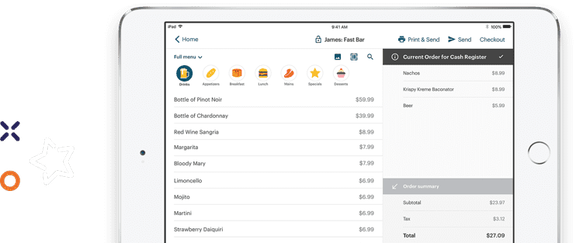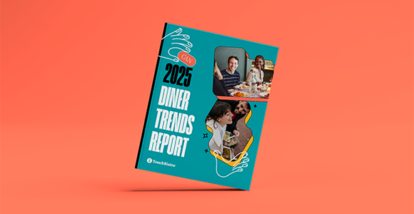Is your restaurant POS working hard or hardly working?
While it’s a bit cheesy, the effectiveness of your POS performance is important to consider at any stage of your restaurant – whether you’re just getting started, taking over an existing business, or looking to take your restaurant to the next level.
Believe it or not, a restaurant POS system has the power to hold you back from providing efficient service, optimizing your staff, making smart inventory decisions, and much more. A high-quality solution can help you elevate your operations into an entirely new world of profitability.
Does that have you wondering how your system measures up?
In this article, we’ll walk you through the signs it may be time to switch your restaurant POS. We’ll also give you questions to ask your current POS provider, or its potential successor to ensure you’re getting the features you need to keep your restaurant running smoothly.

12 Signs You Need to Switch Your Restaurant POS System
Not sure if you should make the switch? Here are 12 signs the time has come.
1. Your Restaurant POS Doesn’t Help Optimize Inventory Management
“Can a POS system even do that?” If you’re using the most basic software, this question might be on your mind.
The answer: Yes, it can.
In fact, great restaurant POS solutions are configured with inventory management features that help you make sure you’re appropriately stocked with what you need – nothing more and nothing less. They also provide the cost of each ingredient so you can easily see what each dish costs – down to the ingredient! – and make adjustments based on real data. If your POS system isn’t doing that, it’s time to move on.
Questions to ask POS providers to ensure your new system meets your inventory needs:
- Does your solution have an inventory countdown so I can see when I need to reorder?
- Does it provide the price of raw ingredients?
- Is there a feature that allows staff to count, track, and organize every item, digitally?
2. Your Restaurant POS Doesn’t Provide Enough Payment Options
Does your restaurant POS system provide all the payment options today’s diners want? Swipe, dip, and tap are important, but so are digital payments like Apple Pay, Google Pay, and Samsung Pay. If you’re not offering payment choices, you could be alienating customers – especially Millennials.
Plus, older technology slows down your servers or counter staff, increases the chance of error and credit card fraud, and doesn’t provide key features like bill splitting or paying with multiple forms of tender (like part of the bill on cash and part on card).
Is your POS system’s payment feature lagging? Find a new one!
Questions to ask POS providers to ensure your new system meets your payment options needs:
- What types of payment does your solution accept?
- What kind of payment features does your system have (like bill splitting)?
- Can you accept payments even when your Internet connection goes down?

3. Your Restaurant POS Can’t Go Tableside
Many restaurant POS solutions come with a handful of payment terminals that allow customers to use their credit cards. And that’s it.
But did you know that the most modern solutions are more mobile and can help servers give better and more customized service?
POS systems with tableside ordering features have easy-to-navigate interfaces that servers can use to take an order, but also upsell higher margin items using a list of pop-up modifiers designed for suggestive selling. This type of order taking also leads to better accuracy and more immediate communication with the kitchen, since servers can confirm with the diner right in the moment. Does your POS do that?
Questions to ask POS providers to ensure your new system is mobile:
- Does your system provide tableside ordering using tablets?
- What are the features of your tableside ordering system?
- Does your POS system connect the front of the house to the back

Switching your POS system doesn’t have to be a headache. Get the complete how-to.
4. Your Restaurant POS Doesn’t Help Schedule and Manage Staff
Are you still scheduling your staff on a spreadsheet or with pen and paper? Your POS system should help you save time making your staff schedule while offering you key staff performance metrics – like table turnover time and average tip size. If it doesn’t, it’s time to look elsewhere.
Restaurant POS systems can have an integral role in staff management, including scheduling. The good ones can do things like let staff clock in and out, maintain payroll details (like hourly wages per role), help you calculate staff wages, and track things like overtime hours and staff performance.
Questions to ask POS providers to ensure your new system will help you maximize your team:
- Does your system have a staff management and scheduling feature?
- Can it help me track employee activity and help manage payroll details?
- Does your system provide staff reporting, including sales per shift or hours worked?
5. Your Restaurant POS Doesn’t Have Solid Tech Support or Resources
Even the most advanced technology has occasional glitches or comes with features that might seem complex, at first. And what if you have a question about how to customize your menu on your POS?
These are all reasons why your POS system’s tech support is so important – but if they’re impossible to get a hold of, figuring out how to answer these questions becomes just one more item on your to-do list.
Look for a POS that you can reach by phone, online chat, or email at any time of the day. Some companies charge extra for support, so try to make sure it’s included.
Bonus – you can also look for a POS system that has a great roster of self-support options, like FAQs, videos, or other blog resources about running your restaurant.
Questions to ask POS providers to make sure you’ll have support when you need it:
- Do you provide 24/7 customer service?
- Does tech support cost extra?
- What kind of training or online resources are available?
- Where is your support center based?

6. Your Restaurant POS Lacks Reporting and Analysis Capabilities
Does your POS system help you uncover informative insights about your restaurant? It should.
The right POS technology can pull insightful analytics into regular reports to help you determine things like profit margins of each menu item, staff performance, end-of-day summaries, and so much more.
If you’re still using just spreadsheets and your gut to make your business decisions, it’s time to look at other POS solutions.
Questions to ask POS providers to arm yourself with the most powerful business insights:
- What type of reports are included in the system?
- Which ones are the most popular with your customers?
- What insights can I expect with the reporting functions your solution offers?
- Do I have access to my reports from any device?
7. Your POS Isn’t Designed Specifically for Restaurants
As the needs of business owners grow beyond the functionality a cash register can provide, the POS market has grown to fit those needs – there are dozens of solutions on the market right now. Some are tailored for certain industries, while others cater to a wide variety of merchants.
The thing is, as a restaurant owner, you want a POS solution that was made by a company that understands your business. You don’t want a one-size-fits-all system that can’t accommodate the unique needs of restaurant owners. Look for features that are specific to your industry, like food inventory tracking, menu planning, floor plans, and restaurant analytics.
There are plenty of POS providers available – the trick is finding the right fit for you and your business.
Questions to ask POS providers to that will ensure you’re getting a system that’s right for restaurants:
- Is your solution designed for restaurants?
- What features do you offer that are specifically geared to the restaurant industry?
- What do you have that other restaurant POS solutions don’t?
8. Your Restaurant POS is Not in the Cloud
Does your POS system have you tethered to your back office? Is it operated with software that’s loaded onto one computer only so you can’t log in elsewhere? Do you have to upgrade that software every so often, for an extra cost?
If you said yes to any of these questions, it’s time to look to the Cloud.
More modern systems, particularly hybrid POS systems, have features of both local and cloud-based systems, and are popular for their agility, security, and “always on” nature. You get access to your data where you want it, when you want it – whether you’re online or off.
Questions to ask POS providers that will ensure you don’t fear offline mode:
- Is your solution cloud-based?
- Is my data available even when I’m offline?
- What are the security features of your solution?
9. Your Restaurant POS Doesn’t Have a Customer Relationship Management (CRM) Function
Have you always wanted to start a loyalty program that rewards regular customers for their patronage and drives excitement on every visit?
That’s a tricky endeavor to pull off without technology that allows you to track customer information and communicate with them by text or email – but your restaurant POS may help you do just that.
One of the best parts of having a great restaurant POS partner is taking advantage of a more robust CRM feature. A superior POS solution will help you create a CRM program in a flash – and keep it going with ease.
Questions to ask POS providers to make sure you’re able to keep your customers coming back:
- Do you offer a loyalty program?
- What are the CRM features in your solution?
- Will they enable me to communicate with and send push notifications to customers?

Switching your POS system doesn’t have to be a headache. Get the complete how-to.
10. Your Restaurant POS Is Complicated
Restaurant POS systems loaded with brilliant features and lightning-fast functionality are only as good as their ability to actually use them.
Unfortunately, many providers overcomplicate their design, making it hard to get the most out of all these powerful features. If you and your staff are constantly slowed down while trying to make sense of your POS system, you’re on track for a new solution.
You want bright, vibrant icons that help you get the information you need quickly and a user flow that just makes sense. Solutions like this do exist!
What to ask to ensure you’re getting a simple system:
- Do you have a demo I can try to see how it works?
- How many clicks or taps from the main dashboard to get to my admin features (like scheduling, reporting, inventory)?
- When was the interface designed? (Anything more than five or 10 years old is likely outdated)

11. Your Restaurant POS Doesn’t Help with Menu Planning and Management
Your menu is constantly changing, so you need a system that can keep up. If your POS can’t, it’s time to start looking elsewhere.
And menu management goes far beyond your list of specials – your restaurant POS should be helping track inventory, plan and price your menu, modify items based on preferences or allergies, and send orders to the kitchen.
POS solutions that don’t incorporate a robust menu management feature will keep your restaurant from reaching its true potential. You need a system that is designed to streamline your operations from the menu to the plate in front of your diners.
Questions to ask POS providers to make sure your system doubles as a menu analyst:
- What menu planning and management features does your solution have?
- Does your system have menu reports to help me figure out my best performing dishes?
- Can it automatically schedule menus and promotions?
12. Your Restaurant POS Doesn’t Help You Design the Perfect Floor Plan
Many restaurant owners might think it’s a lot to ask their POS system to help them optimize their floor plan, but layout is a feature that top-notch solutions offer. It’s helpful to try new things and base your experiments on data. If your solution is not helpful in this area, it’s a sign to look elsewhere.
A great POS system will help you identify tables that tend to have higher value, track table status (are they on appetizers or waiting to pay?), and even keep records of the impact the changes make, so you know whether it’s a good idea to keep it or try again.
Questions to ask POS providers to end up with a system that helps optimize your floor plan:
- Can I design a floor plan using your system?
- Am I able to create customized floor plans for different events or days?
- How will your table management feature help me optimize restaurant flow and customer satisfaction?
If you’ve said yes to even a few of the warning signs above, it may be time to start exploring your POS options, like TouchBistro vs CAKE POS. You want a solution that fits your industry, your business, and the goals you’ve set for your restaurant.
You’ve got the questions to ask – it’s time to find answers.

Switching your POS system doesn’t have to be a headache. Get the complete how-to.