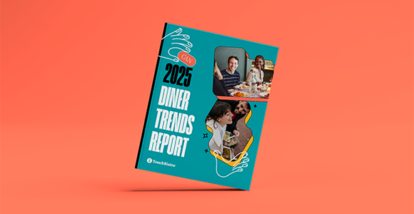It’s critical to stay on top of your restaurant’s finances. Sending invoices in a timely and organized manner is one way to help you do exactly that, by keeping track of which customers owe you money and how much they owe (also known as “accounts receivable” in accounting lingo). However, you shouldn’t have to start from scratch each time you put together a new invoice. Using a restaurant invoice template will streamline the process.
What is a Restaurant Invoice Template?
A restaurant invoice template is a customizable document that you can populate with information on a specific transaction between your restaurant and a customer, so you can create a formal invoice for that customer to pay. A sample catering invoice or restaurant invoice should be visually clean and organized so your customer can easily read the document.
How to Use a Restaurant Invoice Template
A restaurant or catering invoice sample should be a simple, straightforward document to fill out. Here’s a quick rundown of the process to follow.
Enter Your Restaurant’s Information
Populate the template with your restaurant’s name, mailing address, and contact information (phone number, email address, and website). You should also add your logo to give the template a branded element, which will help customers easily see that the invoice is from your business. Save this information to the original template file so you only have to enter it once.
Enter Your Customer’s Information
Before you start typing, make a copy of the template with your restaurant’s information that you can use to bill a specific customer for a particular order. You’ll be billing numerous customers, so you don’t want any customer information in your main template. In the new file for Customer A (we’ll call them the Riverbank Lodge), enter their business name and mailing address so it’s clear that the invoice is for them.
Enter the Order Details
Give the invoice a unique number and date of issue, and list out all of the items the Riverbank Lodge purchased as part of their order. Include the following details: item name (you can add a brief description if you like), unit cost, unit quantity or number of hours, and total cost. Include the subtotal of the invoice, any discounts that may apply, the tax rate and amount of tax owed, and the final invoice total. Don’t forget to note your payment terms, which indicates how long the buyer has to make a payment on the purchase (i.e., 30 days)!
Benefits of Using a Restaurant Invoice Template
There are several ways that using a restaurant invoice template for free makes your life easier. Let’s walk through the main advantages.
Helps You Stay Organized
Say goodbye to handwritten invoices, or starting from a blank slate on the computer. A restaurant or catering invoice sample template ensures your invoices are on-brand and organized exactly how you need them to be, every time.
Keeps Costs Down
Time is money. Small tasks like manually creating invoices from scratch add up and cost you money as a result. Using a sample catering invoice or restaurant invoice template helps you run your business more efficiently and keep restaurant operating costs down.
Mitigates the Labor Shortage
It’s no secret that restaurants are struggling to find staff these days. Using a restaurant invoice template or catering invoice template helps you navigate the labor shortage by leveraging restaurant automation. It speeds up the invoicing process so you can get back to focusing on guest service.
Ready to streamline your restaurant operations, save time, and get paid? Download the free restaurant invoice template today.