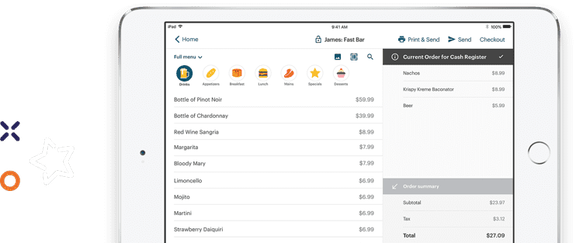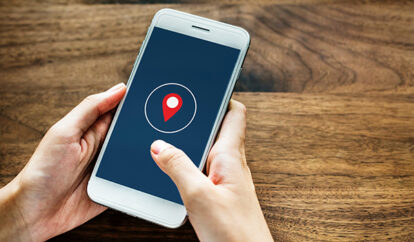While guests are the focus of the hospitality industry, restaurants can’t delight guests without all of the things they do behind the scenes to keep the business running. TouchBistro’s POS-integrated kitchen display system and profit, labor, and inventory management solutions help you keep things moving by putting the back of the-house (BOH) front and center. These restaurant back of house solutions are designed to help you control costs, run your kitchen more efficiently, and streamline operations, all without breaking a sweat.
Want to learn more? In this guide to TouchBistro’s back of house solutions, you’ll:
- Learn why you need back of house tech
- Get a complete list of TouchBistro’s back of house solutions
Why Do You Need Back of House Tech?
You already know how to keep your restaurant running like a well-oiled machine, but there are always opportunities to make your operations more efficient. With back of house software, your team can check common tasks off the to-do list faster, work more efficiently, and make fewer mistakes. Here’s how.
When front of house vs back of house communication relies on manual means, such as writing order tickets, mistakes are inevitable. These mistakes can result in customers waiting a long time to receive orders, leaving diners disgruntled, and potentially never coming back. A back of house solution, like a kitchen display system, minimizes communication errors and gives customers the flawless experience they expect.
Another common pain point for the BOH is manual inventory tracking. It can be difficult and time-consuming for restaurateurs to stay on top of fluctuating food costs, which makes it harder to maximize recipes for profitability. However, with restaurant operations management tools, you can track fluctuating food prices around the clock and achieve your target profit margins.
Speaking of clocks, managing staff is one of the most time-consuming restaurant BOH functions. Not only does creating labor-law-compliant staff schedules take a long time, but making changes on the fly and communicating them to staff is also challenging. However, when you’re equipped with a two-in-one staff communication and scheduling tool, you can automate scheduling, avoid compliance violations with built-in compliance monitoring, and instantly alert staff to changes.
The bottom line is that back of house tech makes restaurants more efficient and profitable, while ultimately improving the guest experience.
TouchBistro’s Back of House Solutions
TouchBistro has everything you need to run an efficient back of house, including TouchBistro Labor Management, TouchBistro Inventory Management, TouchBistro Kitchen Display System Powered by Fresh, and TouchBistro Profit Management Powered by MarginEdge.
Here’s an overview of how each of these solutions works together to keep your restaurant back of house running smoothly.
TouchBistro Labor Management
Simplify scheduling, streamline team communication, and keep labor costs under control with the only restaurant staff management and scheduling software that connects directly to TouchBistro POS: TouchBistro Labor Management.
How Does Labor Management Work?
TouchBistro Labor Management integrates with TouchBistro POS so the latest sales, guest, and shift data are available at your fingertips every 15 minutes. All of these data is then used to suggest optimal staff schedules based on your forecasted revenue and labor usage. When you’ve finalized a schedule, you can send it to your team via an in-app message, email, or SMS notification, so no one misses a thing.
Labor Management Features
TouchBistro Labor Management’s features simplify team management, empower you to deliver a memorable guest experience, and help your business save time and money. Here’s how.
This employee management tool serves as a centralized hub for communicating shifts and tracking availability, schedule changes, and time-off requests for one location or multiple venues. And thanks to SMS and email alerts for published shifts, shift trades, and request approvals, your staff members are always in the loop so there’s never a risk of miscommunication or missed shifts.
In addition to keeping your team in the know, Labor Management ensures you’re never short staffed, so you can keep customers happy. Plus, a centralized task manager helps you set a high service standard and holds your team accountable to fulfilling it.
Lastly, and probably most importantly, this restaurant labor management software takes the tedious process of building schedules and saves you countless hours with scheduling automations, templates, and suggestions based on your forecasted revenue, staff availability, breaks, and staff requests. By showing you when to make cost-saving scheduling adjustments, this tool can save you 2% or more on labor costs.
Labor Management Benefits
Teams equipped with TouchBistro Labor Management experience:
- A 2% reduction in labor costs
- Easier, faster scheduling
- Streamlined communication
- Improved labor forecasting
- Fewer missed shifts
- Data-driven reporting for staff performance and labor costs
- Simplified multi-location staff management
TouchBistro Inventory Management
Keep track of your stock, forecast future prep and purchase orders, and stay on budget with a restaurant inventory management software, like TouchBistro Inventory Management: a back of house solution that does the heavy-lifting for you.
How Does Inventory Management Work?
Think of TouchBistro Inventory Management as a digital inventory log that’s packed with features that help you work smarter. By integrating with TouchBistro POS, Inventory Management receives near real-time sales and menu data to help you accurately predict how much inventory to order and determine your ideal usage. This robust inventory and recipe management system helps you streamline your entire food and beverage operation, while also helping you keep food costs in check.
Inventory Management Features
Every TouchBistro Inventory Management feature was made to help boost profitability, improve the customer experience, and increase efficiency.
With real-time reporting and food cost tracking, you can stay up-to-date on profitability, demand, and vendor pricing changes to better control food costs and your bottom line. Variance reports show you exactly how much each menu item costs, how many units you’ve sold, and your margins, so you can make cost-saving optimizations sooner rather than later.
Beyond increasing sales, Inventory Management also helps your restaurant delight guests by preventing unpleasant surprises. Nutritional information mapping and allergen tagging for every recipe ensure staff are informed about key allergens and can relay this information to guests. And with data-driven forecasting that takes usage into account, guests will never have to hear that a dish they ordered is out of stock.
Finally, Inventory Management saves you time by replacing time-consuming spreadsheets with an automated, cloud-based solution that tracks your inventory digitally and streamlines vendor management. Plus, you’ll save up to 5% on food costs with inventory automations and data-driven reporting that helps you stick to your budget.
Inventory Management Benefits
Restaurants that use TouchBistro Inventory Management benefit from:
- Up to 5% savings on food costs
- Less food waste
- Fewer food shortages
- Automated inventory tracking
- More predictable ordering
- Improved recipe profitability
TouchBistro Kitchen Display System
Say goodbye to manual order tickets, communication errors, slow service, and paper waste with TouchBistro Kitchen Display System (KDS) Powered by Fresh.
How Does the KDS Work?
When an employee inputs an order into your POS or a customer places an order via online ordering, it’s automatically routed to your KDS. As soon as a ticket is sent from the POS, it appears on the KDS, providing an instant line of communication between front of house and back of house staff.
These digital order tickets appear on screens throughout your kitchen, allowing restaurant BOH staff to see how long tickets have been open, what’s left to fulfill, and more.
KDS Features
TouchBistro KDS’ features are designed to help you increase sales, deliver a great guest experience, and save time and money.
POS integration helps you speed up service and turn tables faster to make more money by instantly sending orders from the POS to the KDS, so BOH staff can begin preparing them immediately. And with offline mode, your KDS keeps receiving orders even without the internet.
Real-time reports help you further improve efficiency by identifying bottlenecks, speeding up order times, and highlighting cost savings. You’ll also save money by using TouchBistro’s commercial grade hardware, which is designed to last and to withstand all the heat, falls, and spills that come with day-to-day use.
Finally, the KDS accelerates service with audible alerts so you never miss a ticket and reduces errors with ticket routing capabilities that help you deliver orders with the speed and quality customers expect.
KDS Benefits
Kitchens equipped with TouchBistro KDS enjoy:
- Improved FOH and BOH communication
- Faster service
- Improved order accuracy
- Reduced paper waste
- Easier management of orders from various sources

TouchBistro Profit Management
Just as crucial as the KDS is your back office tech. TouchBistro Profit Management Powered by MarginEdge is POS-integrated back of house software that helps restaurants streamline operations, uncover opportunities, and maximize profitability.
How Does Profit Management Work?
TouchBistro Profit Management integrates with the TouchBistro POS by pulling sales and labor data nightly, then connecting with leading accounting software and inventory suppliers to help streamline your restaurant’s entire back office operation. In short, it puts your financial puzzle pieces together and helps you make sense of them so you can better manage your bottom line.
Profit Management Features
Just like TouchBistro KDS, TouchBistro Profit Management’s features were made to help you improve efficiency, increase revenue, and delight customers.
Automated invoice processing, unlimited bill payments (U.S. only), and a seamless accounting integration allow you to manage your entire back office operation faster with – no manual data entry required.
And with custom email alerts that let you know when ingredient prices have gone up, you can make adjustments to your menu that maximize margins, while data-driven menu analysis reveals what’s selling well so you can avoid running out of popular items in the middle of service.
Plus, advanced multi-location management tools help you deliver a consistent experience from location to location. In short, Profit Management serves as one centralized, privacy-protected platform that allows you to standardize inventory management across locations and access consolidated sales reports.
Profit Management Benefits
Restaurants that use TouchBistro Profit Management enjoy:
- Opportunities to maximize profits
- Advanced inventory management functionality for multi-location restaurants
- Ability to track and manage food costs
- Fewer costly errors
- Greater visibility into spending
- Consistency across different locations
“TouchBistro Profit Management Powered by MarginEdge took four hours of bookkeeping per day down to literally 15 minutes.”
– Chris Lorusso, Managing Partner of Sweetwater Sports Bar & Grill, Lake Wylie, SC

The right technology can take your BOH operation – and your whole restaurant – to the next level. Back of house solutions empower your team to work more efficiently, delight guests, and generate more sales.