Credit card use has been on the rise for years, but now it’s reached nearly universal acceptance. This means it’s more important than ever for restaurateurs to understand how to accept credit card payments.
As a savvy restaurant owner or manager, you’re probably well aware that you need to accept credit card payments if you want to offer the best experience possible to your guests. But did you also know that there are five different ways you can take plastic payments? If not, it’s time to get reading!
In this article, we’ll cover:
- How credit card processing works
- How to accept credit card payments in your restaurant, including five specific ways
- What you need to know about payment security
- What you need to know about newer payment methods like contactless and digital payments
Disclaimer: All of the information contained in this article is for informational purposes only and does not constitute legal, accounting, tax, or other professional or compliance advice. It is your responsibility to determine whether credit card surcharging is permissible in your jurisdiction. You are solely responsible for ensuring that your activity is compliant with the card network requirements and all laws applicable to you. Non-compliance may result in regulatory consequences or fines.

How Credit Card Processing Works: An Overview
Paying with plastic should feel quick and easy to your customers. However, several steps need to happen behind the scenes to process each credit card transaction.
These include running fraud checks and confirming that the cardholder’s account isn’t maxed out, which payment processing companies can do in a matter of seconds. After carrying out these steps, payment processing companies then transfer the funds to your account, usually at the end of each business day.
These services make working with a payment processor an essential part of accepting credit card payments, and well worth the credit card processing fees for each transaction. While these fees are unavoidable, the good news is you can often negotiate credit card fees with your payment processor to get the best rate possible. In some cities and states, you can even include a surcharge on your guests’ bills to help you recoup the cost of these fees. However, this step should only be taken after careful consideration of the implications.
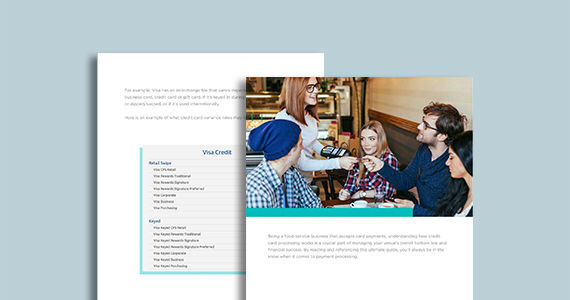
Everything you need to know about credit card processing

How to Accept Credit Card Payments in Your Restaurant
Now that we’ve broken down why working with payment processing companies is essential to taking plastic payments, let’s get into the nitty gritty: how to accept credit card payments. Here are the four things you need to do to get started.
1. Get a Point-of-Sale (POS) System
A POS system includes software and hardware that enables you to manage your restaurant operations by taking orders, tracking inventory, running reports, and more. A POS with integrated payments also allows you to process credit card payments in your restaurant and capture sales data, among other features.
2. Choose a Payment Processor
In many cases, your POS provider will likely have its own payment processing solution that you can use in your business. For instance, TouchBistro customers can use TouchBistro Payments, which is a fully integrated payment processing solution that eliminates the wasted time and costly errors that come from manual entry.
If your POS provider does not offer an integrated solution, there will likely be a dedicated list of third party payment processors that you can choose from.

Find out which fees are negotiable and how to get the best price.
3. Set Up a Merchant Account
A merchant account is simply a business bank account that allows your restaurant to take credit card payments. Sometimes your payment processor will manage your merchant account for you. However, if you don’t have or want that option, look for a restaurant merchant services provider that offers fraud protection and flexible payment methods like mobile payments that can help you enhance the guest experience.
4. Purchase Payment Processing Equipment
If you’ve completed all of the above steps, congrats – you’re ready to get a credit card reader and start taking plastic payments!
Credit card readers are devices that allow you to accept credit card payments by reading a card’s magstripe as a card is swiped, by reading a card’s EMV chip, or by using near-field communication to accept payments from mobile wallet apps. You can often buy this hardware directly from your payment processor, which is a smart move that ensures the two will be compatible.
If possible, you should strongly consider purchasing equipment that includes a mobile credit card processing option. Unlike static credit card readers, mobile payment terminals are wireless and can be moved around the venue. This ensures your guests can pay directly at the table, which can speed up table turnover times.

5 Ways to Accept Credit Card Payments In-House
So you have the right equipment, but now the question becomes, how do you accept credit card payments from your customers?
As a restaurateur, keeping up to date on the latest options is an important part of understanding how to accept credit card payments. Technology changes frequently, and consumer behavior shifts with it.
You can stay ahead of your competitors by offering the newest payment methods with the greatest security benefits to your guests. Let’s break down the most common ways to take credit card payments in your restaurant.
1. Swipe
The magstripe, introduced by AMEX, came on the scene in the 1980s to both merchants’ and consumers’ delight. This technology changed the way credit card readers were used, allowing restaurateurs to charge guests with a simple swipe of plastic – leaving manual card number entry behind in the dust.
How Magstripes Work
There is a magnetic stripe (or magstripe) on the back of every credit card that transmits data when the card is swiped through a reader. The payment terminal transmits the information to the payment processor’s bank, and sends authorization requests to both that bank and the credit card company to complete the transaction.
To seal the deal, the cardholder signs a printed receipt. This whole process may sound complicated, but it only takes a few moments.
The Catch with Swiping
As with any early tech, there were a few kinks to work out with magstripes. Inadvertently, they made it easier for crooks to carry out credit card fraud because of the way cardholders’ information is stored once their cards are swiped. The information is simply kept in a large pool of transaction data, which leaves it vulnerable to security breaches.
Credit card counterfeit is another problem associated with magstripes. This can happen when someone swipes their card through a terminal that has a fraudulent “skimmer” attached to it – an inconspicuous machine that steals cardholders’ information.
The worst part? Because of these security risks, magstripe transactions cost merchants more to process. No thanks!
2. Dip
Dip and sign payments are gaining popularity in the U.S. with the introduction of EMV readers.
What is EMV, you ask?
EMV computer chip technology embedded in a credit card is what enables your guests to insert (or “dip”) their card into an EMV reader, rather than swiping, then sign a receipt to complete the transaction.
EMV Security
EMV payment is considered much more secure than magstripe payment. The technology has swept the globe by storm, and as a result, credit card fraud has decreased by 80% in the European Union, and earnings before interest and tax losses have dropped by 73% in Canada. And while the U.S. has been slower to adopt EMV technology, the security benefits are clearly swaying many merchants. According to Visa, as of September 2019, 3.7 million U.S. merchants now accept EMV cards, which is an 815% increase since September 2015.
EMV Compliance
The EMV liability shift, which came into full effect in 2018, changed credit card fraud, making restaurateurs liable for fraudulent charges over $25 instead of banks. However, there is a way to avoid this exposure, and it involves becoming EMV compliant.
The first step is to ensure that your restaurant can take EMV card payments so you don’t have to use magstripes. All businesses are required by law to become EMV compliant. If you don’t upgrade your payment terminals, you could end up covering the cost of a fraudster’s dinner – which means it’s worth the effort and the expense. Not to mention, if you have an EMV-compliant credit card reader, collecting and storing those receipt signatures becomes optional.
It’s also a wise idea to train your staff on how they can help protect your restaurant against fraud and EMV chargebacks. This will make the payment process more secure for both your business and your guests. Who doesn’t love that?
3. Chip and PIN
This is the preferred way to accept credit card payments in countries like Canada and the U.K. because it’s deemed to be highly secure. In this scenario, your guest dips their card into an EMV reader, which processes the transaction only after the customer enters their PIN (a numerical code of four to six digits).
Benefits of Chip and PIN Transactions
No signature is needed for these transactions, which means restaurateurs don’t have to verify that their guest’s John Hancock matches a signature on a receipt.
Another upside to using chip and PIN technology is that your card reader doesn’t need to be connected to a phone line or the internet to process these transactions. The payment terminal can work offline and authorize all of the charges at the end of the business day.
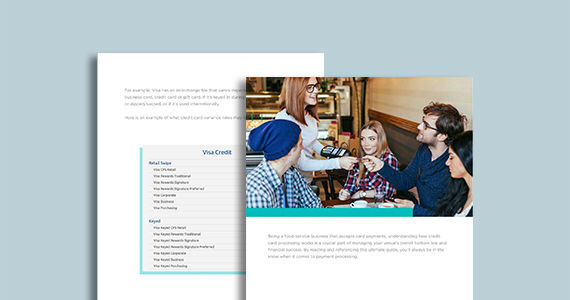
Everything you need to know about credit card processing
4. Tap
Tapping to pay is a form of contactless payment that has become extremely popular because it fulfills consumers’ desire for a speedy transaction, while still giving them some control over the checkout process.
How Tap Works
Tap-and-go is done with a credit card containing a computer chip and an antenna. When the card is tapped against a reader, the technology sends data wirelessly to a terminal within close range and completes the purchase through a process called near-field communication.
There is usually a dollar amount limit on tap transactions, so your guests may need to pay for larger bills using their PIN.
Why Guests Love It
With tap cards, your guests don’t need to sign a receipt or enter a PIN, and their credit card never even leaves their hand. In addition, their name, bank account number, and three-digit security code on the back of the card aren’t transmitted during tap transactions. All of these factors make tapping an extremely secure option for both you and your customers.
5. Digital Payments
Finally, let’s look at digital payment options like restaurant mobile payment. This method is growing in popularity, with a 2023 study by Forbes Advisor revealing that 53% of Americans use digital wallets more often than traditional payment methods. The three most common mobile wallet apps are Apple Pay (for iPhones), Samsung Pay (for Samsung devices), and Google Pay (for Android devices).
How Digital Payments Work
To complete a mobile transaction, your guest needs to have their credit card information stored on their smartphone in their mobile wallet. Then, they can simply unlock their phone and hold it above a contactless payment reader to pay their bill, similar to tapping a credit card. There’s no need to enter a PIN or sign a receipt – easy peasy.
Why Mobile Payment Is So Secure
If you’re concerned about preventing credit card fraud at your restaurant and offering convenient payment options to your guests, accepting digital payments is the way to go. Mobile wallets may be number five on this list, but they’re number one in terms of security.
Mobile wallet apps encrypt users’ credit card information behind an extra layer of security, which can include using a thumbprint to unlock the phone, or even facial recognition technology. This means that even if a guest leaves their phone in the bathroom after indulging a little too enthusiastically at happy hour, they’ll still be protected against credit card fraud. It’s the way of the future, folks.

You’re One Step Closer to Wowing Your Guests
Phew, that was a lot to process (no pun intended)!
We’ve covered the details of how credit card processing works so that it feels effortless to your guests, and the four steps you can take to start accepting credit card payments ASAP: getting your POS, payment processor, merchant account, and payment hardware.
We also explored five different options for how to accept credit card payments in your restaurant, which is more important than ever in the wake of changing guest expectations. Your guests expect speedy transactions and access to newer methods like contactless payment, and now you can deliver on both fronts, confidently and securely. Bring on the dinner rush!
Learn how to save money on payment processing fees
Sign up for our free weekly TouchBistro Newsletter







