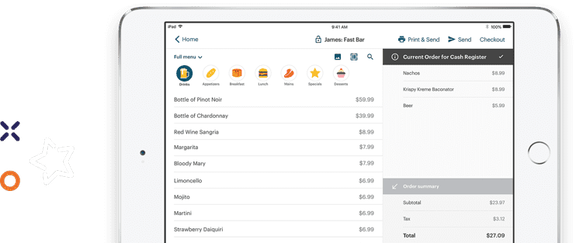Evaluating different restaurant POS systems can be a long and aggravating process. Each company you consider will tell you they’re the best, whether their product is – or isn’t – truly able meet your needs.
To help you navigate through the POS selection process, we’ve carefully selected the top ten restaurant POS review sites, and divided them into two categories – User Driven and Editor Driven – to give you the full restaurant POS picture. Restaurant owners and business professionals alike take to these sites to weigh in on point of sale systems you may not have thought about, but could have a big impact on your business.

Compare the top restaurant POS systems on features, pricing, payments, and more.
User-Driven Review Sites
Software Advice
Software Advice offers full access to research and user reviews of software applications for small and mid-sized businesses. Along with their telephone consultation for prospective buyers, Software Advice is ready and able to help you find the POS solution of your restaurant’s dreams.
The Reviewing Process: Software Advice’s extensive collection of reviews are carefully curated by real people who have used these various software systems. Whether a positive or negative experience, users are required to first, give their review a title. Next, on a scale of 1-10, they must select how likely they are to recommend the product to a friend or colleague.
After stating their numerical review, reviewers are then asked to explain what they like best and least about the product and vendor, along with any recommendations they have for evaluating software like this. Next, the reviewer must answer five questions on a scale of 1-10. These questions range from ease of use, to product quality, to customer support.
Lastly, the reviewer is required to answer a few personal questions, such as: name, email address, organization, job title, how long they’ve used the product, store type, and number of employees at the organization. At this point – and this point only – is the review ready for submission.
See How TouchBistro Ranks
Capterra
Helping connect buyers and sellers of business software, Capterra is a trusted resource by thousands. With their extensive collection of software, Capterra helps you find the best POS solution for your restaurant.
The Reviewing Process: As a trusted software research resource, Capterra has a foolproof review process. First, reviewers must give a star rating from 1-5 for different aspects of the software, such as: Overall Quality, Ease of Use, Features & Functionality, Customer Support, and Value for Money.
Next, they’re required to submit a written review. This part of the process involves giving the review a title, detailing their experience in 100 characters minimum, and lastly providing some personal details. These details include, First Name, Last Name, Email Address, and Organization Name. After that, reviewers can submit their review – which must meet Capterra’s extensive review program guidelines.
See How TouchBistro Ranks
G2 Crowd
G2 Crowd is a peer-to-peer business software review platform. The reviews are based on both user ratings and social data.
The Reviewing Process: To submit a review, the reviewer’s identity must be verified. On G2 Crowd, the reviewer is asked to associate their review with their LinkedIn account. Once they’ve been verified, the review will consist of three different sections. First, the product review – which is mandatory- followed by the additional questions and features sections which are optional. In the product review section, reviewers must provide a title for their review, followed by rating how likely they are to recommend the product to a friend or colleague on a scale of 1-10. Next, the reviewer must describe what they like best and what they dislike about the product, in 40 characters minimum. Then, they must describe which business problems they’re solving and the benefits they’ve realized as a result of that product.
After this series of questions, the reviewer is required to answer for which purpose they use the product, their primary role when using the product, and their relationship with the vendor. At this point, the reviewer is given the opportunity to choose whether they want their name and photo associated with the review, or if they’d rather remain anonymous.
See How TouchBistro Ranks
GetApp
GetApp, a leading premium business app discovery platform, provides you with the resources to discover, compare and choose the right business apps. The site focuses on profiling established business apps, targeting an audience of small and medium-sized businesses.
The Reviewing Process: G2 Crowd requires verification via LinkedIn prior to completing a review. After the verification, the next step is to give a star rating for 5 different categories: overall, value for money, ease of use, features, and customer support.
After the star rating, reviewers are asked to specify how long they’ve used the product for. Then to rate how likely they are to recommend it. At this point, just the rating can be submitted, or the reviewer can continue on to craft a written review. The written review section requires specifics on how often the product is used, and then asks for pros, cons, and recommendations to others considering the software. The final section of the review process asks if the writer would like to remain anonymous or not.
See How TouchBistro Ranks
Trustpilot
Trustpilot is an online review community. These reviews are written and submitted by real people, based on real experiences. By doing so, Trustpilot aims to help people buy with confidence, as well as share experiences that build trust and transparency.
The Reviewing Process: Trustpilots’ review process consists of 3 parts. First, the reviewer is required to give a star rating, which can range anywhere from 1-5 stars. Next, they must provide a title for the review. Then finally, they write the review. In order to post the review, each reviewer is required to verify themselves through either Facebook, Google+ or email.
See How TouchBistro Ranks
Editor-Driven Review Sites
Merchant Maverick
Merchant Maverick is a comparison site that reviews and rates credit card processors, POS software companies, shopping carts, mobile payments services, and small business software. Merchant Maverick prides themselves on ‘telling it like it is’, so be sure to check out any POS provider you’re considering to get the full picture – good or bad.
The Reviewing Process: While users are able to comment – and are required to include their name, email, website, rating and a written review – the majority of the reviewing process is done by Merchant Maverick. The name of the reviewer is included at the top of each review page, and includes a star rating, highlights, and an overview of the software.
Next, they delve into the industry and business size specifics for the product, the ease of use, system requirements, product features, integrations and add-ons, along with customer service and technical support details. Best of all; Merchant Maverick lays out negative reviews and complaints, along with positive reviews and testimonials, in plain and simple terms for prospective buyers to understand. Each review ends with a final verdict, where the reviewer will summarize their opinion of the product and if it’s worth the buy.
See How TouchBistro Ranks
Top 10 Reviews
Top 10 Reviews editorial staff evaluate the products and services independently, without the option to submit any user reviews or comments.
The Reviewing Process: Top 10 Reviews’ review process consists of an overall rating out of ten, listed pros and cons, along with a product verdict. Each individual review page also gives you the option to view specs, how it compares to other similar products, as well as articles relevant to the product you’re researching.
See How TouchBistro Ranks
Business News Daily
Business News Daily (BND) is home to all of your small business solutions and inspiration. Divided into different sections, from starting and growing your business, building your career, leading your team, to finding a solution, it’s pretty safe to assume BND has what you’re looking for. Under their Financial Solutions section, they’ve worked hard to uncover what they believe to be the Best POS Systems, as of 2016.
The Reviewing Process: Similarly to Merchant Maverick, these product reviews and descriptions are conducted independently by BND’s editorial team, not by user review submissions. BND outlines which POS system is best for a specific industry or platform. They outline their methodology for selecting each vendor, as well as including an extensive list of various POS systems, along with a brief description of each.
BND goes above and beyond to present you with the best POS options for your business. The end of each of their reviews reads, “Ready to choose a POS system? Here’s a breakdown of our complete coverage”. They then link to different systems you should check out. In addition, they have a radio button selection option at the bottom of the page, which after making your selections, will help direct you to the POS with all the features your business requires.
See How TouchBistro Ranks
POS Options
POS Options helps people at every level learn the latest about the POS options available on the market through their vast collection of articles and video reviews. Their aim is to be the one-stop, end-all-be-all knowledge base for new point-of-sale technology, with the help of users sharing their experiences in the form of comments and forum posts.
The Reviewing Process: Each review will start with a two minute video of the product, along with pros and cons listed below it. Next, a brief company explanation is provided, before diving right into software and hardware descriptions. The remainder of the review includes features and pricing, topped off with a final word about the product. Anyone is able to leave a comment at the bottom of the page, however, they must also verify their identity, either through Google+, LinkedIn or Twitter. Their POS reviews follow the same format.
Top 10 Best POS Systems
Top 10 Best POS Systems aims to help simplify the decision making process by providing users with comprehensive reviews, through both comparisons and extensive guides.
The Reviewing Process: All POS reviews are carefully curated by Top 10 Best POS Systems’ editorial staff, in order to arm you with everything you need to know about a given POS system. At first, users are given an overview of their POS contenders that can be filtered by four different hardware options: Desktop, iPad/Tablet, Smartphone, and All-in-one touchscreens.
Next, users can check out the “Review” tab, where they will find vendor specific reviews. These vendor specific profiles give a description of each vendor, their features, ease of use, customer support and an explanation of pricing and payment processing. At the end of the review, users will find a detailed description of the vendor’s contract terms and a review summary. Product photos are featured throughout, along with links to the vendors respective websites to help you continue on with the evaluation process.
With the help of this extensive list of reputable review sites, you’re well on your way to making an informed POS decision. Happy shopping!