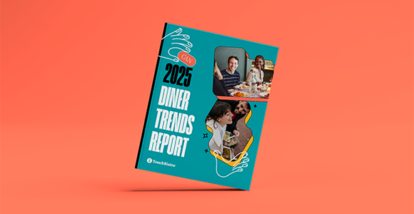Hot, loud, and busy – no, we’re not talking about Times Square on a summer day. We’re talking about your restaurant kitchen! The back of house (BOH) is a notoriously hectic environment, and at peak times, your kitchen printer is likely running a mile a minute.
While you can’t control everything that happens in your restaurant, you can lean on technology to help you tame the chaos. This way, the next time a spontaneous party of 10 shows up, you’ll be better equipped to whip their orders up without a hitch.
Of course, restaurant technology is an investment, and there’s a lot to consider when choosing between a kitchen printer and a more modern kitchen display system (KDS). Each solution has its own benefits and drawbacks. So, which is right for your restaurant?
In this guide to restaurant kitchen printers vs. KDS, we’ll walk through:
- What a kitchen printer is
- Thermal vs. impact receipt printers
- Linerless vs. liner sticky printers
- What a kitchen display system is
- Pros and cons of each solution
Get ready to level up your kitchen.
What is a Kitchen Printer?
Simply put, a kitchen printer is a piece of technology that prints an order ticket originating from your restaurant’s point of sale (POS) system. After a server inputs a guest’s order into the POS, the information is transmitted to the restaurant ticket printer in the back of house so kitchen staff can start preparing the order.
Think of restaurant printers as the next evolution of handwritten order tickets, helping to reduce errors caused by messy handwriting. When it comes to the specifics of this technology, there are several kinds of kitchen printers you can choose from.
Thermal vs. Impact Receipt Printers
A thermal restaurant kitchen printer is a device with a heated thermal printhead. The printhead produces black text by making contact with a medium – typically thermal paper, which is chemically treated so that the printhead can activate it using heat. This kind of printer can also work by transferring ink from a wax-coated ribbon and bonding the ink to the paper. The former method is known as direct thermal printing, while the latter is called thermal transfer printing.
So, what is an impact printer? This kind of printer uses ink, rather than heat, to produce text on a piece of paper. Impact printers are also known as dot matrix printers, and like thermal printers, they offer two methods of printing. First, fully formed character printing works by printing a character (like the letter ‘a’) in a single impact. Second, matrix printing works by using a series of impacts to produce the same character.
The main difference between these two types of restaurant printers is that thermal printers are heat-based (which means they don’t require ink or toner) and impact printers are ink-based.
Impact printers function well in hot environments, so they tend to be the top choice among these two options for kitchens. The downside to that, however, is it means you’ll need to buy ink for the printer regularly – and ink isn’t cheap!
Linerless vs. Liner Sticky Printers
Order tickets aren’t the only thing that restaurants need to print. Sometimes, you might have to print stickers to attach to takeout orders or other items (think bubble tea or coffee). In these cases, you’ve got two options for printing.
Linerless printers are thermal printers that enable you to print text and images on linerless labels – that is, labels without a paper backing (or liner). In contrast, while linerless printers work by printing only a sticker, liner sticky printers work by printing a sticker onto a paper backing, which you need to peel off before using the sticker.
There are several advantages to using a linerless printer, including reduced waste thanks to the lack of a paper backing. Additionally, according to AM Labels, “The label yield from a linerless roll is greater than that from a standard roll; and with linerless printing, you benefit from greatly reduced operational downtime that would normally be spent changing rolls, clearing waste materials, and emptying bins.”

What is a Kitchen Display System?
A KDS is a digital kitchen order system. This key piece of restaurant tech integrates with your POS, and contains both physical hardware and software. It’s designed to digitize the order preparation process by receiving tickets, then displaying them in the kitchen to help your BOH staff stay organized. Let’s walk through the main features.
KDS Hardware and Software
The primary piece of KDS hardware is the display screen. This can either be a mobile touchscreen tablet or a larger, no-touch LCD screen. Keep in mind, the latter option is more expensive due to installation costs.
Aside from the screen, a KDS often comes with other hardware, including:
- KDS Printer: Most restaurants that use a KDS also tend to keep at least one impact printer around. This KDS printer works alongside the digital system to produce printed tickets as a backup. (Tip: make sure your KDS is printer compatible!)
- Counter Stand or Wall Mount: If you opt for a touchscreen tablet, you’ll likely want to keep it upright, in which case you’ll need a counter stand. Or, if you have to install your screen in your kitchen, you can use a wall mount to attach it to the ceiling or a wall.
- Bump Bar: If you choose a non-touch KDS, consider getting a kitchen bump bar, too – a compact keyboard that functions as a remote control. This will make it easier for your BOH staff to use the touchless kitchen screens.
How Does a KDS Work?
The number one role of a KDS is to efficiently and accurately direct orders from your POS to the appropriate station in the kitchen. The process starts when a server enters an order into the POS. The order instantaneously appears on the display screens in the kitchen, streamlining communication between the front and back of house.
A solution like TouchBistro’s Kitchen Display System enables you to simplify BOH operations with intuitive touchscreen tablets. The KDS is easy to learn and use, allowing you to customize ticket and font sizes, and leverage drag and swipe controls, plus color-coded ticket statuses. The result? Improved order accuracy, increased efficiency, and perfectly-timed meals and courses.

Kitchen Printer vs. KDS
We’ve now answered a few burning questions, like: What is a kitchen printer? What is an impact printer? And, what is a KDS? With these basics down pat, let’s explore the specific benefits and drawbacks of kitchen printers vs. KDS.
Benefits of a Restaurant Kitchen Printer
1. Inexpensive
If you’re like most restaurateurs, you’re probably on a budget. Depending on how tight that budget is, a kitchen printer could be an attractive option, as it’s a relatively inexpensive piece of tech that you can get for less than $500.
2. Durable
Durability is important in an environment where staff are moving around quickly, the heat is cranking, and things can get messy. A kitchen printer can withstand being jostled or getting hit with a dollop of tomato sauce.
3. User Friendly
A kitchen printer is not a complicated piece of technology. This means it’ll be easy for your employees to learn how to use.
Drawbacks of Restaurant Kitchen Printers
1. Slows Down Service
As the saying goes, time is money. A kitchen printer doesn’t provide an easy way to display multiple order tickets at once, which means kitchen staff may spend a lot of time constantly shuffling through tickets. And time spent on this ultimately takes away from getting food to the pass quickly.
2. Lack of Customization
Since printed tickets all look the same, a kitchen printer offers no way to prioritize tickets or make specific details stand out. This can create inefficiencies, with cooks spending their time on one aspect of an order when they should be focusing on another.
3. Potential for Lost Tickets
Perhaps most concerning is the huge potential for lost tickets that comes along with relying on a kitchen printer to drive BOH operations. Lost tickets lead to orders not getting prepared and delivered to tables – and this leads to unhappy customers.
4. Manual Error Resolution
With a kitchen printer, you can’t track order history to correct errors, which will inevitably occur. Instead, kitchen staff will have to dig through a stack of completed tickets to find the original ticket and figure out where the order went wrong. This wastes even more time.
5. No Performance Data
A kitchen printer doesn’t provide a simple method for tracking performance. So, you won’t be able to tell how fast employees are completing tickets and who might need extra training. You’ll have to physically observe your back of house staff to get this information, which is time consuming and difficult to do in a chaotic environment like a kitchen.
6. Added Costs and Waste
While the upfront investment in a kitchen printer will likely only run you a few hundred dollars, you’ll be spending a lot of money on paper and ink over the course of the printer’s lifetime. In addition, you’ll be creating a lot of paper waste.
Benefits of a KDS
1. Speeds Up Service
A KDS sends orders from the POS to the BOH in real time. This process is much faster than staff having to walk orders back to the kitchen, resulting in quicker service for customers. Bevvy’s Soda Shop is a perfect example of a spot that can now execute complicated and customized orders quickly with the help of TouchBistro KDS. Plus, servers can send drink orders to the bar while guests are deciding on food to save even more time.
2. Customizable and Intuitive
The ‘order view’ on a KDS makes it easy for cooks to see order details. Features like color-coded ticket statuses allow them to prioritize certain orders, increasing efficiency in the kitchen. And, the ability to route orders to the correct station, such as the fryer or grill, also makes BOH operations run smoother.
3. Easy to Correct Errors
The ‘ticket history view’ on a KDS enables kitchen staff to identify and correct errors in a hassle-free way. The system gives them the option to view and recall past orders at any time, without having to dig through a stack of completed tickets.
4. Eliminates Redundancies
A KDS helps ensure your entire BOH team is on the same page as they prepare orders. The solution eliminates redundancies by offering the ability to strikethrough individual ticket items and modifiers to quickly clear tickets as employees work – something you can’t do with a printer.
5. Improves Organization
As the popularity of online ordering grows, kitchen staff are dealing with more complexity than ever before. With a KDS, you can keep online orders and in-venue orders on separate screens to help employees stay organized.
6. Access to Data
A KDS offers robust analytics that enable you to track the performance of your BOH staff over time. This way, you can identify bottlenecks and provide extra training where it’s needed.
7. No Waste
With a KDS, there is no paper waste. This is a huge plus when it comes to protecting the environment. It also means you’ll save money on paper and ink, which makes a KDS more cost-effective in the long run.
Drawbacks of a KDS
1. Bigger Investment Upfront
As a more modern and sophisticated piece of tech, investing in a KDS is initially more expensive than buying a kitchen printer – unless you buy a printer with a lot of bells and whistles. However, a KDS will save you a great deal on paper and ink over time, and will ultimately pay for itself.
2. Less Durable
Not every KDS is as durable as a printer. The good news? You can easily solve this problem by purchasing commercial-grade hardware instead of using regular tablets like iPads.
3. Slight Learning Curve
KDS and bump bars can be a little bit more complicated to learn than using a kitchen printer. However, since most people are familiar with touchscreen devices like smartphones, training will likely be more straightforward than you might expect.
4. Fewer Details for Customers
In certain situations, like at a coffee shop or bubble tea shop, printed order labels that you can stick onto drink cups make it easier for customers to identify their order. If this sounds like your restaurant, a KDS plus a kitchen printer might make the most sense for you.
If you’re looking to improve speed, efficiency, communication, and quality, a KDS is the right choice for your restaurant. TouchBistro’s Kitchen Display System is also compatible with some label printers, so you can enjoy the best of both worlds.
Get the Complete Guide to Restaurant Reservations
Sign up for our free weekly TouchBistro Newsletter