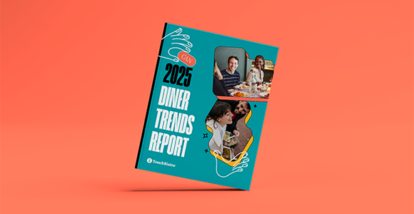Where’s the party? It’s often at the bar – the liveliest hub of most restaurants. Drinks are flowing, glasses are clinking, and guests are laughing. Except when it’s time to do bar inventory.
Taking bar inventory may not be your idea of a good time, but it’s a critical task for every restaurateur, bar manager, and restaurant sommelier to master. Those who don’t properly track inventory risk taking a financial hit to the tune of 62%. Yet, approximately 21% of small businesses don’t track inventory at all. So, it’s time to buckle down and do those liquor counts you’ve been dreading.
In this guide to bar inventory management, we’ll cover:
- An introduction to liquor inventory
- How often a bar should take liquor counts
- How to calculate bar inventory costs
- A 7-step process for how to do bar inventory
- 4 tips for better bar inventory management
What is Bar Inventory?
Bar inventory refers to the ingredients (raw materials) used in the items on your menu, as well as the items themselves (finished goods). In other words, both the whiskey and the Old Fashioned – or the mint and the Mojito, if that’s more your speed – are considered inventory.
Inventory may seem like a snooze-fest compared to mixing cocktails, but it’s an important asset in any business. It’s even a line item on your restaurant balance sheet.
Why does inventory matter so much? Keeping track of your inventory helps you understand how much of your raw materials and finished goods you’re using, and what those items are costing your business. It also enables you to plan and budget with greater accuracy.
In addition, selling the liquor products in your inventory (your menu items) is how your restaurant generates revenue and how you as a restaurateur make a profit. So, if you’re not motivated to learn how to do liquor inventory for the sake of staying organized, do it for your bottom line!

How Often Should a Bar Take Inventory?
As a general rule, it’s a good idea to take inventory once a week. You can tweak this schedule as needed depending on your business, but the key is to stay consistent.
There are also a few restaurant inventory best practices to keep in mind for your weekly counts, including getting organized for your weekly bar order as well as checking your point-of-sale (POS) reports to see how specific menu items are performing. This will inform what you need to order more of and what you can leave off your list.
Another best practice is to perform quick daily inventory checks. These can include counting perishable menu items, keeping track of expensive items for restaurant loss prevention purposes, ensuring your most popular ingredients are always in stock, and checking that you’ve got essentials on hand like garbage bags and paper towels.
We’ll walk through how to do liquor inventory step-by-step later in this guide, but for now, let’s go over cost formula to get started.
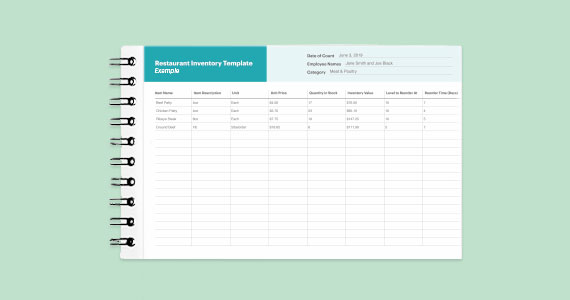
Simplify your inventory counts with our free restaurant inventory template.
How to Calculate Bar Inventory Costs
You don’t have to be a math whiz to learn how to do liquor inventory. Here are two simple formulas to help you keep track of your numbers.
1. Usage Formula
One way to calculate your inventory costs is with a usage formula. This enables you to see how quickly you’re using up certain items. It can also shed light on whether you need to keep a closer eye on spillage or staff giving out free drinks.
Usage is defined by the amount (or dollars’ worth) of your sitting inventory divided by its average depletion over a certain time period. For instance, if you have 50 bottles of vodka and plan to use 5 bottles per week, you have 10 weeks of usage.
Here’s how the formula looks:
Usage = Sitting Inventory / Average Depletion (in a specific time frame)
Perform this calculation and you’ll know that if your usage suddenly spikes, there’s an area in your business worth examining so you can drive down excess usage (and costs).
2. Pour Cost Formula
Knowing your pour cost is another essential aspect of bar inventory management because it gives you visibility into the financial health of your operations.
First, record how much liquor you had at the beginning of your inventory period, with a dollar value associated. Next, add the amount you’ve spent on liquor since then. Subtract the amount you currently have on hand, then divide that by the amount you’ve sold. Finally, multiply that number by 100 to convert it into a percentage.
Here’s how the formula looks:
Starting Inventory + Liquor Purchased – Ending Inventory / Total Sales = Pour Cost
When you figure out your pour cost percentage across your beer, liquor, and wine inventory, you’ll be able to calculate the average gross profit margin on those items. This way, you can adjust your prices and processes as needed to maintain a healthy profit.

How to Do Bar Inventory
The best way to take inventory is with bar inventory software, but here’s a step-by-step breakdown of how to do it with a spreadsheet if you’re in a pinch.
1. Organize Your Stock
Regardless of whether you use bar inventory software or a spreadsheet, don’t dig into the numbers without cleaning up your stockroom. This will make it as simple as possible for you to record what you have on hand. Here are a few quick tips to help:
- Physically group items together by category (beer, wine, liquor, garnishes, etc.)
- Use labels so you can easily spot which items are on what shelves
- Give each item a unique inventory ID number
“The average United States retail business has an inventory accuracy of just 63%, [but] proper item-level tagging can increase inventory accuracy to up to 95%,” according to FounderJar. So, it’s worth your while to set yourself up for inventory success.
2. Create a Spreadsheet Template
Now that you’ve gotten your house in order, you can start gathering data. You’ll use this restaurant inventory spreadsheet to count your inventory and calculate key business metrics, so make sure it contains all the information you’ll need. Columns could include:
- Inventory ID number
- Category
- Product name
- Unit size
- Unit price
- Storage locations (i.e., columns for your bar, cooler, and dry storage respectively so you can track how many units of each item you have in stock in various locations)
- Total inventory amount
- Total inventory value
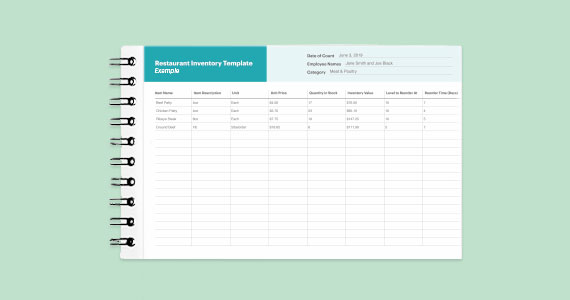
Simplify your inventory counts with our free restaurant inventory template.
3. Set a Schedule and Assign Team Members
Determine how frequently you want to take inventory. Remember, weekly is best, with a few daily checks in between.
Set your schedule for the same day and time each week, and be sure the dates you plan to do inventory fall before the dates you plan to place your bar orders. This way, you won’t end up buying items you don’t need.
Now it’s time to assign a trusted team member or two to take over inventory management. (Pro tip: to keep everything running smoothly, the same staff who receive and stock your orders are great candidates for inventory management).
4. Count Your Starting Inventory
This means counting everything you currently have in stock. Try to have your staff count in pairs to guard against theft.
It’s helpful to establish a system for counting the following areas in your preferred order. Stick to the same order every time you do inventory for the best results.
- Front bar
- Reach-in fridges
- Walk-in fridges
- Storage room
When you’re measuring open bottles of booze, measure each bottle in tenths and record the amount in your spreadsheet. This step is where accuracy is most important. The information you record now will affect your future inventory counts, so be precise!
5. Count Your Ending Inventory
Repeat the same process again the following week for your remaining stock, and every week after that going forward.
To calculate your ending inventory, you’ll need to know the value of your starting inventory and the total purchases you made during the week (or the time period you’re choosing to measure). Add those two numbers together, then subtract the cost of goods sold to get the value of your ending inventory.
6. Count Your Received Inventory
Add your total purchases and sales from the week into your spreadsheet, and keep them grouped by category.
To do this, you’ll need your invoices so you can track the purchases you made between inventory counts and your point-of-sale (POS) reports so you can track your sales for the same period. This will give you critical data to complete the final step of the bar inventory process.
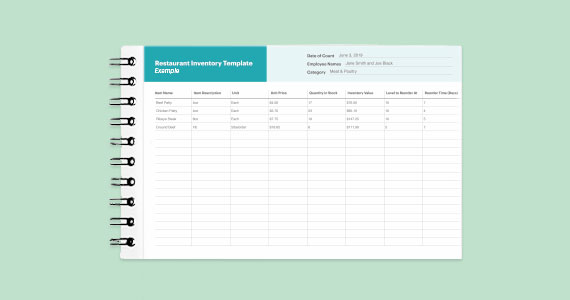
Simplify your inventory counts with our free restaurant inventory template.
7. Calculate Key Metrics
Once you have your starting, ending, and received inventory recorded, you can calculate metrics like your usage, pour cost percentage, and more.
“In general, most bars and restaurants should strive for a pour cost between 18% and 24%,” according to DoorDash.
So, if your average pour cost percentage across your beer, liquor, and wine inventory is 20%, that would mean your gross profit margin on those items is 80%. However, keep in mind that your margins will vary depending on factors like the style of bar you operate, your sales volume, and your location.

Tips for Better Bar Inventory Management
Let’s say you’ve followed all 7 steps and realized there’s a gap between the target pour cost percentage you’d like to achieve vs. the number you’ve hit in reality.
This means you have an opportunity to tighten up your inventory management practices so you can stop revenue leaks and drive up profits. Here are a few tips to help you do exactly that.
Use Restaurant & Bar Inventory Software
As the saying goes, “Just because you can do something doesn’t mean you should.” So, even though you can manually record your inventory, software makes the process simpler, faster, and more accurate. It standardizes inventory counts and helps reduce errors, making your life easier. Let technology be your friend!
This is especially crucial when you consider that 69% of businesses don’t have complete insight into their supply chain. The greater visibility you have into your inventory, the better you can manage your supply chain. A software that integrates directly with your POS, like TouchBistro Profit Management Powered by MarginEdge, can help you get a handle on things and streamline the inventory process.
Take Liquor Inventory After Close
Running a restaurant is busy enough on the best of days, and it’s simply too hard to get an accurate inventory count while service is in progress. So, be sure to do inventory only while the bar is closed, but before any new deliveries arrive. This will allow you to get the most accurate snapshot possible of everything you have on hand.
Track Variance (Shrinkage)
Calculating your variance shows the difference between the amount of product you’ve sold and the amount of product you’ve used in a given time frame. It’s also called shrinkage or loss. By calculating the variance for each of your products, you’ll get a precise picture of where money might be slipping through the cracks in your business.
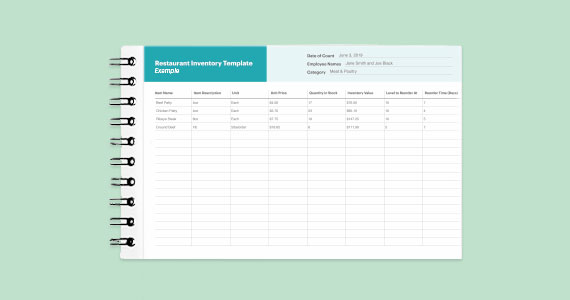
Simplify your inventory counts with our free restaurant inventory template.
Ensure Staff are Properly Trained
Inventory management doesn’t stop with training your staff on how to do bar inventory. It’s also about keeping your restaurant portion sizes reasonable and consistent. This is essential to reducing waste and protecting your bottom line. So, make sure your staff are trained to pour the same amount for every drink, each time, and that they’re tracking spillage. Knowing how to conduct bar inventory should be included in your bartender training checklist to ensure new bar staff know how to do it correctly right off the bat.
You now have all the information you need to track your bar inventory like a pro, including how often you should do it, how to calculate it, and an entire step-by-step process to ensure it’s done right. Happy counting!
Download our free inventory template
Sign up for our free weekly TouchBistro Newsletter