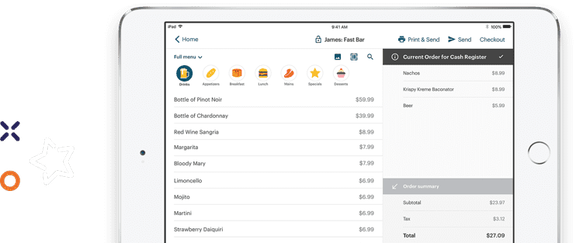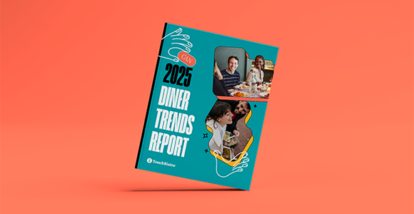Is an online restaurant reservation system right for your restaurant?
The industry has long debated whether it’s better to rely on walk-ins or online/phone reservations to fill a venue. It’s helpful to know what business volume you can expect before a shift begins, but you don’t want to turn away walk-in guests for no-show bookings.
Some restaurants opt for walk-ins or reservations exclusively, while most have a mix – the ratio of which is determined by factors like venue type (e.g. fine dining vs. family style), guest preferences, and past performance.
The overall cost of an online reservation system is another consideration that can come into play when deciding whether to take reservations – and which system to use. You want software that gives you the features you need – accepting bookings through your site and Google, sending reminders to reduce no shows, integrating everything with your POS – without cutting too much into your bottom line.
But there are a lot of options, all with seemingly different pricing models that can make it difficult to compare. To help, this article will go over all things related to pricing out your reservation system, including:
- Why you need an online restaurant reservation system (versus a manual one)
- The 6 best restaurant reservation apps
- Common reservation fees
- 3 pricing models of the most popular software
- How these costs add up, using a sample restaurant
About Online Restaurant Reservation Systems
Online reservation systems have become essential for restaurants to help control the flow of guests.
But an online restaurant reservation system is about more than just what you have to do for the time being. As more and more people are planning ahead when it comes to restaurant dining, a reservation system can help your business in numerous ways:
- Serve up a dining experience that’s personalized to your customers. When guests fill out a profile for their reservation, online systems let you collect notes about allergies, dining preferences, or special occasions like birthdays. This makes it easier to make any dining experience with you special. These customized guests profiles can even grow over time – make notes about your customers and wow them with every visit.
- Make it convenient for guests to book from anywhere. Going online allows your diners to book restaurant reservations from the available time slots from wherever and whenever it’s convenient for them, rather than only being able to call during the hours of operation. Your reservations list will be updated in real-time, and you’ll know the minute a booking is made – helping you prepare with the right staff and ingredients to have on hand. Plus, a reservation system lets you communicate with guests instantly through text messages or email, so you can reduce no shows with automatic reminders. Some systems, like TouchBistro Reservations, even come with integrated waitlist apps, which help you manage your walk-ins in an efficient way.
- Get better insights on dining habits and customer preferences that you can use to make decisions about your business. When your reservations app integrates with your POS, you get end-to-end reporting that helps you view trends, average spend, and share reviews from happy customers or address any issues. From the booking to the payment, you can see every part of the dining experience, making it easier to optimize operations, increase sales, and delight guests.
All these perks are great for business, of course, but it still boils down to one question: What is this going to cost?

Common Restaurant Reservation Fees
When you understand what restaurant reservation fees to expect, you’ll be better prepared to evaluate software options. Here we break down common fees, showing what you’re paying for and why.
Typically, you’ll see four main types of fees when looking at reservation system providers:
- Subscription fees
- Transaction or per cover fees
- Integration fees
- Additional fees
As we go over the different types of fees, we’ll step into The Tower, our sample restaurant that will help demonstrate each cost.
The Tower is a full service, comfort-food restaurant in the heart of downtown. They have around 10 reservations within the work week, but then an additional 30 on weekends, when they really get busy. Because their reservations keep growing, they’re looking for an online restaurant reservation system to help with the demand.
We’ll go through each fee, and break down the different price ranges through The Tower’s experience pricing out new systems.
Subscription Fees
Just like you pay a monthly fee for music streaming or Internet service, there’s a similar flat monthly fee for your reservation system. This is your subscription fee. This fee doesn’t change if you’re taking one reservation per month or 100.
Subscription fees vary widely from provider to provider and may not cover all of the system features available, which means it can be just a starting point for your total booking solution.
When The Tower looks at different online restaurant reservation system providers, for example, they quickly notice that there is a huge range in subscription fees across providers. While some are as low as $229 a month, like TouchBistro Reservations, others start much higher.
Transaction Fees and Per Cover Fee
The transaction fee, also known as a per cover fee, is the price a reservation system charges your restaurant for bookings made through them. Whether guests are booking with the software’s own discovery platform or a widget on your website, you will pay for each cover that comes through. If your software has these transaction fees, that means your overall cost per month will fluctuate.
When you start shopping for systems, you’ll want to have an accurate estimation of the number of reservations you typically get each month so you can properly budget for transaction fees. If you estimate too low, these fees will add up quickly and you’ll get an unpleasant surprise at month’s end.
Some reservation systems, like TouchBistro Reservations, don’t have transaction fees added to their subscription, which means they’re easier to forecast and manage costs. Just make sure the system you use doesn’t sneak in other fees (see below).
Let’s look at our sample restaurant. The Tower knows they do 10 reservations during the week, plus 30 on weekends. This means they have roughly 40 reservations a week, or 160 a month. When looking at reservation systems, they have to calculate how much they would be paying a month in transaction fees and add that to the base subscription.
What’s the range for these reservation transaction fees? They can be as low as $0.25 per cover (or diner). Assuming most tables are seating two people, The Tower would be paying for 320 covers a month, which comes out to $80 monthly in transaction fees. Not too expensive.
But some reservation systems cost as much as $2 or more per cover. Assuming again that most The Tower will have 320 covers a month, this now jumps to $640 a month on transaction fees alone. Yikes.
Another concern with these payment methods are the dreaded restaurant no shows. When you’re being charged a per-head fee, the cost of no shows adds up even quicker. You’ve got the transaction fee to pay, plus an empty table. Some providers allow you to indicate a no show and avoid the fee, but the timeframe can be narrow. If you miss the window to report a no show – because your restaurant is busy, for example – you have to eat the cost.
Some restaurants have started charging guests a fee when they make a reservation to offset these costs and minimize the risk of no shows. You’ll have to consider your demographic before deciding if this is the right method for you. While tacking on a fee may be effective for fine dining establishments where people are paying for that experience, it may deter diners making reservations at more casual establishments, especially if they know they can get a reservation at a similar venue for no money up front. Do your homework before deciding one way or another.
Integration Fees
One of the major conveniences of an online restaurant reservation system is its ability to sync directly with your restaurant POS, helping you and your team manage the end-to-end experience.
An integration fee is essentially paying for your reservation system and POS to communicate with each other. This is often in the form of a monthly fee, usually around $100. With TouchBistro Reservations, you get this integration for free! If you’re looking for an integrated reservation system from a different software company, make sure to ask about associated fees. Is it a one-time connection fee? Or an additional monthly cost? Do you lose your data if you switch systems?
If your POS integration doesn’t come for free, make sure to get these answers before proceeding.
Additional Fees
Other fees can cover a variety of features outside of the basic transaction, subscription, and integration fees. When you’re researching reservation management systems, make sure you ask about all possible charges on a monthly, yearly, and per cover basis. You don’t want to be surprised on your first bill – especially if you’ve signed a long-term contract.
Additional fees can include services like marketing, phone integrations, social media platforms, and more.
When talking to providers, come prepared with detailed questions so you can get a full picture on pricing. How much are other restaurants your size paying for their system? Are there any one-time costs to set up the system? What about yearly renewals? These are all questions you’ll want answers to before signing on the dotted line.

6 Best Restaurant Reservation Systems Available
New reservation or booking solutions are being launched all the time. But here are the top solutions available – the ones that should be on your radar when shopping around for cost.
- TouchBistro Reservations
- OpenTable
- Yelp Reservations
- Resy
- Eat App
Read on to discover which pricing models offered by these best restaurant reservation apps.
Want to see TouchBistro Reservations in action?
3 Reservations Pricing Models
Now that you know what fees will be included, it’s important to consider the pricing models. Because you know the fees, it’s easier to understand the pricing models – and how some can add up quickly.
Here are the pricing models you’ll find when looking at the best restaurant reservation systems.
1. Subscription Only with Full Features
This subscription-only pricing model means you’re paying an all-inclusive flat rate, regardless of how many reservations you book and which platforms they book on. There are no extra fees for additional features and functionality, and no surprises. TouchBistro Reservations offers this type of pricing model, so you have all the features you need for the same price every month.
The systems that use this pricing model include: TouchBistro Reservations, Yelp Reservations, Tock Pro, Resy Enterprise.
Want to see TouchBistro Reservations in action?
2. Subscription Only with Limited Features
This is a similar pricing model, but it begins with a more basic management platform compared to the full feature price level. In some cases, you can build on the basic platform by adding (and paying for) additional features your business needs, like guest messaging, surveys, web booking, security, and more – which can effectively double or triple your monthly cost. But for most restaurant reservation software offering this pricing model, you must move up a tier in pricing to get all premium features, versus being able to pick and choose.
The systems that use this pricing model include: Resy Basic, Resy Pro, Eat App (Pro).
3. Subscription Plus Cover
The subscription plus cover pricing model means you’re paying both a base price and a per transaction fee – either a dollar amount or percentage of the total check. Though the base subscription fee may be lower for these systems, depending on how many reservations you do every month, the total cost can really add up (like we saw with our example of The Tower above). Also, be sure to watch for integration and additional fees with this pricing model, since most don’t include full features within the cost of subscription.
The systems that use this pricing model include: OpenTable (Basic, Core, and Plus), Tock Plus.
How to Calculate Your Reservation Price
Whether you’re debating the merits of walk-ins over online bookings or looking to switch from your current reservation system, cost is an important factor that should be considered before you make a decision. If you use this article as a guide for getting started, you’ll be better prepared to get the online restaurant reservation system that’s right for your restaurant’s needs and budget.
Want to see TouchBistro Reservations in action?