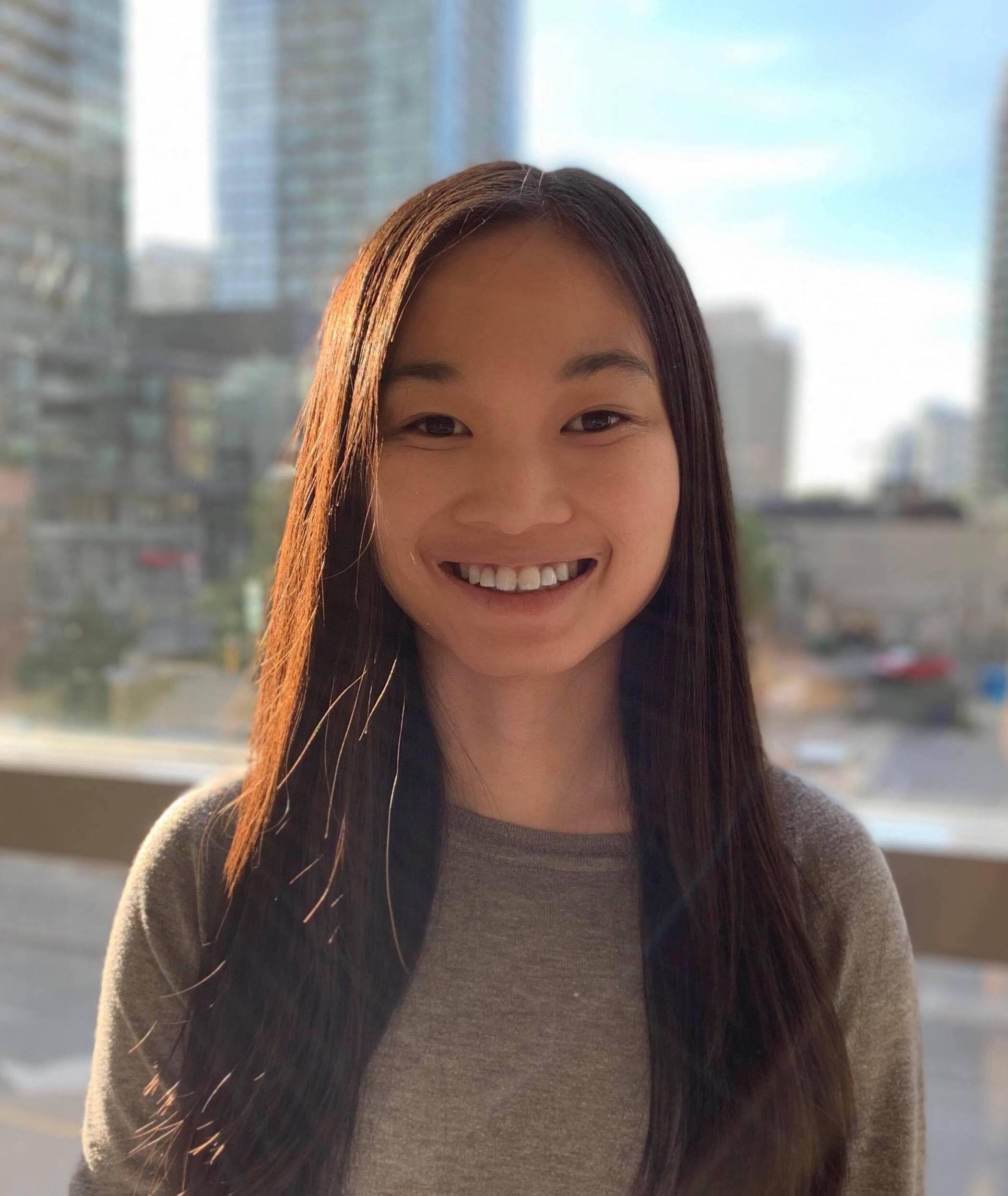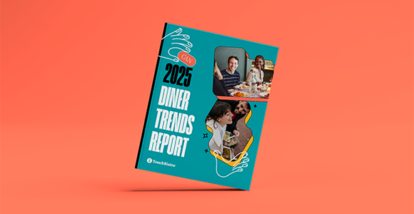Your POS system is a crucial piece of technology that plays an essential role in ensuring that you can run your restaurant business smoothly and efficiently. Given how critical this technology is to your operation, if you’re shopping for a new POS system or looking to make the switch, the decision on which provider to choose can be challenging. Not to mention, the choice of whether to go with a cloud POS system or a more traditional one – otherwise known as a legacy POS system – can further complicate the decision-making process.
To ease the decision-making process and help you find the best fit for your restaurant, in this article, we’ll walk you through:
- What is the cloud?
- The difference between cloud-based and legacy POS systems
- Benefits and drawbacks of both cloud-based and legacy POS systems
- Reasons to choose a cloud-based POS system over a legacy one
What is the Cloud?
The cloud is a group of servers connected together to form a network that remotely stores data. This information is accessible through an Internet connection and is not found on a local drive or computer. Therefore, no matter where you are, as long as you have an Internet connection, you have access to that data.
The best way to understand the cloud is to think about how you’re already using it in everyday life. For example, if you’ve ever used a web-based email service, such as Gmail, you already have experience with the cloud. Emails in the web-based email server are stored in the cloud instead of on a physical hard drive, such as your computer. That’s what gives you the ability to access your emails from anywhere, as long as you’re connected to the Internet. And if something unfortunately happens to your mobile device or computer, you’ll still be able to access your emails.
Cloud POS Systems vs Legacy POS Systems: What’s the Difference?
Now that we’ve defined what the cloud is, let’s deep dive into the difference between cloud vs legacy POS systems, otherwise known as traditional or on-premise systems. Though both systems can play a vital role in ensuring operations run smoothly, the two operate differently in terms of the way of data storing.
Legacy POS Systems
Legacy POS systems, otherwise known as traditional POS systems, store your data on-site on local servers and run on a closed internal network. This means when you purchase a legacy POS system, it tends to require a lengthy and extensive set-up due to the bulky hardware that needs to be installed on premise and hardwired in one place.
Cloud POS Systems
On the other hand, cloud-based POS systems are web-hosted solutions that store your data in the cloud via remote servers. Similar to the way banking applications work and allow you to access your accounts and data online, a cloud-based POS system allows staff to serve customers and process transactions from anywhere in the venue.

Benefits and Drawbacks of a Cloud POS
A great way to determine which system will best suit your restaurant’s needs is to cover the benefits and drawbacks from both. Let’s start with the benefits and drawbacks of using a cloud-based POS system.
Benefits of a Cloud-Based POS
A cloud-based POS system can be advantageous for virtually all restaurant owners and their staff. Here is a list of several benefits of implementing a cloud-based POS system:
- More Flexibility: Terminals can be moved around the venue due to a cloud-based POS system’s wireless connectivity.
- Cost Efficient: Due to less complicated installation, remote maintenance, and more affordable hardware, a cloud-based POS system tends to be the most cost-efficient option in the long-run. According to FitSmallBusiness, the hardware costs alone for a legacy POS can cost you upwards to $15,000, but will cost you significantly less for a cloud-based POS system. Plus, the predictable monthly fee and low costs for maintenance make it easier to budget for.
- Easily Scalable: Mobile hardware that cloud systems run on, such as tablets, makes it quick and easy to scale restaurant operations and locations.
- Promotes Consistency: Cloud systems enable you to make changes through one platform, and then roll these updates out across multiple locations instantaneously. For example, allowing you to change menu prices once and updating those prices on your menu at all of your locations.
- Remote Fixes and Upgrades: Technicians don’t need to visit your restaurant to make manual system updates or fix bugs, as it can be done remotely.
- Ease of Accessibility: Access data from anywhere within your restaurant or outside, as long as there is Internet connectivity.
- Many Integration Capabilities: Can easily integrate with other software to support your restaurant operations, such as accounting or payroll tools.
Drawbacks of Cloud-Based POS
While there are many benefits of a cloud POS system, there are also some minor drawbacks of implementing one, which include the following:
- Internet Connectivity: Most cloud-based POS systems require an Internet connection to operate, which means you can lose functionality if the Internet stops working. However, most cloud systems have a built-in offline mode to allow the continuation of operations, such as the ability to take and close orders, print kitchen tickets, send orders to the KDS, take payments, and print receipts.
- Access to a Computer: Not all restaurant operation functionalities can be completed as seamlessly on a mobile tablet, since it’s not the most conducive to all configurations and requires access to a computer to do these tasks.
- Data Breach Risk: If the POS vendor doesn’t have proper security systems, the risk of a data breach is possible. However, most cloud-based POS providers have extra layers of security to prevent this.
Benefits and Drawbacks of a Legacy POS
Similar to a cloud-based POS system, there are pros and cons of operating your restaurant using a legacy POS system. Let’s walk through some of the benefits of a legacy POS system.
Benefits of a Legacy POS
- Sense of Familiarity: Legacy POS systems have been around for a long time, so staff who have been in the industry for years may be more comfortable with them.
- Offline Mode: Internet is not a requirement for legacy POS systems to work, so these systems can work well for businesses with poor WiFi connectivity or no Internet at all.
- Multi-location Capabilities: Legacy POS systems are often still used by multinational restaurant chains and can be seen as a good fit, however, it can come at a high cost.
Now to look at the other side of the coin of using legacy POS systems, let’s discuss the drawbacks.
Drawbacks of Legacy POS
- In-Person Maintenance: Updates and fixes to your POS system are often done in-person at your restaurant by a tech specialist, which can be inconvenient and costly.
- Lack Data Accessibility: You must be physically present at the location of the POS system – in your venue – to access the system and its data, which can be inconvenient if you own multiple locations, as it’s physically impossible to be in more than one place at a time.
- Costly: Legacy systems can be expensive, as they often require hefty installation and hardware fees, a license fee, and ongoing maintenance costs. For example, hardware alone can cost you up to $15,000 according to FitSmallBusiness. In contrast, hardware for a cloud-based POS system will generally cost you significantly less than this (depending on your restaurant’s size and concept type).
- Immobile and Clunky: Legacy POS systems tend to be big, clunky, and difficult to move around once set-up and installed.
- Integration Capabilities Are Limited: Due to the older technology, the integration capabilities for third-party software that can enhance your restaurant operations can be fairly limited with legacy systems.
- Data Security Risk: With managing your own system, you’re responsible for the data security, and if it’s not adequate, it puts your data at risk of being lost forever. Plus, if there is an outage or damage, such as a flood, your data can’t be recovered.

Why Choose a Cloud-Based POS Over a Legacy POS?
Now that we have covered the pros and cons of cloud vs legacy POS systems, it’s time to go over which one is the most beneficial for restaurateurs.
For the vast majority of venues and concept types, a cloud-based POS system is the superior option – especially if you’re looking to grow and expand your restaurant empire. To illustrate why that is, we’ve outlined the top reasons why you should consider cloud-based over legacy POS systems below.
Cloud Systems Are Cost-Efficient
And we’re starting strong with the fact that cloud POS systems are largely more cost-efficient compared to legacy systems. Cloud-based POS systems are cost-efficient due to lower upfront and ongoing costs for restaurant owners. These costs include a monthly fee and low ongoing maintenance fees, since updates and fixes can be done remotely. This is especially true if you run a multi-location restaurant operation, because cloud-based POS systems require less expensive hardware, which makes it more cost-effective to scale your business.
Cloud Systems Are Intuitive
As consumers become more familiar with the cloud and legacy systems become more outdated, cloud-based POS systems are emerging as the easier-to-use and more familiar option for operators and their staff. What makes cloud POS systems so intuitive is that they are built with actual users in mind, such as servers and restaurant management.
For instance, many of the top POS providers rely on cutting-edge hardware like Apple iPads. The benefits of using consumer-friendly Apple products paired with the iOS software is that both the hardware (the iPad) and software work together to provide a seamless, user-friendly experience. This ultimately helps to minimize the learning curve during training and makes for easier day-to-day use in your restaurant.
Cloud Systems Are Flexible
With cloud-based restaurant POS systems being extremely flexible, restaurateurs can manage operations remotely and make quick decisions that can help drive down their costs. Whether you are looking for real-time data regarding your sales, scheduling, inventory, or payroll, you can access that information instantly and remotely with a cloud-based POS system.
For instance, if you’re at home one evening and you decide to make menu pricing adjustments across all your restaurant locations, you can use one central POS system remotely in real-time – no need to go all the way back to your venue. Unlike legacy POS systems, where you have to be on-site to make those changes.
Cloud Systems Are Secure
For today’s restaurateurs, it’s increasingly important to know if your data is kept safe and secure. Fortunately for you, cloud-based restaurant POS systems are widely considered to be very secure, with tight security systems and secure payment processing.
Not to mention, providers of cloud-based POS systems for restaurants can easily make regular security updates remotely and instantaneously (unlike legacy POS systems), and invest heavily in data security. Therefore, as a busy restaurant owner, you can feel confident that top-notch security is in place and have one less thing to worry about.
Cloud Systems Enhance the Guest Experience
Cloud-based POS systems are built with the user in mind and are created with features that help enhance the guest experience – whether that’s through turning tables faster or improving a venue’s online ordering capabilities.
An example of this is the simple process of a restaurant server taking an order from guests. With a cloud-based POS system, the server can do so right at the table, allowing them to input orders quicker and get orders to the kitchen faster. This helps restaurants deliver a seamless customer experience by reducing manual errors and ensuring guests receive their orders faster. Ultimately, leaving restaurant guests satisfied with their dining experience.
And despite one of the common cloud misconceptions being that cloud-based restaurant POS systems won’t work without an Internet connection, many of them are equipped with POS offline mode to keep restaurant operations running. This means servers can continue to send orders to the kitchen and process payments efficiently, even without the Internet, so the guest experience is never compromised.
Cloud Systems Can Scale with Your Business
As mentioned above, cloud-based POS systems can scale with your business in ways that a legacy POS system simply can’t. For instance, cloud-based POS systems for restaurants can operate using inexpensive technology, such as a handheld mobile device. This is opposed to an on-premise legacy POS system, which generally requires higher set-up and hardware fees.
By implementing a cloud-based POS system, restaurant owners can also scale and increase their number of locations with ease. For example, if you are in the midst of opening a new location and setting up your menu, you can easily do so as all menu items are already housed in the cloud. All you have to do is purchase an iPad equipped with the cloud-based POS system and all the menu information will be readily available, versus you having to input that information manually twice. Ultimately, this creates a seamless process for opening more than one location, thanks to the sharing of easily accessible and consistent data across locations through the cloud.
When choosing new restaurant technology, it’s in your best interest to do your research regarding the best restaurant POS systems and decide whether a legacy or cloud-based POS system suits your business. However, when making a decision, it’s important to keep in mind some of the benefits of implementing a cloud-based POS system, including how flexible, cost-efficient, and easily scalable these systems are. With those benefits at the forefront, your choice may be just a little bit easier than you think.
Get the Complete Guide to Restaurant Reservations
Sign up for our free weekly TouchBistro Newsletter