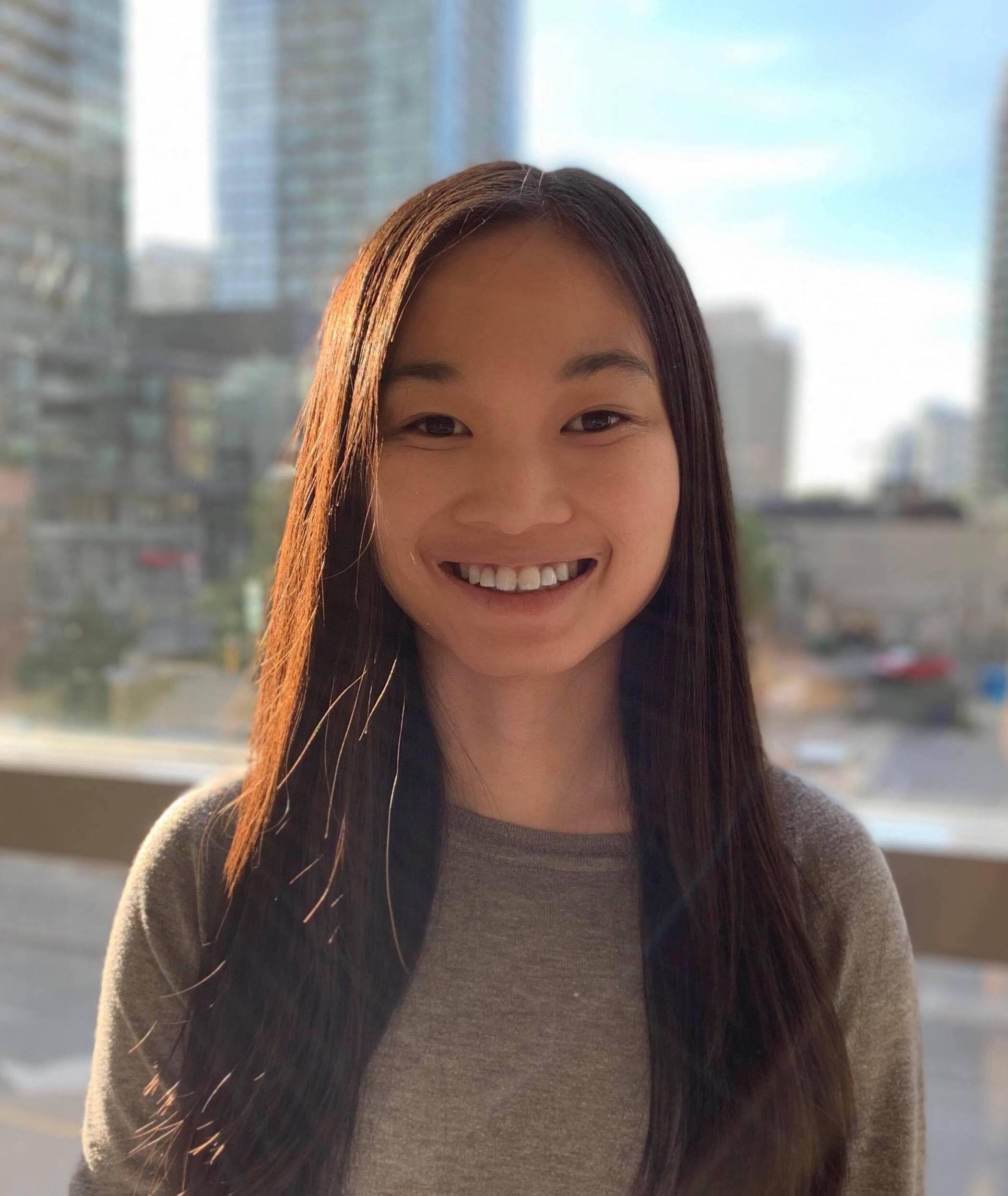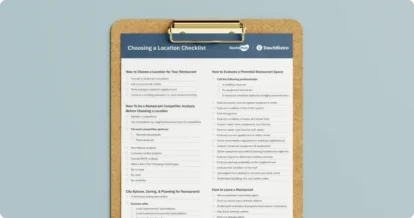With the holiday season quickly approaching, you can expect to see a notable increase in takeout and delivery orders. And as a restaurant operator, you know all too well that trying to handle an influx of off-premise orders can be extra challenging if you’re doing it all over the phone. So how can you take advantage of this lucrative time of the year, while still keeping operations running smoothly? The solution: TouchBistro Online Ordering.
Ahead of this year’s holiday rush, we sat down with Nate Lindskoog, Owner of The Tower Grill, to get his perspective on how restaurateurs can make the most of TouchBistro Online Ordering. Thanks to Nate’s insights, we’ve uncovered four game-changing hacks to help you tackle off-premise orders during the holiday season with ease.

Introducing The Tower Grill
With a love for airplanes and over 15 years in the restaurant industry, Nate launched The Tower Grill in 2016 at a location just off the runway at the Nampa Municipal Airport in Idaho.
Fast forward to today, the bustling breakfast and burger restaurant recently celebrated its eighth anniversary. The Tower Grill prides itself in offering guests dishes made with the best ingredients and unique views of the Owyhee mountains.
Aside from offering a unique dine-in experience, The Tower Grill also fills its fair share of takeout orders, which means the restaurant is always looking for ways to optimize and streamline operations. And one of the ways The Tower Grills is doing that is with TouchBistro Online Ordering.
4 TouchBistro Online Ordering Hacks
Equipped with TouchBistro Online Ordering, Nate and his team have nailed the secret to saving time while executing to-go orders. As a result, The Tower Grill is well prepared for the upcoming holiday rush and ready to handle the influx of to-go orders with ease. To help you accomplish exactly that at your own venue, we’re sharing four strategic online ordering hacks, based on The Tower Grill’s experience.
1. Add an Online Ordering Button to Your Website
Taking to-go orders over the phone or in-person can be quite time-consuming for restaurant staff, especially during the busy holiday season. Luckily, with the help of a restaurant online ordering system, processing takeout and delivery orders can be done completely hands-free. As Nate puts it, “the ease of accepting and processing payment for online orders is significantly easier when a guest takes the time to do it themselves.” However, operators, like Nate, can’t benefit from the ease of processing online orders if customers can’t figure out where to place their order online in the first place.
Fortunately, with TouchBistro Online Ordering, the ability to add a prominent and highly visible online ordering button to your website makes it easy to let customers know exactly where to place their orders. The Tower Grill takes advantage of this feature by ensuring its online ordering button is easily visible on its homepage, so customers know they can place an order directly through the website.
And when customers do place their orders online, it means that The Tower Grill’s servers won’t be tied up taking phone calls or manually inputting to-go orders into the POS. While this may seem like a small benefit, freeing up the restaurant’s servers actually results in huge time savings for The Tower Grill. In fact, Nate explains that using TouchBistro Online Ordering saves staff an impressive “five to seven minutes per order.” According to Nate, “When one less person [is] tied up, especially if it’s a weekday for us and we only have three servers available instead of six, [it makes a] big difference in terms of the speed and quality of service we can provide.”
Ensuring your staff are free to prioritize your dine-in guests is especially important during the busy holiday season, so making sure your online ordering button is highly visible and easily accessible to guests who want to place to-go orders can prevent your servers from ending up in the weeds.

2. Add Tantilizing Photos and Descriptions to Online Menu Items
Speaking of calling in, have you ever faced a situation where a customer is interested in placing a takeout order, but they’re bombarding you with tons of questions about your menu? This scenario can be frustrating and time-consuming for staff, especially during the busy holiday season.
Take The Tower Grill’s experience of having to describe all its available options to a customer over the phone. “It’s a pretty decent amount of time that goes into taking an order over the phone,” says Nate. “I’ve had servers on the phone taking a to-go order and answering questions for long enough to where they can literally grab a pot of coffee, walk around, and provide refills for the whole restaurant.” In other words, keeping servers from getting tied up on the phone answering questions is a top priority for Nate.
Fortunately, with TouchBistro Online Ordering, you can add helpful photos and descriptions for each of your menu items to your online menu. This can be especially critical if you plan on updating your menu with holiday-specific items, as having photos and descriptions can help first-time and even repeat guests better understand your seasonal offerings. In short, a little extra info up front can help eliminate confusion and speed up the decision-making process when customers are deciding what they want to order. Not to mention, a great photo or compelling description can also help to upsell high-margin items and increase overall check sizes.
The Tower Grill does exactly this, pairing each of its menu items with a clear description, so customers looking at the restaurant’s online menu know exactly what each item is (and don’t have to call in with extra questions for staff). For example, if you’re a first-time customer ordering “The P-38” off The Tower Grill’s menu, you might not know what to expect. But thanks to the clever description, you’ll learn that this menu item is “known as the twin tailed devil,” and is a “cheese burger piled high with crispy bacon, and an onion ring, and mopped with homemade BBQ sauce.”
To help you seamlessly add those seasonal menu images and descriptions, all you need to do is log into TouchBistro Cloud – which you can do at any time, from anywhere. Remote access through the cloud gives you the ultimate flexibility and convenience to update your online ordering menu on the fly, which is especially useful during the holidays, when your focus will likely be on other tasks.
3. Personalize Your Online Ordering Page
Marketing plays a huge role in helping boost sales, especially during the holidays. As Nate explains, “The Tower Grill’s favorite type of marketing and advertising is by far word of mouth.” So for a restaurant, like The Tower Grill, which has built its reputation based on recommendations, establishing a consistent brand – both online and in person – is essential. And one way the restaurant has done this is by customizing its TouchBistro Online Ordering page.
So what does it mean to customize your page? Customizing your online ordering page refers to modifying the on-page elements to reflect your restaurant’s identity, such as your brand’s colors and logo. The Tower Grill takes advantage of this feature by adding its logo and brand colors on its page, so guests immediately know where they are ordering from.
While it may seem simple, personalizing your online ordering page can help eliminate any confusion customers might have about whether they’re ordering from the right restaurant, especially during a busy time like the holidays.

4. Checkout as a Guest Feature
The holidays are often an overwhelming time for people, so offering a more seamless and faster online experience for those looking to place a to-go order can significantly improve a guest’s experience. Follow The Tower Grill’s lead and add a guest checkout feature, which gives customers the option to place an order without first creating an account.
By allowing customers to checkout as a guest – versus having them create a new TouchBistro Dine account or log into their existing one – you’ll eliminate any friction in the online ordering process and speed up transactions. Having this option can also reduce the number of customers who “abandon cart” when faced with the extra step of creating an account and save more to-go orders.
To further emphasize how easy online ordering can be for a customer using TouchBistro Online Ordering, Nate shared some recent feedback he received from a customer picking up a to-go order. As Nate explains, the customer described the online ordering process as “easy and pretty great, with no problems.” The customer told Nate that “nobody in the family wanted to leave the house, so I just went online, placed the order, hit send, and paid for it.” Simple and straightforward.
With customers rushing around during the holiday season, giving them a quick and seamless online ordering process – with no account creation required – can make the difference between an order placed and an order abandoned.
With these TouchBistro Online Ordering hacks, you’ll be better prepared to tackle the influx of online orders headed your way and manage the restaurant holiday rush more efficiently. If you’re not already set up with TouchBistro Online Ordering and looking to save time accepting and processing payments for to-go orders, just like Nate and his team have, book a demo today!
Sign up for our free weekly TouchBistro Newsletter