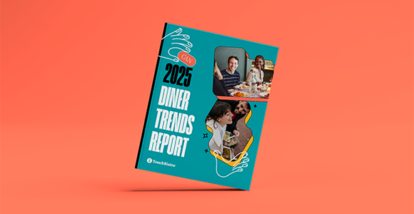Understand your food costs with this free contribution margin template.
The cost of each dish on your menu shouldn’t be a mystery. Our contribution margin template can help you understand your food costs and make smart pricing decisions.
Not sure what a contribution margin is or how to use it? Keep reading to gain more context before downloading your copy of our contribution margin Excel spreadsheet.
What Is a Contribution Margin?
Contribution margin is the measure of the profitability of an individual menu item. It indicates the difference between your menu price and your food costs. You should strive to increase your contribution margins over time.
When you use this figure alongside food cost percentage, you’ll be able to make pricing decisions that can boost your bottom line. Our contribution margin template makes this calculation easy.
Contribution Margin Formula
So, how do you find your contribution margin? Simply add up the costs of the ingredients that go into a dish, then subtract those food costs from the price at which you sell the item.
Contribution Margin = Selling Price – Food Costs
Let’s say you want to calculate the contribution margin on your restaurant’s chicken alfredo, which sells for $22.99.
First, add up the cost of the ingredients. You find the cost of each ingredient per serving in your POS system’s data:
- Chicken: $4.50
- Noodles: $0.77
- Parmesan Cheese: $1.95
- Heavy Cream: $0.55
- Nutmeg: $0.12
By adding up the ingredient costs, you discover that this dish costs $7.89 to make. To find your contribution margin, you subtract these food costs from the menu price:
$22.99 – $7.89 = $15.10
Your contribution margin for chicken alfredo is $15.10.
Fortunately, you don’t need to memorize this formula because we’ve built it into our contribution margin income statement Excel template.
How to Use This Contribution Margin Template
When you download our free contribution margin income statement Excel template you’ll get a blank sheet that helps you calculate contribution margin and food cost percentage per dish, and a sheet filled in with a sample calculation.
We included a food cost percentage calculator in the spreadsheet because it’s another way to understand how your costs relate to your menu prices.
First, enter the name of the dish in question in the second row of the spreadsheet. Then follow these instructions to calculate contribution margin and then food cost percentage for that dish:
Calculate Contribution Margin
- In cell B4, enter the menu price for the dish.
- In cells A6-A10 (expand if needed), enter the names of the dish ingredients.
- In cells B6-B10, enter the price per serving of each ingredient.
- The spreadsheet will automatically calculate the total cost of these ingredients in cell B5.
- Then, the spreadsheet will use your menu price and total ingredient costs to calculate contribution margin.
Calculate Food Cost Percentage
- Copy and paste the ingredient names, costs, and total cost from cells B5-B10 to cells E4-E9.
- Enter the dish’s menu price in cell E10.
- The contribution margin Excel spreadsheet will calculate your food cost percentage.
Armed with this information, you can improve profitability at your restaurant by removing unprofitable menu items, changing menu prices, adjusting portion sizes, or finding new vendors to reduce ingredient costs.
Download our free contribution margin Excel template today.