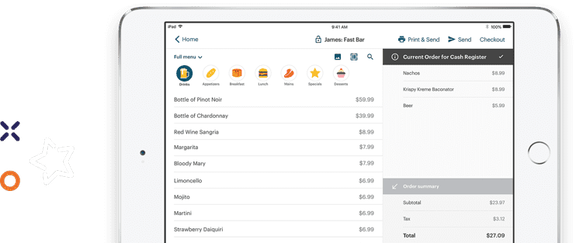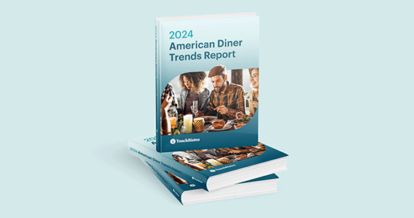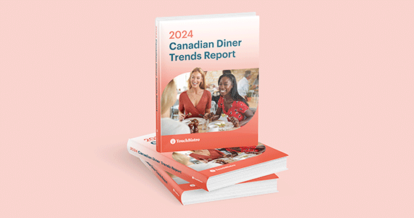| Don’t have time to read the full TouchBistro vs Epos Now review? Here are the highlights |
| TouchBistro: – Runs on iOS and Apple iPad tablets – A hybrid cloud-based system that keeps working even without an Internet connection – Extensive in-house solutions, including integrated reservations and online ordering – Locally-based support available 24/7, 365 days of the year – Best for single and multi-location restaurants that are growing and scaling Epos Now: – Runs on iOS, Android, or Windows operating systems and is compatible with a wide range of hardware – A strictly cloud-based POS system that relies on an Internet connection to operate – Basic core POS features and limited in-house add-ons available – Technical support only available for an added fee – Best for basic foodservice businesses with very straightforward needs |
Shopping for a new restaurant POS system means comparing some of the biggest names in the industry, and that includes taking a look at TouchBistro vs Epos Now.
Though there are dozens of different POS providers to choose from, both TouchBistro and Epos Now are two names that come up again and again. That’s because both companies offer affordable, restaurant-specific POS systems that can help to simplify day-to-day operations.
But while there are many similarities between TouchBistro and Epos Now, it’s not too hard to spot some of the differences. While TouchBistro was created and developed in North America, Epos Now was born in the U.K. As a result, the two companies have taken a different approach when it comes to everything from core features, to customer service.
To help you parse out some of these two POS providers, we’ve done the research, sorted through all the Epos Now reviews, and put together a head-to-head TouchBistro vs Epos Now review. In this thorough restaurant POS review, we’ll cover:
- The foundations of each system
- Core POS features
- Hardware
- Payments
- Other add-on solutions
- Pricing
- Integration partners
- Customer support
We know that no two restaurants are alike, and that what works for the venue down the street may be totally inadequate for your own restaurant. This in-depth review is designed to help you pinpoint your must-haves and figure out whether TouchBistro or Epos Now is the right solution for you. You can even compare TouchBistro vs Epos Now to other top restaurant POS providers with our Ultimate Guide to the Best Restaurant POS Systems.
The information contained on this site is accurate as of the time of publication.

Compare the top restaurant POS systems on features, pricing, payments, and more.
TouchBistro vs Epos Now: An Overview
Founded around the same time, TouchBistro and Epos Now each have more than a decade of experience in the POS space. Over time, both companies have developed comprehensive restaurant POS systems and have expanded into international markets.
But while the two companies have had similar trajectories, both have developed very different products. Our TouchBistro vs Epos Now reviews will start with an overview of each system, highlighting some of the areas of overlap and digging into the key differences.
| TouchBistro | Epos Now | |
| POS System | Hybrid cloud-based | Cloud-based |
| Operating System | iOS | iOS, Android, and Windows |
| Regional Availability | CAD, U.S., and more | U.K., IE, CAD, U.S., MX, and more |
| Hardware (Tablets) | iPads | iPads, Android tablets, or PCs |
1. POS System
One of the most important differences between TouchBistro and Epos Now is the type of POS system.
Epos Now is a cloud-based POS system that requires an internet connection to operate. This means that all your POS data is stored in the cloud on remote servers that can be accessed any time, from any internet-connected device – a major benefit because it allows you to move your POS terminals freely around the restaurant.
But while cloud-based POS systems have many advantages, the biggest downside to a strictly cloud-based system is that it requires a strong and stable internet connection to keep your system up and running.
To address the risk of downtime due to unreliable internet, TouchBistro has developed a hybrid cloud-based POS system. With TouchBistro’s hybrid cloud-based POS setup, you enjoy all the same flexibility and remote capabilities of a strictly cloud-based system, but you also have a hardwired, local connection that can act as a backup if you lose your Internet connection – just think of it as insurance against bad internet.
With a hybrid cloud-based system, your POS system will stay up and running even without an internet connection, allowing you to continue taking orders and sending them to the kitchen. For many restaurants, not having to worry that an internet outage will bring their operation to a standstill is a major plus.

2. Operating System
TouchBistro and Epos Now not only differ when it comes to the way each POS system is set up, but also the operating system that each POS software is run on.
Epos Now is a bit of an anomaly in the POS space because its software can be run on iOS, Android, or Windows. The POS is compatible with Google Chrome and Safari web browsers, which means that you can run the system on any device that supports those browsers. There is also an iPad app available, so you can use an iPad as a POS terminal and for certain back-office functions.
For some restaurateurs, this kind of flexibility is a plus because it means you can choose the operating system and hardware that works best for your particular restaurant. It also gives you more freedom when it comes to compatible hardware options.
In contrast, TouchBistro only runs on an iOS operating system. While the idea of only using iOS may sound limiting, it’s actually the operating system of choice for most restaurant POS software. iOS is generally considered the gold standard because Apple owns both the hardware (the iPad) and the software (iOS). This allows for a seamless integration between POS software and iPads, and the automatic rollout of security updates across devices. Not to mention, a major benefit of iOS is that it’s a closed platform, meaning it’s less virus-prone than other operating systems.
3. Regional Availability
Where TouchBistro and Epos Now begin to overlap is when it comes to regional availability.
As mentioned, Epos Now is a U.K.-based company and the POS system is a popular choice in that market, as well as in Ireland. While Epos Now has established a strong reputation in Britain, it has also extended its reach to include Canada, the U.S., Mexico, and 70 other countries.
In contrast, TouchBistro is a Canadian company and its primary markets include Canada and the U.S. Beyond these primary markets, TouchBistro has a significant footprint in Mexico and the U.K., and has been used in more than 100 countries around the world.

Compare the top restaurant POS systems on features, pricing, payments, and more.
Core POS Features
With a better understanding of the basics of each system, it’s time to dive further into the differences between TouchBistro vs Epos Now. And the best place to start is by looking at each system’s core features.
| Core POS Features | TouchBistro | Epos Now |
| Menu Management | ✔ | ✔ |
| Staff Management | ✔ | ✔ |
| Floor Plan Management | ✔ | ✔ |
| Tableside Ordering | ✔ | ✔ |
| Reporting | ✔ | ✔ |
| 1:1 Onboarding | ✔ | ✔ |
| Customer Support | 24/7/365 | 24/7 (support is an additional fee) |
When you compare TouchBistro vs Epos Now on core POS features, you can see that both platforms are equipped with the following essential tools:
- Menu Management: Build, manage, and customize multiple menus and menu categories.
- Staff Management: Manage employees with personalized accounts and employee-specific access permissions.
- Floor Plan Management: Design and customize your restaurant floor plan, take orders by table, move parties around, split checks, and more.
- Tableside Ordering: Mobile POS tablets can be taken tableside for faster and more accurate order taking.
- Reporting: Real-time and end-of-day reporting on everything from sales to staff activity.
There’s no question that both TouchBistro and Epos Now offer a very similar set of core POS features. But when it comes to the depth and quality of these features, that’s where the two systems begin to differ.
Epos Now was originally designed for retail, with the focus on hospitality and restaurants coming later. As a result, many of Epos Now’s core POS features for foodservice are fairly basic. This means that while everything you need is there and functional, you may not be able to carry out more complex tasks or significantly scale your operation.
It’s also important to note that because Epos Now was originally designed for the U.K. market, not all of its features have been fully adapted to meet the needs of the North American market. For instance, some Epos Now reviews note problems with the system’s tipping feature, which stems from the fact that tipping is not customary in the U.K. Though the company has promised to address this issue, it does suggest there may be some idiosyncrasies between the company’s U.K. product and its North American POS system.
On the other hand, TouchBistro was specifically designed for restaurant people, by restaurant people. As a result, all of TouchBistro’s research and development has gone into developing a robust set of core POS features that can accommodate restaurants of virtually any size. From menu management to reporting, TouchBistro’s POS features have been tailored to cover virtually every aspect of restaurant management, including day-to-day operations and long-term planning.

Hardware
Beyond the differences in core features, TouchBistro and Epos Now also differ when it comes to their approach to POS hardware.
Epos Now Hardware
Epos Now differs from just about every other cloud-based POS system on the market in that it has very few hardware requirements. Epos Now is compatible with Google Chrome and Safari web browsers, which means you can run the software on any device that supports those browsers – including phones, laptops, and tablets. As a result, you have the option to source your own POS hardware for the system, which can be a cost-effective option if you’re not picky about your devices.
Though you’re not required to use Epos Now’s own hardware to run the system, the company does sell its own devices as well. Since Epos Now can be run on Windows, Android, or iOS operating systems, the company offers lots of choice when it comes to restaurant POS hardware. These options range from Windows-based touchscreen terminals, to iPad terminal options. For restaurateurs, having a bit more choice when it comes to hardware can be a big plus because it allows you to choose the devices you and your staff are most familiar with.
TouchBistro iPads
Unlike Epos Now, TouchBistro runs on iOS, which means the only POS tablets you can use are iPads. On the one hand, this does mean that you’re limited to choosing between a small number of available iPad models as your POS terminals. However, you are not obligated to purchase these iPads from TouchBistro. This means you could save a significant amount of money on setup costs if you already own an iPad. Additionally, if you’re switching to TouchBistro from another iPad-based POS system, you can continue using any existing iPads you already have (as long as the devices are a compatible generation).
And while some restaurateurs may enjoy having a wider range of devices to choose from, there are many benefits to using iPads for all of your POS terminals. Perhaps most importantly, iPads offer a seamless user experience that is unmatched by other devices.
As mentioned, iOS is a very user-friendly software and so are the iPads themselves. The experience is the same across all Apple devices – whether it’s an iPhone or an iMac – so any staff who are already familiar with these devices will instantly be able to use an iPad. And if you have a lot of front of house and back of house staff to train on your new, opting for user-friendly devices like iPads can make the initial learning process a whole lot smoother.
Add-On Solutions
Beyond the core features, most POS providers also offer additional tools to help restaurants expand the function of their POS system. These add-ons are often designed for specific functions such as accepting credit card payments, taking online orders, creating loyalty programs, managing reservations, and more.
Payments
Perhaps the most important add-on function to consider is integrated payment processing. These days, most restaurants rely on a payment processing partner to help them accept credit, debit, and digital payments. To simplify things, POS providers like TouchBistro and Epos Now offer integrated payment processing as an add-on solution.
| Payments | TouchBistro | Epos Now |
| Payments Pricing Model | Cost plus (interchange plus) pricing | Varies based on payment processor |
| Payment Processing Fees | TouchBistro Payments (U.S. only): Interchange + processing fee Integrated Payments for Online Ordering: 2.9% + $0.30 / transaction (CAD) Competitive card-not-present processing fees (U.S.) | Varies based on payment processor |
Both TouchBistro and Epos Now offer a fully integrated payment processing solution. For most operators, an integrated payment processing solution is preferable to a standalone solution because data flows directly from the POS to the payment terminals. This not only eliminates manual data entry, but can also reduce costly errors.
Epos Now also does provide its customers with some flexibility to use a third-party payment processor. However, those who choose to use a third-party processor will be required to pay higher software fees each month. Not to mention, the third-party processor will be a completely standalone system, which means a lot of manual entry for staff – ultimately reducing speed of service and impacting the guest experience.

Other Add-On Solutions
Integrated payments is an important add-on solution for restaurants, but it’s not the only one. In order to keep up with a changing industry, restaurants look to their POS provider for add-on solutions that can solve a wide variety of problems.
| Add-On Solutions | TouchBistro | Epos Now |
| Integrated Payments | ✔ | ✔ |
| Online Ordering | ✔ | ✔ |
| Integrated Delivery | ✔ | ✘ |
| Reservations | ✔ | ✔ (for call-in bookings only) |
| Gift Cards | ✔ | ✘ |
| Loyalty and Customer Relationship Management | ✔ | ✘ |
| Marketing | ✔ | ✘ |
| Inventory & Back Office Management | ✔ | ✘ |
| Self-Serve Kiosks | ✘ | ✘ |
| Kitchen Display System | ✔ | ✔ |
| Customer Facing Display | ✔ | ✔ |
| Digital Menu Board | ✘ | ✘ |
Unfortunately, in the case of Epos Now, the number of available add-ons is very limited. Unlike most restaurant POS providers, Epos Now does not offer in-house add-ons for important functions such as reservations, loyalty, and marketing. Instead, Epos Now leans on third-party integrations for these types of services.
While third-party integrations may do the trick for some restaurants, in-house add-ons are generally considered the more preferable option. That’s because proprietary solutions are created to sync directly with your POS system, so there is less risk of errors or data loss. Additionally, it’s much easier to get a hold of support for in-house solutions because there is just one number to call: your POS provider. With third-party integrations, getting a hold of support and fixing pressing issues can be a much more complicated process.
Unlike Epos Now, TouchBistro offers an extensive number of in-house, add-on solutions, including:
- Payments: Integrated payment processing services with competitive rates..
- Reservations: Allows guests to reserve tables for a specific time directly through a restaurant’s website and other online channels.
- Online Ordering: A POS-integrated ordering system that gives customers the ability to place orders for pickup or delivery directly from a restaurant’s website and other online channels like TouchBistro Dine – 100% commission-free.
- Delivery: Operators can access an on-demand network of local drivers for quick and convenient delivery.
- Gift Cards: Branded physical gift cards with multi-location reconciliation.
- Loyalty and CRM: An integrated CRM and rewards program that helps drive repeat visits.
- Marketing: A marketing solution that helps restaurants create and automate custom marketing campaigns.
- Profit and Back Office Management: Streamline operations and maximize profitability with a robust back office solution that helps you manage inventory, invoicing, bill payments, and more.
- Kitchen Display System (KDS): A digital system for restaurant kitchens that displays orders for the back-of-house staff to improve speed of service.
- Customer Facing Display: A counter-service tablet system that faces the customer so they can visually confirm their order and total.
As mentioned, TouchBistro was created by restaurant people, for restaurant people, which is the reason why so many specialized solutions are available. Each of these add-ons have been created to help restaurateurs not only grow their businesses, but also to navigate the challenges of a changing industry.

Compare the top restaurant POS systems on features, pricing, payments, and more.
Integration Partners
As mentioned above, POS providers sometimes lean on third-party partners to help extend the capabilities of their POS systems. These integrations are usually for more specialized services such as accounting, payroll, marketing, e-commerce, and more.
| Integration Partners | TouchBistro | Epos Now |
| Online Ordering and Delivery | ✔ | ✔ |
| Reservations | ✘ (in-house solution) | ✔ |
| Customer Relationship Management and Loyalty | ✘ (in-house solution) | ✔ |
| Staff Management, HR, and Payroll | ✔ | ✔ |
| Inventory Management | ✔ | ✔ |
| Accounting | ✔ | ✔ |
| Reporting and Analytics | ✔ | ✔ |
| Ecommerce | ✘ | ✔ |
A comparison of TouchBistro vs Epos Now shows that both providers offer third-party integrations for the following types of services:
- Online Ordering and Delivery Marketplaces: The ability to sync multiple different third-party delivery apps with your POS system through online ordering aggregators.
- Staff Management: Employee scheduling and labor management solutions.
- Accounting: Cloud accounting and bookkeeping solutions.
- Reporting and Analytics: Advanced reporting, analytics, and business insights.
In addition to the services listed above, Epos Now also integrates with a number of other third-party apps, including MailChimp for email marketing, App4 for reservations, Loyalzoo for loyalty, Shopify for e-commerce, and more. In total, Epos Now boasts more than 80 certified integration partners for its POS system, which helps to fill the gaps left by a lack of in-house solutions.
For some restaurants, having a large number of integration partners to choose from can be beneficial because it means more options for specialized solutions. However, it’s important to keep in mind that you have to pay additional fees for all the third-party services you add on. If you find yourself using a lot of these integrations, the monthly fees can quickly add up and turn an affordable POS system into a much more expensive one.
In contrast to Epos Now, TouchBistro offers a much more curated list of third-party integration partners. This list is largely made up of best-in-class solutions like MarketMan for advanced inventory management, 7shifts for staff management, and Push Operations for payroll.
The reason TouchBistro offers fewer third-party integrations than providers like Epos Now is because TouchBistro already has its own in-house solutions for the front of house, back of house, and guest engagement. In short, TouchBistro already offers operators an all-in-one restaurant management system, while it’s integrations are reserved for more specialized functions.
For instance, if you’re using TouchBistro, there’s no need to use a third-party app for online ordering, reservations, or loyalty because you can get all of these products directly through TouchBistro. And while you will have to pay for any add-on services you use, in-house add-ons carry less risk of errors and data loss, and make getting a hold of customer support far easier because there is only one number to call: TouchBistro.
Pricing
No review of TouchBistro vs Epos Now would be complete without looking at one make or break factor: pricing.
| Pricing | TouchBistro | Epos Now |
| Software Pricing | Starting at $69 USD / month for a single license | Starting at $39 USD / month (pricing varies based on number of locations and number of devices needed) Enterprise: Price available with quote |
One of Epos Now’s main selling points is its affordability. And when you look at Epos Now’s software subscription fees, it does appear to be one of the most affordable restaurant POS systems out there.
Epos Now’s software starts at $39 per month, however, pricing varies based on the number of locations you have and the number of POS terminals you need. For operators who need multiple POS licenses, Epos Now also offers an enterprise package, but you’ll need to contact the company directly to receive a quote.
While Epos Now’s monthly software fees may be on the low end, it’s important to note that there are some hidden fees with Epos Now. For instance, the subscription prices do not include hardware, installation, or set up. In fact, these fees do not even cover technical support. This means that you have to pay an additional fee each month, just for support coverage. It’s also important to note that the support plans are only available in the form of 12-month contracts so you cannot simply pay for just a month or two of support coverage – you have to sign up for the whole year.
There are also other hidden fees to consider with Epos Now. For instance, Epos Now reviews suggest that there’s an added cost to upload a spreadsheet to the system, and extra fees if you don’t use Epos Now’s integrated payment processing solution.
When you add up all these hidden fees, the monthly cost to use Epos Now is much higher than it initially appears. Not to mention, you also need to factor in the cost of all your hardware and any additional third-party integrations you will be using – all of which can make Epos Now a more expensive option than other POS systems on the market.
In contrast, TouchBistro’s software pricing is fairly straightforward and starts at $69 per month for a single license. While this monthly fee is slightly higher than Epos Now’s most basic subscription, you also get a whole lot more. In addition to 24/7/365 support, all of TouchBistro’s packages include the full set of core POS features, and cloud-based reporting and analytics.
While you do need to factor in the cost of hardware and any add-on solutions with TouchBistro, you don’t have to worry about hidden charges cropping up for basic features like support – something that’s a very real concern with Epos Now.

Customer Support
While price might be a deal-breaker for some restaurateurs, customer support might be the most important issue for others. Though you might not think about it until you really need it, great customer support can mean the difference between a minor interruption to service and a full day of lost revenue.
As already mentioned, support is a bit of an issue when it comes to Epos Now. Though Epos Now notes that email support is included with its Standard package and phone support is included with its Premium package, the support you’re getting is fairly limited and doesn’t actually cover technical issues with your POS.
As a result, you’ll need to pay an extra fee for 24/7 technical support if you want to make sure that you’ll be able to get a hold of someone when any major issues arise. Purchasing this additional support package is something to strongly consider because Epos Now has no community page where users can come together to troubleshoot issues, and the brand’s online self-help guides are limited.
Even if paying for support is not an issue, it should be noted there are also some concerns with the quality of Epos Now’s customer support, based on Epos Now reviews.
U.S. customers report difficulty getting a hold of reps during working hours, which may be a result of Epos Now’s support team being based in the U.K. Even for those who are able to get through to customer support, there are some reviews that suggest a less than satisfactory experience. Though every software company is subject to their share of negative reviews, the brand’s Twitter page, Better Business Bureau profile, and other online Epos Now reviews suggest a lot of room for improvement.
If you compare TouchBistro vs Epos Now on customer support, TouchBistro definitely comes out on top. TouchBistro also offers award-winning 24/7 customer service and technical support 365 days of the year (including holidays) with all of its subscriptions. TouchBistro’s support team is based out of North America and can be reached by phone or email. This support team is also primarily staffed by former and current restaurant servers, owners, and managers, which means that whenever you call in, you’ll be speaking with someone who has first-hand experience dealing with the issues you’re facing.
Beyond phone and email support, TouchBistro also has an extensive online resource library, complete with step-by-step guides and video tutorials.

Compare the top restaurant POS systems on features, pricing, payments, and more.
TouchBistro vs Epos Now: The Bottom Line
After examining TouchBistro vs Epos Now from all the different angles, it’s clear that each platform has its own strengths and weaknesses.
Based on its affordable pricing, flexible hardware options, and uncomplicated POS features, it’s clear that Epos Now is a good option for small-scale foodservice businesses with relatively straightforward needs.
For instance, Epos Now is a great fit for ice cream shops, juice bars, and coffee carts because the POS covers all the basics, and won’t weigh you down with advanced features that you’re unlikely to use.
While Epos Now is great for food and beverage businesses that require a very basic restaurant POS system, TouchBistro is the better all-around solution single and multi-location FSRs and QSRs for the following reasons:
1. Restaurant-Specific Solution
TouchBistro was created by restaurant industry professionals to make the process of running a restaurant easier and more profitable. This wealth of expertise is the reason TouchBistro’s core POS is equipped with robust features and add-ons that are intuitive enough for all restaurant staff to use – from the front of house to the back of house.
And because TouchBistro continues to create products solely for restaurants, all of the company’s ongoing research and development is devoted to helping restaurants adapt to a changing industry landscape.
Unlike TouchBistro, Epos Now was originally designed for retail businesses in the U.K., with the focus on hospitality businesses added later on. As a result, Epos Now’s restaurant POS features are not as robust as some of the other options available on the market and there has been little development in terms of add-ons that help to extend the capabilities of the core POS system. This suggests that you might not enjoy access to the most cutting-edge restaurant technology and innovations if you choose a POS solution like Epos Now that’s not solely focused on foodservice businesses.
2. In-House Add-On Solutions
While some POS systems rely on different third-party integrations, TouchBistro has developed its own in-house solutions for virtually every different function a restaurateur could need, including reservations, online ordering, loyalty, marketing, and more. Having the option to add in-house solutions is a major benefit to restaurateurs because it means any new solution they add is perfectly designed to sync with their existing POS – there’s no data to migrate over, no new systems to learn, and no third-party support team to deal with.
On the other hand, Epos Now offers virtually no in-house add-ons, meaning restaurateurs are forced to rely on third-party partners for everything from staff management to reservations. While some integrations work better than others, these apps rarely sync perfectly with your POS because they are developed by third-parties. As a result, there’s a higher risk of losing your precious business data to errors and bugs.
Not to mention, most of these integrations come at an added cost, so you could find yourself dealing with half a dozen different software fees at the end of the month, instead of just one bill from your POS provider.
3. Reliable Customer Support
Great customer support isn’t always usually the first thing you think about when purchasing a new restaurant POS, but it should be. TouchBistro knows this, which is why all of TouchBistro’s subscriptions come with 24/7 support, 365 days of the year.
Not only is support available when you need it, but the team is staffed by those with first-hand restaurant experience. This means that if you’re having trouble editing your dayparts or creating mandatory modifiers, the person on the other end of the phone will actually know what you’re talking about.
With Epos Now, the level of support you receive will depend on a variety of factors. On the one hand, you won’t be able to access any technical support unless you specifically purchase a support package for your POS subscription.
Even if you do pay extra for technical support, you will have to contend with a U.K.-based support team and what many online Epos Now reviews have described as inconsistent care. And when you’re in the middle of service, dealing with a less than helpful support team is the last thing that you need.
When it comes down to pulling the trigger on a new restaurant POS system, you’ll have to think about what solution is best for your specific business needs. This head-to-head comparison of TouchBistro vs Epos Now is designed to give you that need-to-know information so you can determine which POS provider is the right fit for you and your restaurant.