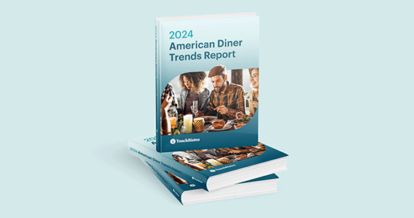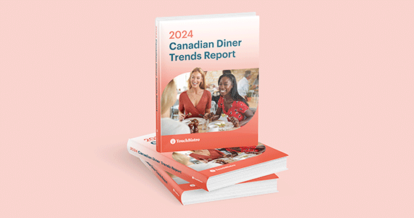A point of sale (POS) system is a restaurant’s most important tech tool, but if you’re not using a system equipped with a robust POS offline mode, your business could be vulnerable to costly interruptions.
Simply put, a cloud POS with offline mode merges the convenience of a cloud-based POS with the reliability of a legacy POS. By preventing disruptions to service when the Internet goes out, this revolutionary system helps restaurants maximize revenue, save time and money, and ensure a smooth guest experience no matter what.
While keeping your restaurant up and running is crucial, there’s a whole lot more that a powerful cloud-basedPOS with offline mode can do. In this article, you’ll get the full scoop on:
- The difference between cloud-based and legacy POS systems
- How POS offline mode works
- When you might need to use your POS offline
- The benefits of choosing an offline mode POS system
Cloud-Based vs Legacy POS Systems: What’s the Difference?
It’s important to understand the differences in how cloud-based POS systems and legacy POS systems operate, especially when the Internet is down.
Legacy POS
A legacy POS is like an old school desktop computer where any files you save to the computer can only be accessed on that specific device. Similarly, any data created and stored in a legacy POS system is saved to a closed network on a local server. In other words, the restaurant’s data can only be accessed through that POS system, which means you have to be physically at your restaurant to review sales reports, check inventory levels, or access any other POS information. This type of system is considered somewhat more secure, but far less accessible than a cloud-based POS system.
And just like an old desktop computer, a legacy POS system runs on bulky hardware that’s installed on-site in a fixed location. Similar to how a desktop computer usually relies on ethernet to get online, legacy POS systems are also hardwired, and therefore don’t depend on a WiFi connection.
Cloud-Based POS
If a legacy POS is like a retro desktop computer, a cloud-based POS is like a modern laptop. Today’s cloud-based POS systems and laptops let you store files locally offline and on the cloud (a digital storage database) via the Internet. You can also access your files from other devices connected to your cloud account, like a smartphone or tablet, as long as you have a WiFi connection.
Because cloud-based POS systems store data on the cloud, any order information input into one POS terminal can instantly be seen and accessed on other POS terminals or connected devices. Thanks to the cloud’s omnipresence, you can check your business’s performance from anywhere: at your restaurant, from home, or even from the other side of the country.
One of the biggest cloud misconceptions is that these systems can’t do anything without the Internet. However, just like there’s a lot you can do on a laptop without an Internet connection, most cloud-based POS systems have a built-in offline mode that keeps service moving in the event that you lose Internet access.
And just like a laptop, a cloud-based POS system uses sleek, portable hardware that’s easy to reconfigure and use almost anywhere in and around your restaurant. Cloud-based POS systems generally run on tablets or smartphones, which are versatile and have familiar interfaces.

How Does POS Offline Mode Work?
POS offline mode technology may be sophisticated, but it’s easy to understand.
When you have an unstable Internet connection, your POS senses this and activates offline mode, which saves transactions, payments, and inventory data to your POS device’s memory. In offline mode, you can largely access the functionality you need to keep your restaurant running smoothly. Then, when the connection is reestablished, the locally-saved data is uploaded to the cloud and your payment processor. Your saved sales data can then be accessed from anywhere.
What Can Your POS Do in Offline Mode?
With the best restaurant POS systems, service can continue without interruption. In offline mode you can:
- Take and close orders. Servers can input drinks and dishes into the POS so the kitchen can get started on them. When parties are finished dining, servers can close tabs and send customers on their way.
- Take offline payments and cash payments. Even when the Internet is down, customers can pay however they’d like – with cash or card – if your restaurant has a POS and payments solution with offline mode.
- Send orders to your Kitchen Display System. Rather than manually recording orders and walking tickets over to the back of the house if the Internet is down, servers can still send orders to your Kitchen Display System (KDS) digitally while in offline mode.
- Print kitchen tickets. If your restaurant doesn’t use a KDS, it can still communicate orders to the back of the house by printing order tickets in offline mode. Order tickets automatically print in the kitchen after servers submit them via the offline POS system.
- Print customer receipts. Customers can receive proof of their purchases whether or not your POS is connected to the Internet when it has an offline mode.
In other words, it’s mostly business as usual in offline mode.
How Does Offline Credit Card Processing Work?
If your restaurant has a POS without a robust offline mode, you could experience significant payment processing disruptions when the Internet goes out. You’ll have to rely on cash payments because your POS can’t process card payments. In turn, you’ll end up losing business from customers who don’t carry cash.
However, if you have a POS with offline mode, you can still take payments even when your connection is down. When you process a credit card payment in offline mode, the transaction is stored on the payment device. When everything is back online, the payment device sends the stored card information to the issuing bank for authorization and processes the payment.
With a cloud-based POS, offline payments work best when your payment processor is directly integrated with your POS, because both tools run on the same system. If you have an unintegrated, standalone payment processor, it may not have an offline mode, even if your POS does. Make sure that your payment processor integrates with your POS, has an offline mode, and can accept card payments in offline mode.
What You Can’t Do In Offline Mode
You won’t be able to make major changes to your system while in offline mode. You’ll have to wait until you’re back online to access reports and data or change your floor plan, menu, or staff permissions.
When You Might Need to Use Your POS Offline
So, exactly when will you need to use offline mode? Here are several scenarios in which POS offline mode comes in handy.
Brief Internet Outages
Internet outages are incredibly frustrating and usually out of your control. Offline mode can come to the rescue if your WiFi goes out temporarily due to service interruptions or inclement weather, for example. Your POS will launch offline mode as soon as it senses that the connection is unstable.

Your POS is Out of WiFi Range
You may experience spotty WiFi in your restaurant if you’re far away from your modem and router, have thick walls, or serve customers in an outdoor space. If you manage a food truck or large venue, you’re especially susceptible to this issue. Offline mode can help service keep running until you’re back within range.
For a Temporary Setup
If you’re catering, hosting a pop-up, or running some kind of event, you might not have WiFi access, but may still need your POS to take orders and accept card payments. In the past, executing a temporary setup involved manually taking orders and accepting only cash payments. Fortunately, a mobile POS equipped with offline mode lets the party continue without a hitch.
Benefits of Choosing a POS with an Offline Mode
Need more proof that a POS with offline mode is the way to go? Here’s how this type of system will benefit your restaurant.
No Loss of Sales
With an offline mode that supports offline credit card processing, you can continue taking payments and avoid missing out on sales. If you can’t take offline payments, you could miss a few hours – or even days – of sales.
Sure, you could still take cash payments, but fewer and fewer people carry cash nowadays. In fact, only about two in five purchases in the U.S. and one in three purchases in Canada are made with cash. With offline credit card processing, you don’t have to turn away customers who don’t carry cash.
Happier Customers
If you’re using a cloud-based POS system with no offline mode and no Internet, orders won’t be sent to or displayed on your restaurant’s kitchen display system (KDS). This means servers will have to walk handwritten orders to the kitchen. This extra step takes more time, takes servers away from guests, and can cause order errors due to illegible handwriting. Understandably, customers will be frustrated and may not come back if this is their first impression of the restaurant.
With a cloud-based offline POS system, however, your peripheral hardware is still supported, even without an Internet connection. Your back-of-house (BOH) staff can still see orders on the KDS, even if your WiFi isn’t working. Servers can spend more time with guests and submit orders faster. Ultimately, customers have a better experience when Internet outages don’t affect their meals.
No Gaps in Your Data
With some cloud-based POS systems that aren’t equipped with offline functionality, you can’t sync transaction and customer data offline. As a result, you might lose this precious data.
Fortunately, an offline POS system saves data even while you’re offline, and syncs it when you have a connection. That means your POS reports will be accurate when you’re back online, so you can make business decisions based on the right data.
—
Whether you’re re-evaluating your existing POS system or shopping for a new one from scratch, a cloud-based POS with offline mode is the way to go. Although legacy POS systems have their benefits, you can only access your data from your restaurant – a major barrier to efficient operations. With a cloud-based POS that has an offline mode, however, you can access data from anywhere and keep your business running even when you temporarily lose your Internet connection. You can accept all kinds of payments, send orders to the kitchen, and keep customers satisfied and coming back for more.
Get the Complete Guide to Restaurant Reservations